Verify or Install .NET 4.8.0
- To verify .Net 4.8.0, select Run from the Start Menu.
- Type regedt32. Click OK. The Registry Editor will open.
- Browse to HKEY_LOCAL_MACHINE - >SOFTWARE -> Microsoft ->.NET Framework -> Setup -> NDP ->v4 -> Full.
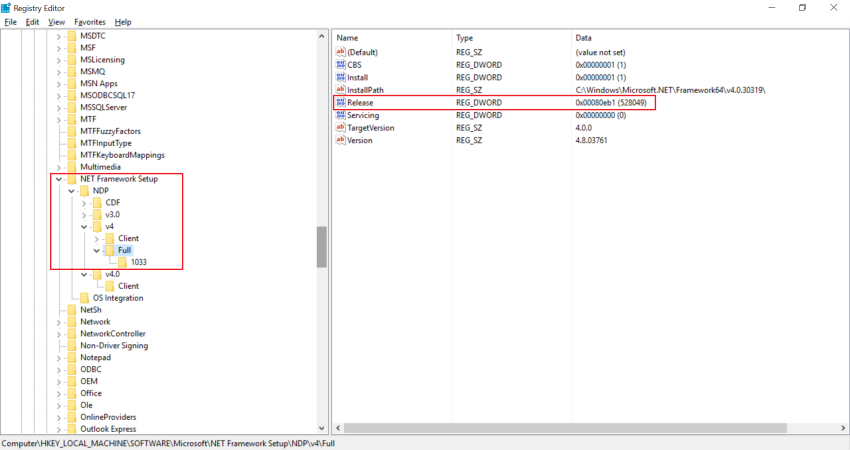
- The release number should be more than or equal to 528049. If the number is smaller or the Full folder is not present, .NET 4.8.0 has not been installed. Make sure to look at the v4 folder. DO NOT look at v4.0.
- If .NET 4.8.0 is installed, close out the registry and continue.
- If .NET 4.8.0 is not installed, you must install before you can continue. .NET 4.8.0 must be installed prior to running the Insbridge installation.
Note: .NET 4.8.0 is not included with the Insbridge installation. The .NET 4.8.0 download can be obtained from Microsoft.
Troubleshooting
If you receive an error when accessing IBFA:
Could not load type 'System.ServiceModel.Activation.HttpModule' from assembly 'System.ServiceModel, Version=3.0.0.0, Culture=neutral, PublicKeyToken=b77a5c561934e089
This error may happen when there are multiple versions of .NET Framework on a machine that is running IIS and did not get registered properly.
Please see http://msdn.microsoft.com/en-us/library/hh169179(v=nav.71).aspx for more information.
Note: .NET 4.8.0 is not included with the Insbridge installation. The .NET 4.8.0 download can be obtained from Microsoft.
