- DSR Cloud Installation Guide
- Postinstallation Activities
- Configure ComAgent Connections
6.1 Configure ComAgent Connections
This procedure configures ComAgent connections on DSR for use in the FABR application.
Prerequisites:
FABR application is activated.
- Log in to SDS NOAM VIP GUI.
- Establish a GUI session on the SDS NOAM server by using the
VIP IP address of the NOAM server. Open the web browser and type
https://<Primary_SDS_NOAM_VIP_IP_Address>as the URL. - Log in as the admusr user.
- Establish a GUI session on the SDS NOAM server by using the
VIP IP address of the NOAM server. Open the web browser and type
- In SDS NOAM VIP GUI, configure remote server IP address.
- Navigate to Communication Agent, and then Configuration, and then Remote Servers.
- Click Insert.
- In SDS NOAM VIP GUI, configure remote server IP address.
- Type Remote Server Name for the DSR MP
server.

- Type the Remote Server IMI IP address.

Note:
This should be the IMI IP address of the DAMP server. - Select Client for the Remote Server Mode from the
list.
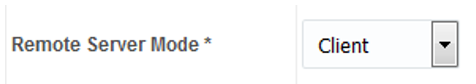
- Select IP Address Preference (ComAgent Network
Preference, IPv4, or IPv6) from the list.
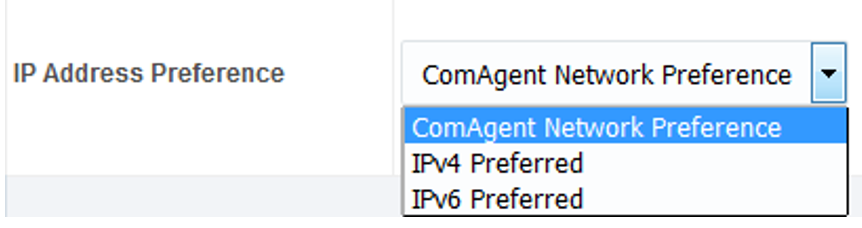
- Select the Local Server Group from the available
SDS DP server groups and click Add to
assign.
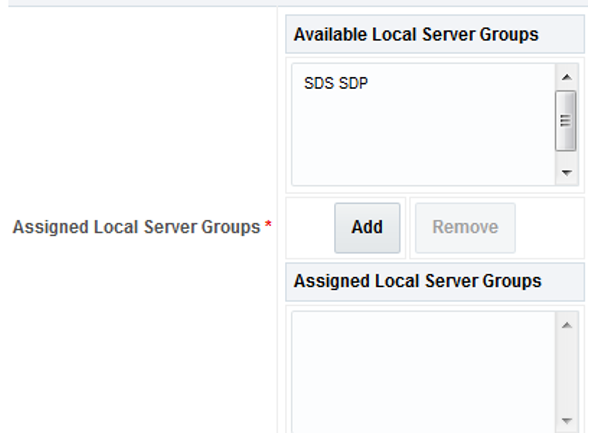
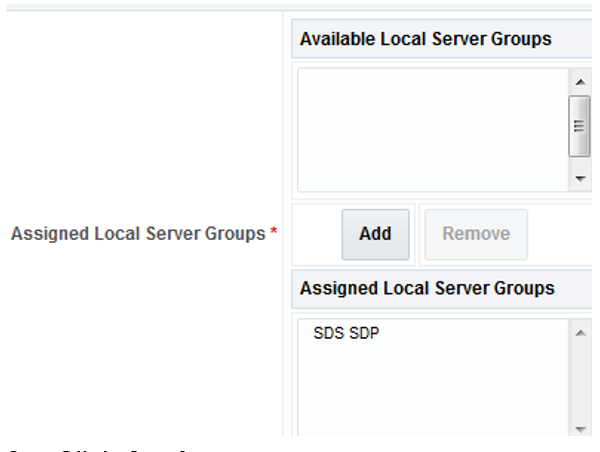
- Click Apply.
Note:
Repeat steps 2-3 for each remote MP in the same SOAM NE. - Type Remote Server Name for the DSR MP
server.
- Log in to DSR NOAM VIP GUI.
- Establish a GUI session on the DSR NOAM server by using the
VIP IP address of the NOAM server. Open the web browser and type
https://<Primary_DSR_NOAM_VIP_IP_Address>as the URL. - Log in as the guiadmin user.
- Establish a GUI session on the DSR NOAM server by using the
VIP IP address of the NOAM server. Open the web browser and type
- In DSR NOAM VIP GUI, configure remote server IP address.
- Navigate to Communication Agent, and then Configuration, and then Remote Servers.
- Click Insert.
- In DSR NOAM VIP GUI, configure remote server IP address.
- Type Remote Server Name for the DSR MP server.
- Type the Remote Server IMI IP address.
Note:
This should be the IMI IP address of the DP server. - Select Server for the Remote Server Mode from the list.
- Select IP Address Preference (ComAgent Network Preference, IPv4, or IPv6) from the list.
- Select the Local Server Group from the available DSR MP server groups and click Add to assign.
- Click Apply.
Note:
Repeat steps 5-6 for each remote DP in the same SOAM NE. - In DSR NOAM VIP GUI, configure connection groups.
- Navigate to Communication Agent, and then Configuration, and then Connection Groups.
- In DSR NOAM VIP GUI, edit connection groups.
- Select the DPSvcGroup connection group.
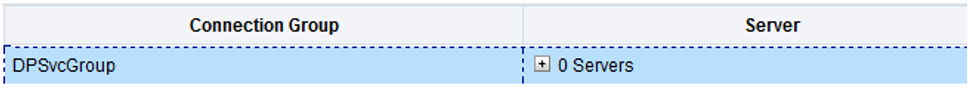
- Click Edit.
- Select the DP Servers from the Available Servers
in Network Element list and click >> to
assign.
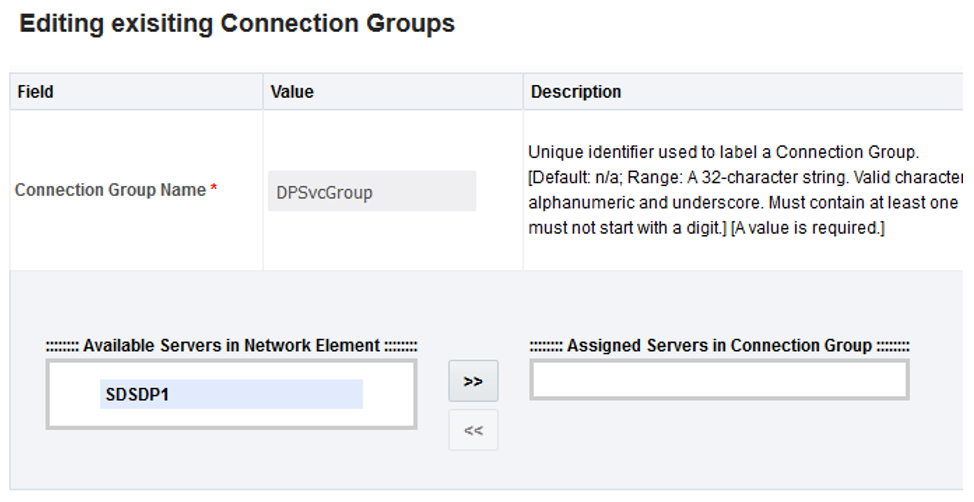
- Click OK.
- Select the DPSvcGroup connection group.
- In DSR NOAM VIP GUI, verify the correct number of servers are in the connection
group.
