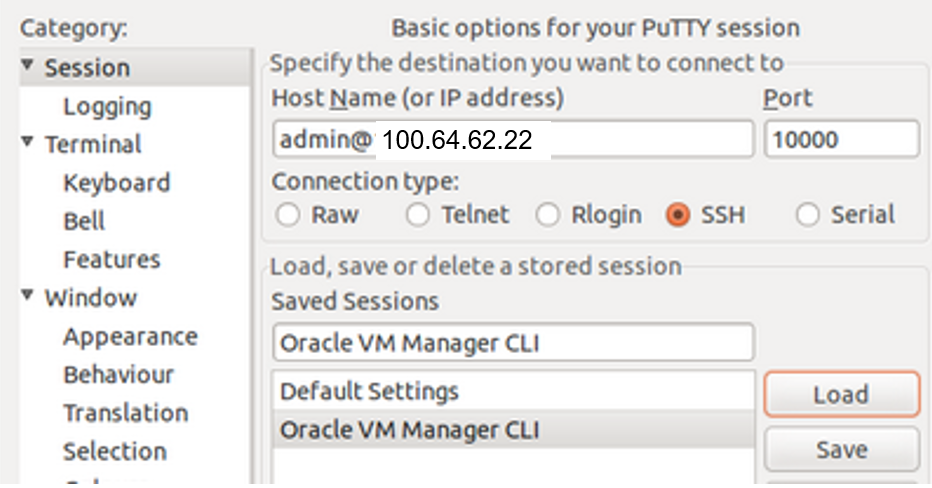3.3 Create DSR Guests (OVM-S/OVM-M)
Perform the following task to create DSR guests in OVM-S or
OVM-M.
Prerequisites:
This procedure requires values for these variables:
- <OVM-M IP> = IP address to access a sh prompt on the OVM server
- <URL to OVA> = Link to a source for downloading the product image (.ova)
- <MyRepository name> = Name of the repository in the OVM to hold the product image (.ova)
Running this procedure discovers and uses the values of these
variables:
- <Virtual Appliance OVA ID>
- <OVA VM name_vm_vm>
- <OVM network id for (each subnet)>
- <OVM network name for (each subnet)>
This procedure imports the DSR image.