3.4.2 TTR Events Panel
The TTR Event Panel displays a list of all TTR events associated with the selected transaction (TDR). Whenever the user selects a TDR in the TDR Panel, the TTR Event Panel is refreshed with the corresponding TTR events. The Event table has a number of columns:
Figure 3-8 Event List Panel
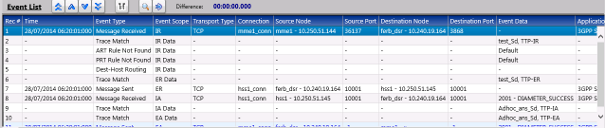
The user can also click Toggle Ladder Diagram to view events in an Event Diagram.
- Time (the column is populated for payload events only. It contains the time when the message was received or sent)
- Event Type and Event Scope
Table 3-1 Event Diagram Properties
Event Type Event Scope Message Received IR (Ingress Request), IA (Ingress Answer) Message Sent ER (Egress Request), EA (Egress Answer) Message Created App Data (Application Data) App Invoked App (Application) App Result App Data App Invocation Failed IR Data, IA Data Trace Match IR Data, ER Data, IA Data, EA Data Linked TTR ART Rule Match IR Data ART Rule Not Found IR Data PRT Rule Match IR Data PRT Rule Not Found IR Data Unavailability Action IR Data, IA Data Route List Selected IR Data Dest-Host Routing IR Data Alternate Implicit Routing IR Data Route Group Selected IR Data Mediation Rule Match IR Data, IA Data, ER Data, EA Data Request Rerouted IR Data Answer Timeout IA Answer Matching Failed IA Data Address Resolution Match App Data Routing Exception App Data DP Query Sent App Data DP Response Received App Data DP Query Failure App Data DP Response Timeout App Data SBR Query Sent App Data SBR Response Received App Data SBR Query Failure App Data SBR Response Timeout App Data Diameter Request processing routine invoked IR Data Diameter Answer processing routine invoked IR Data U-SBR Query send IR Data Callback invoked IR Data Subroutine name not found IR Data Runtime error IR Data Debug message IR Data U-SBR Query Result Received IR Data U-SBR Query Send Failed IR Data - Transport Type (TCP or SCTP for payload events only)
- Connection Id (The name of the connection defined in DSR)
- Source Node (<Node name> - <IP address> for payload events; IP is translated and node name is displayed if there is a record in Local Node or Peer Node reference data at DSR for the given IP address)
- Source Port (TCP/STCP IP port number for payload events)
- Destination Node (<Node name> - <IP address> for payload events; IP is translated and node name is displayed if there is a record in Local Node or Peer Node reference data at DSR for the given IP address)
- Destination Port (TCP/STCP IP port number for payload events)
- Event Data (Event data from TTR event; Event Data for Answer payload events contains the result code from ResultCode AVP (code 268) or ExperimentalResultCode AVP (code 298) in the form of <Error Code> - <Error description>)
- Application (Diameter Application for payload events, empty for the rest)
- Command Code (Message command code in form of <Short name> - <Long name> for payload events)
- Message Priority (The numeric priority value from the priority services field in the diameter message)
- DSR-DSR (If the message transpired between two DSR nodes, then the column shows a YES value. If the message transpired between one DSR node and either a client (such as MME) or server (such as HSS), then the column shows a NO value. This value is required for N-IDIH to create a correct ladder diagram from the event list)