4 Upgrading the ZBA
The upgrade from Zero Balance Application (ZBA) with Universal Session Binding Repository U-SBR to ZBA with UDR DSR release is not supported, the upgrade from ZBA with UDR to ZBA with UDR DSR Release is supported.
- Export the SOAM level configuration data on the previous release
setup.
- Log in to the SOAM GUI.
- From the Main Menu, navigate to DCA Framework, and Zero Balancing Application, and then Application Control. Ensure that an entry is added in DCA application version details table.
- Select the required Zero Balance Application version name.
- Click B Level Config Data in the
Export section of the Application
Control page.
Figure 4-1 Application Control Page
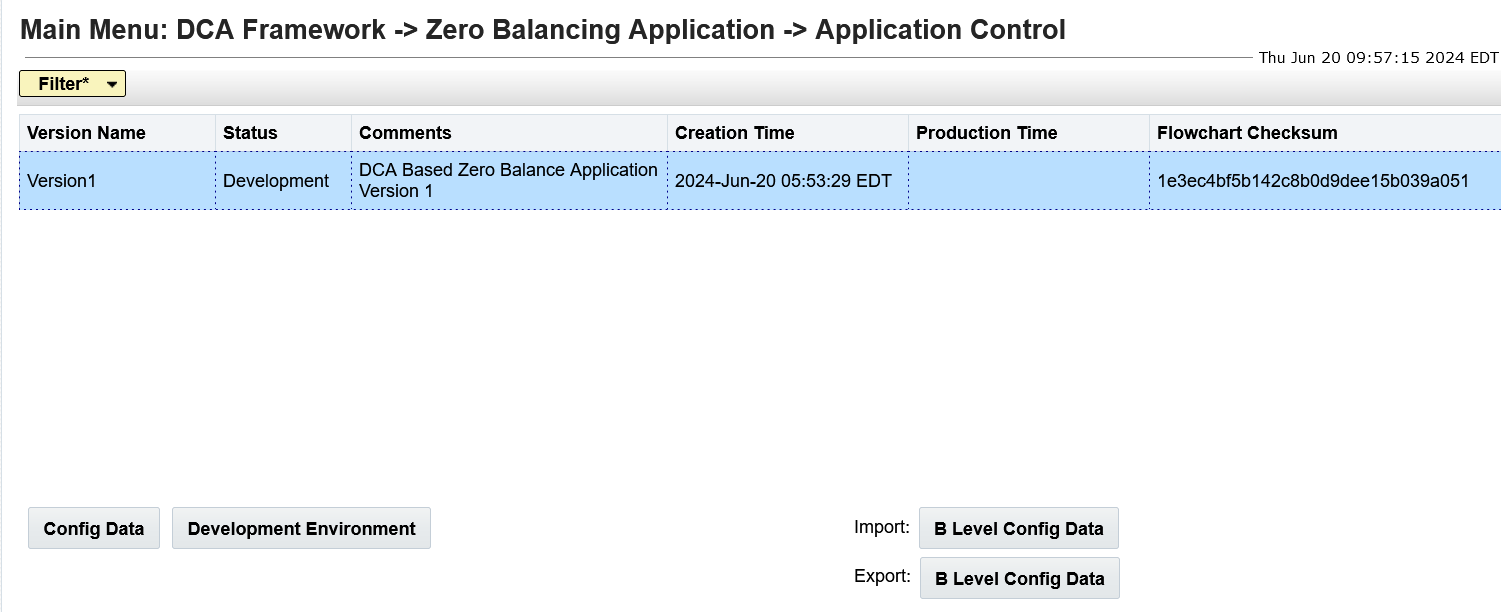
- To import the configuration data to a new release setup, the ZBA should be fresh installed on a new release. The application should be deactivated, then activated, and then NOAM json file of the upgraded release should be imported. For more information, see Importing the ZBA JSON File.
- Perform the following procedure to import the SOAM level json:
- Log in to the active SOAM GUI.
- From the SOAM GUI Main Menu, navigate to DCA Framework, and Zero Balancing Application, and then Application Control.
- Click B Level Config Data in the import section of the Application Control page , select the file, and then click Import to import the SOAM configuration data.