Adding Method to the URI Template for Provider Application Services
Once the URI Template is defined, it is added to the Root Resource page. Select the root resource from the Application Service page.
This example illustrates the fields and controls on the Root Resource page with URI Template. You can find definitions for the fields and controls later on this page.
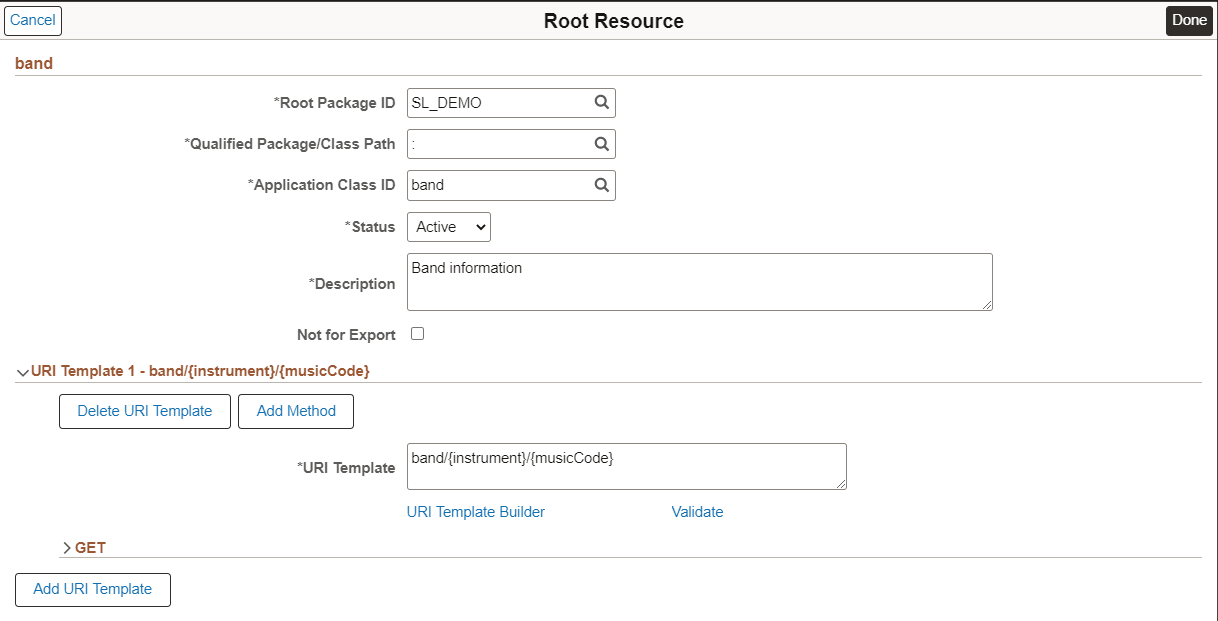
|
Field or Control |
Description |
|---|---|
|
Delete URI Template |
Select to delete the URI template. |
|
Add Method |
Select to add the method. |
|
URI Template Builder |
Select to modify the existing URI template. |
|
Add URI Template |
Select to add another URI template. |
Adding Method
Select the Add Method button.
This example illustrates the fields and controls on the Add Method page for Provider Application Service. You can find definitions for the fields and controls later on this page.
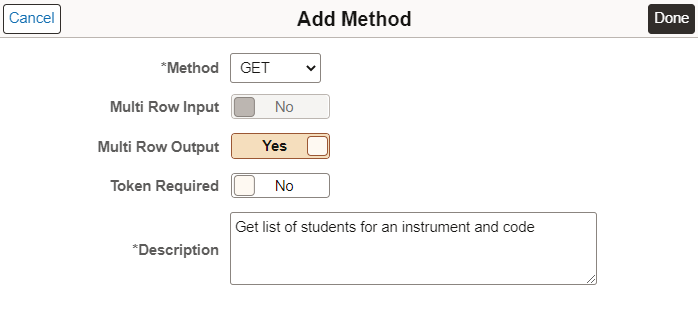
|
Field or Control |
Description |
|---|---|
|
REST Method |
Select type of HTTP method. |
|
Multi Row Input |
If you have multiple rows of input, select Yes; otherwise select No. |
|
Multi Row Output |
If you have multiple rows of output, select Yes; otherwise select No. |
|
Token Required |
Indicates that a Token (oAuth2 or Basic Authentication) is required to invoke the service. oAuth2 is the default. |
|
Description |
Description of the method implementation. |
REST Methods
REST methods determine the HTTP method for manipulating the resources defined in the Application Service.
|
HTTP Method |
Description |
|---|---|
|
GET |
Use to retrieve a representation of a resource. GET is a safe and idempotent method. It must not be used to change a resource, create a resource or delete a resource. |
|
POST |
Use to create new resource to an existing URL. |
|
PUT |
Use to create a new resource to a new URL, or modify an existing resource to an existing URL. PUT requests are idempotent. That is, calling the same PUT request multiple times will always produce the same result. |
|
PATCH |
Use to update a portion of a document resource. |
|
DELETE |
Use against a singular resource to delete a document resource. DELETE doesn’t need a request body (Input parameters are optional). DELETE is not safe, but it must be idempotent. Note: DELETE without a request body will be flagged in OpenAPI 3.0 as an error. The specification does not explicitly allow or disallow it. |
Root Resource with URI Template Defined
After you add a method to the URI template, you can expand the URI Template and method.
This example illustrates the fields and controls on the Root Resource with URI Template Method. You can find definitions for the fields and controls later on this page.
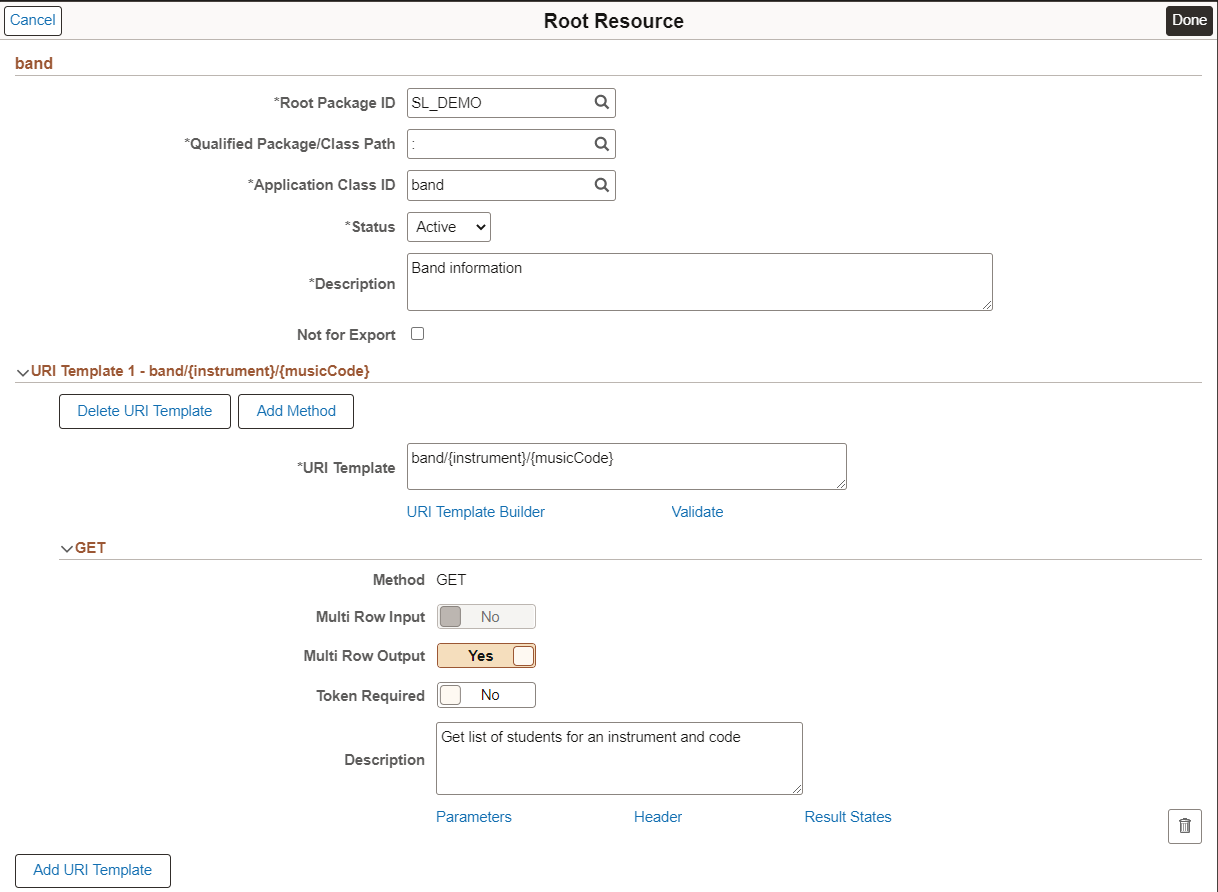
For the expanded method the following links are available.
|
Field or Control |
Description |
|---|---|
|
Parameters |
Select this link to maintain the available input and output parameters. |
|
Header |
Optionally headers can be assigned for the Request or Response. Selection of the Headers link will bring up the Headers page. These headers will be part of the Open API documentation for the 3rd party to set (Request) or read (Response). See Defining Headers. |
|
Result States |
Selection of this link will bring up the Results State page. By default a single Result State will be created indicating a success (with a Status Code of 200). See Defining Result States For Provider Application Service. |