Defining General REST Service Operation Details
The top portion of the Service Operations - General page is used to define general information about the service operation.
When you click Add on the Service Definition page to add a new Service Operation, the system automatically appends the service operation name with the name of the selected REST method and opens the Service Operation General page.
The top portion of the Service Operation is the same for all REST Service Operations, however the REST Resource Definition and Default Service Operation Version sections are different.
This example illustrates the top portion of the Service Operations - General page.
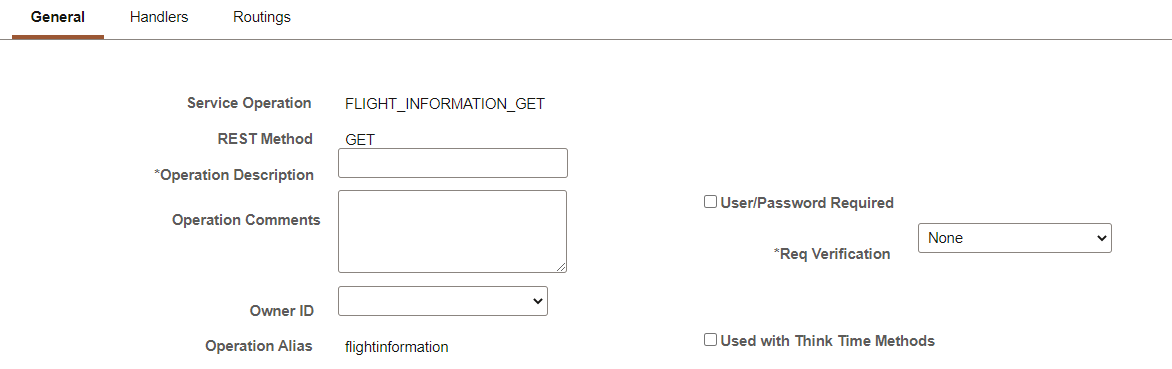
|
Field or Control |
Description |
|---|---|
|
Operation Description |
Enter a description for the operation. |
|
Operation Comments |
(Optional) Enter comments for the operation |
|
User ID/Password |
(Optional) Select this check box to require a user ID and password for inbound service operations. |
|
Req Verification |
The Security Verification drop-down list appears when you are configuring a provider service operation. You may select the level of security with which inbound integrations must be sent. The valid options for REST based provider/inbound service operations are:
|
|
Owner ID |
(Optional) Select the owner of the definition. The owner ID helps to determine the application team that last made a change to a service definition. The values in the drop-down list box are translate table values that you can define in the OBJECTOWNERID field record. |
|
Operation Alias |
When working with REST service operations the service operation alias is automatically populated with the service operation name as you entered it when you created the service operation. Note: For OpenAPI REST service operations this field is read only and can not be changed. |
|
Used with Think Time Methods |
Select in cases where Think Time is used on the component that is invoking the service operation. If selected, synchronous logging is disabled if IB Profiling is enabled. Certain SQL inserts cannot be performed when Think Time is enabled. |
To define the REST Resource definitions for an Open API REST service, see Managing REST Resource Definitions for Open API REST Service
To define the REST Resource definitions for REST Services that do not use Open API, see Managing REST Resources
The Service Operation Security link will appears once the service operation is saved.