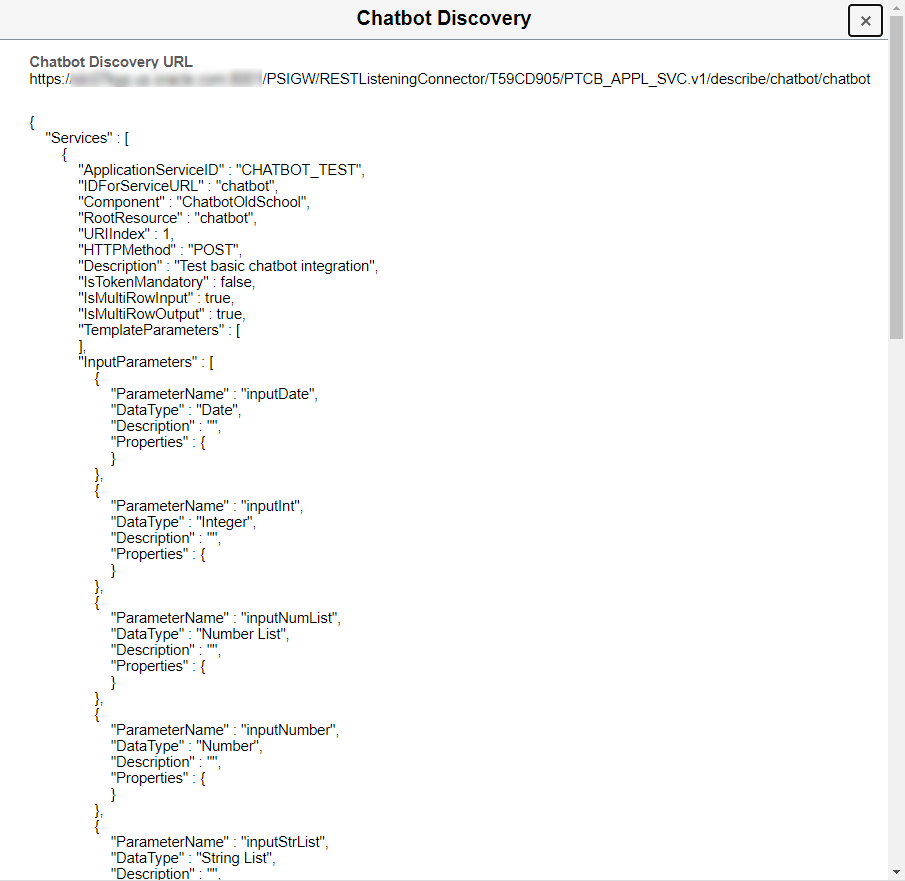Exporting Application Services
The Application Service must be exported to create the REST API web service. Exporting the Application Service will create an Open API document describing the Service. Only the root resources with a status of active are exposed and exported.
If the Primary Application Service has an Alias then the root resources that are exported are based on the Alias status. All active Alias root resources as well as any active Primary root resources that are not defined on an associated Alias.
Select .
This example illustrates the fields and controls on the Export Open API page. You can find definitions for the fields and controls later on this page.
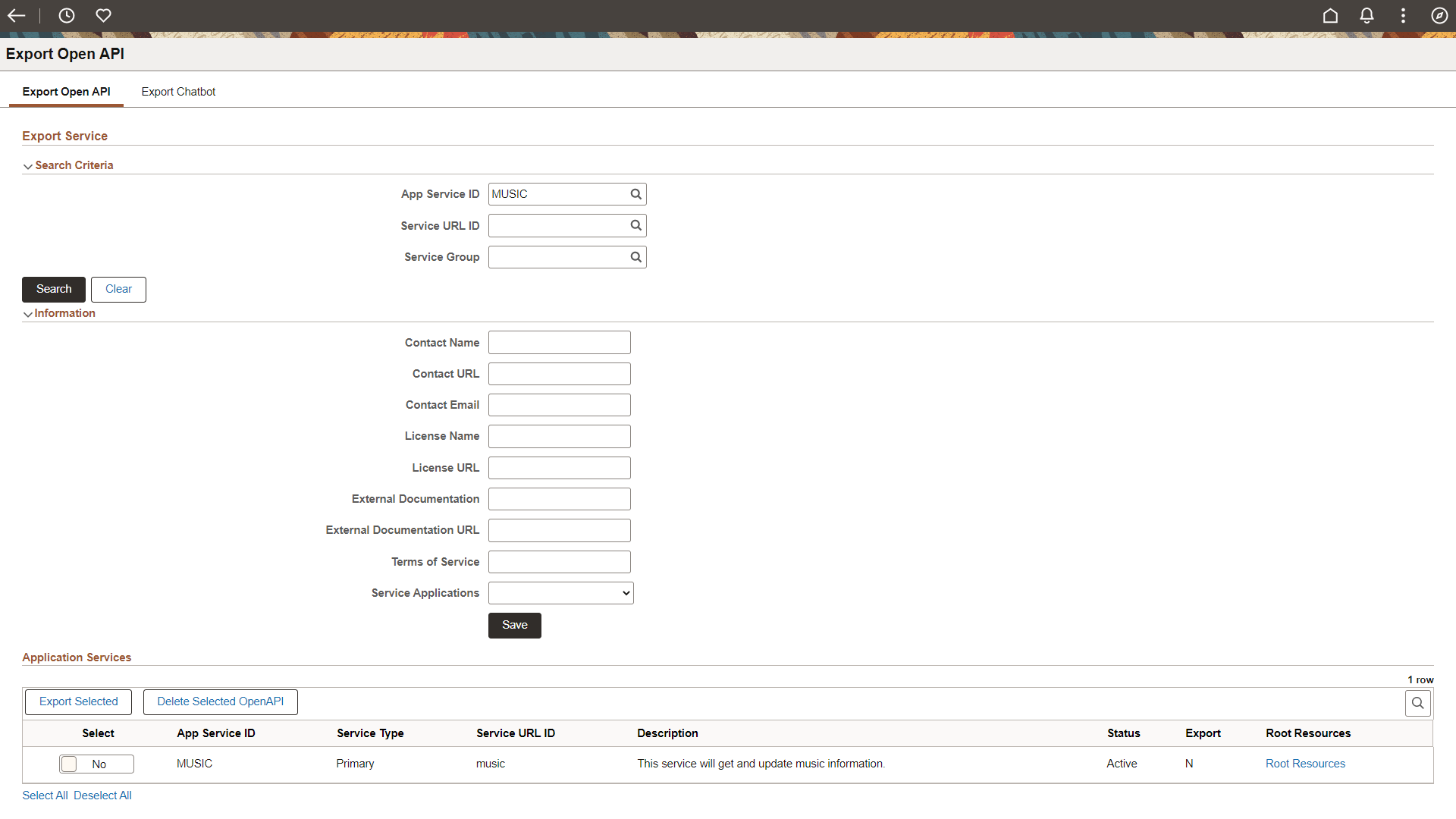
Search Criteria
Use the Search Criteria section to search based on Application Service ID, Service URL ID and Server Group. Search results will only include active Primary Application Services. If the Primary Application Service is inactive and the Alias is active, then Alias displayed.
Information
Use the Information section to optionally add fields that will be used as part of the Open API to describe the Application Service.
Field or Control |
Description |
|---|---|
Contact Name |
The identifying name of the contact person or organization. |
Contact URL |
The URL pointing to the contact information. Must be in the format of a URL. |
Contact Email |
The email address of the contact person/organization. Must be in the format of an email address. |
License Name |
The license information for the exposed API. |
License URL |
A URL to the license used for the API. Must be in the format of a URL. |
External Documentation |
A short description of the target documentation. |
External Documentation URL |
The URL for the target documentation. Must be in the format of a URL. |
Terms of Service |
A URL to the Terms of Service for the API. Must be in the format of a URL. |
Authorization URL |
The authorization URL to be used for this flow (for oAuth2). |
Application Services Search Results
The results of the search will show Application Services with their Export status. The administrator can select one or more Application Service to Export or Delete (if already exported).
Field or Control |
Description |
|---|---|
|
Export Selected |
Select this button to create the OpenAPI for the selected Application Services. |
|
Delete Selected OpenAPI |
Select this button to delete the Open API for the selected Application Services. |
|
Select |
Select Yes for the Application Service to either export or delete OpenAPI. |
Root Resource |
Click the link to view the root resources. The Root Resource page will show the root resources to be exported. For a Primary Application Service both primary and alias resources are displayed. For Alias Application Services, only alias root resources are displayed. |
This example illustrates the fields and controls on the Example Exported Application Service. You can find definitions for the fields and controls later on this page
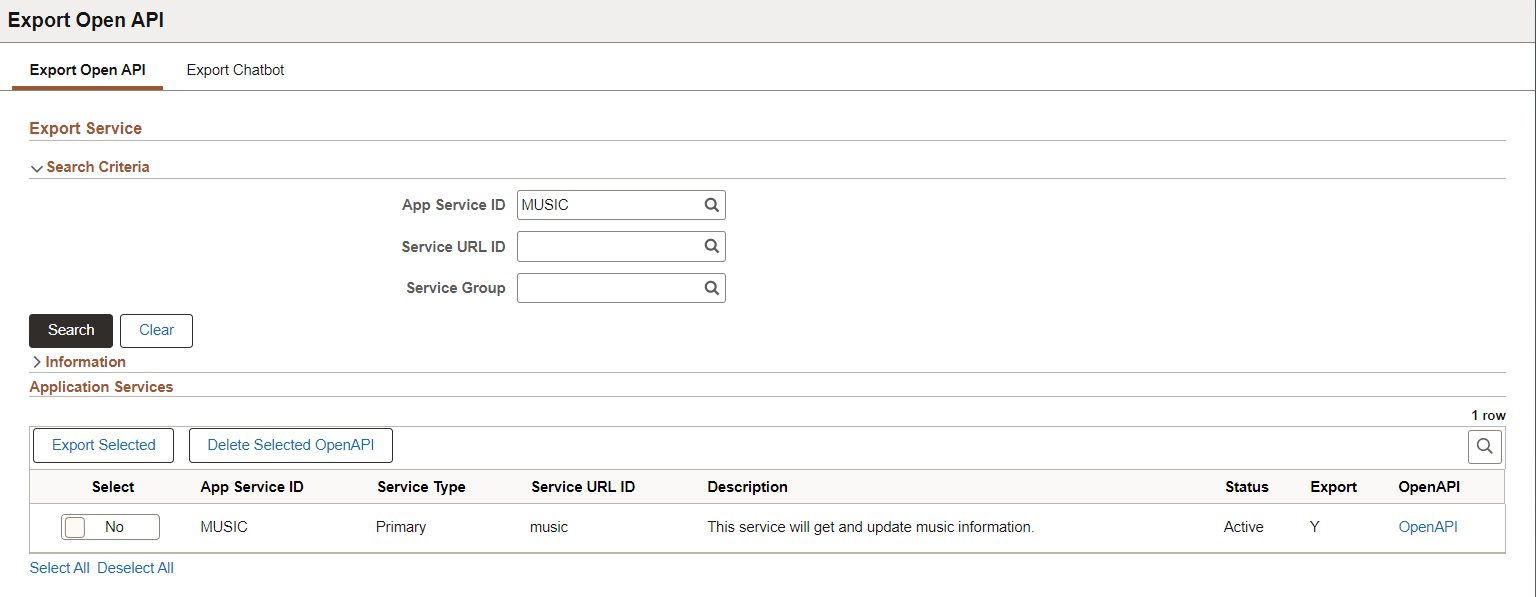
Field or Control |
Description |
|---|---|
Exported |
Export Status is Y. |
OpenAPI |
For Exported Services a View OpenAPI link will be displayed. When Selected the OpenAPI document will be displayed in JSON format. |
Example Open API
Select the Open API link to view the generated Open API.
This example illustrates an Open API.
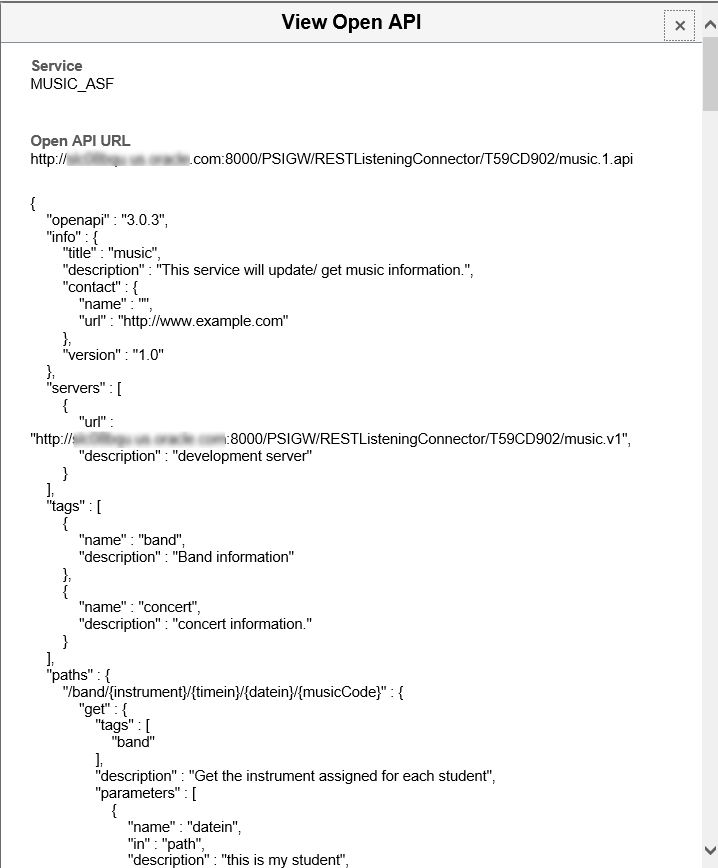
The JSON can be copied (or use the Open API URL displayed on the top of the page) and loaded into any OpenAPI Editor to view the document in human readable form.
This example of an OpenAPI in Swagger Editor.
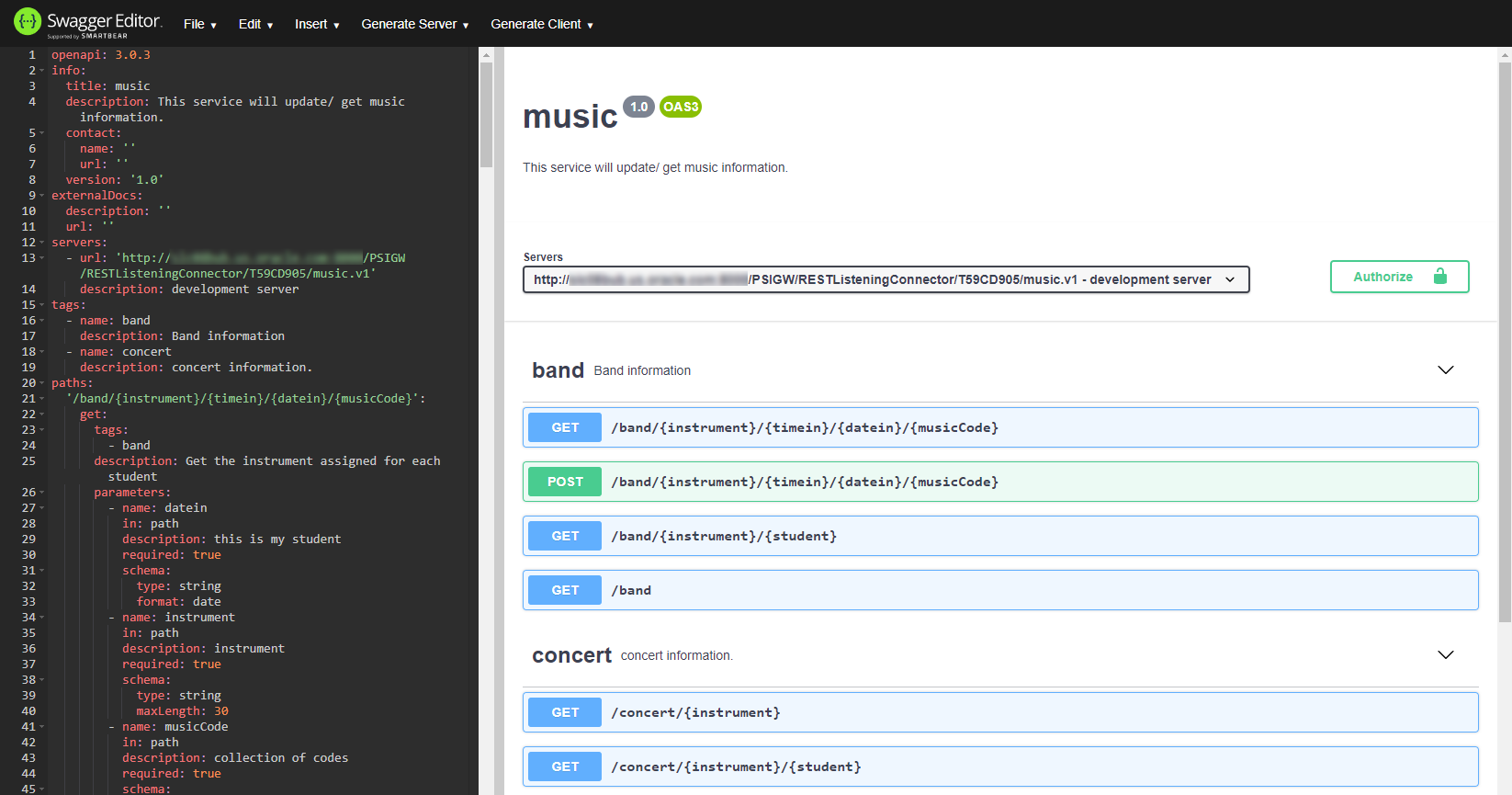
Discovering REST API
The PeopleSoft delivered service operation PTIB_SERVICELIST_GET is used to list all exported services accessible to a 3rd party. The administrator can add the appropriate level of security on the service operation (SSL, Basic Auth, oAuth2, None) .
Here is an example of the URL that the 3rd party would invoke:
http://<base REST target location>/PSIGW/RESTListeningConnector/T59KAC14/servicelist.v1/discoveryThis example illustrates an example service list discovery.
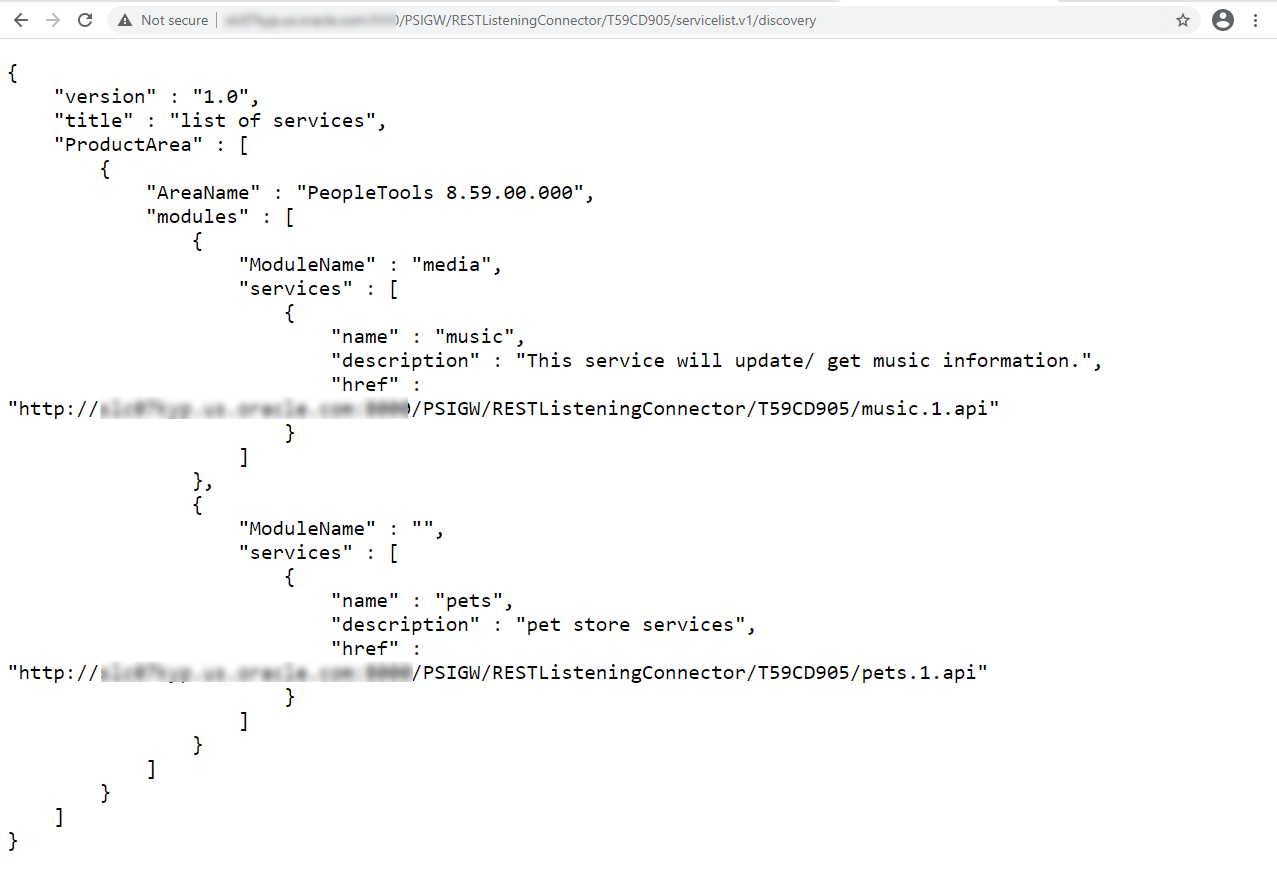
When this REST API is invoked it will return a list of exported services containing a link to the OpenAPI for each service in JSON.
This discovery service is used by Oracle's Integration Cloud (OCI) service. A PeopleSoft OIC adapter will be built based on this service.
In order for Oracle Digital Assistant (ODA) to make call backs into PeopleSoft, the skill must be created in ODA.
The Export Chatbot page is used to generate custom components for ODA usage from the Application Service metadata.
Refer to Chatbot specific documentation on how to build Chatbot integrations in ODA.
Select .
This example illustrates the fields and controls on the Export Chatbot page. You can find definitions for the fields and controls later on this page.
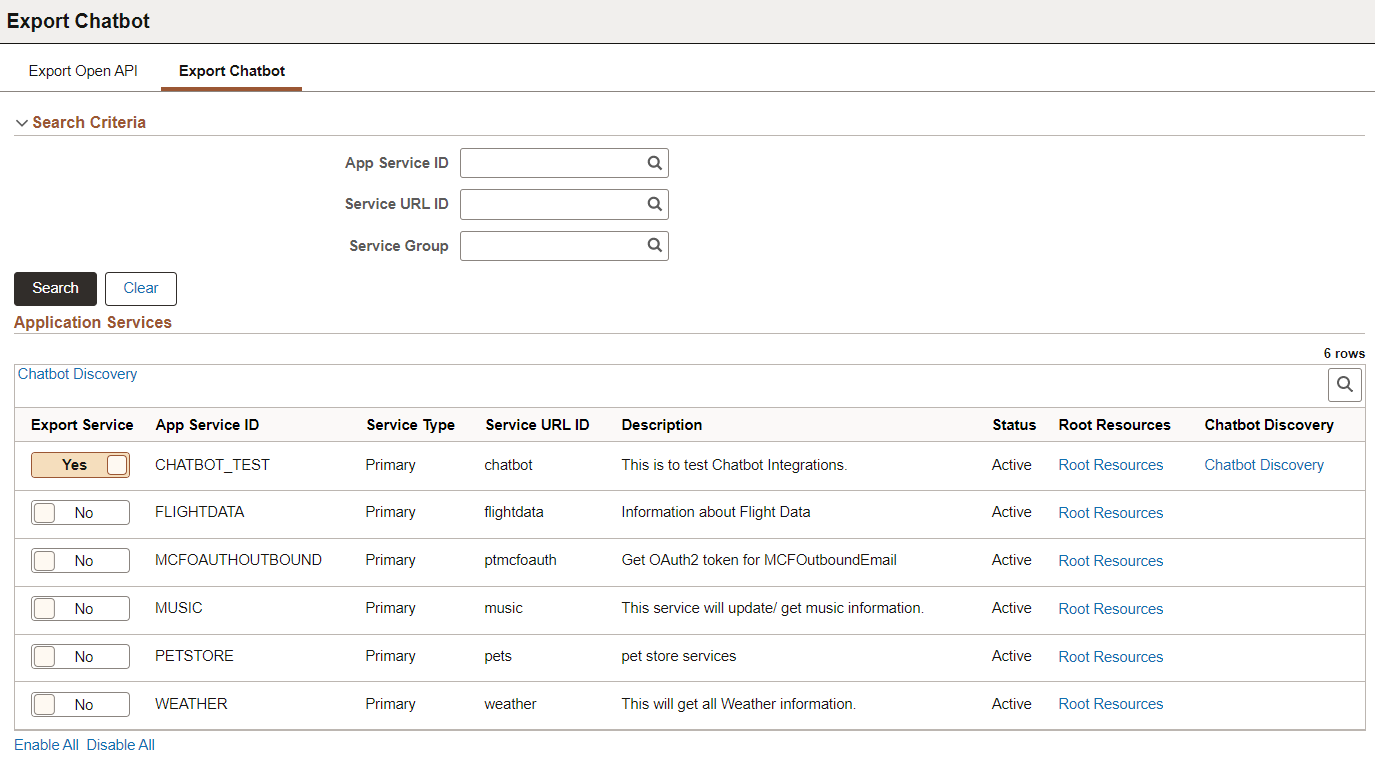
Search for Application Services based on Application Service ID, Service URL ID, and Server Group.
Search Results will return:
Active Primary Application Service meeting the selection criteria.
Alias Application Service if the primary is inactive and the Alias is active.
Field or Control |
Description |
|---|---|
Chatbot Discovery |
The Chatbot Discovery link at the top of the Export Services grid will show all export enabled Application Services and their associated component names. |
Export Service |
Select Yes to export a service. |
Root Resources |
Select this link to open the Root Resources page for the Application Service. |
Chatbot Discovery |
The Chatbot Discovery link on Export Services grid will show the Application Service and its associated component names. |
The results of the search will show Application Services with their export status (Export Service toggled to Yes). The administrator can select one or more Application Service to generate a Discovery Chatbot document. There is no Save on this page as the Discovery Chatbot documentation will be generated based on selection.
Criteria for Generation of Discovery Chatbot Documentation
Select the Root Resources link on the Export Chatbot page to open the Root Resources page for the Application Service. The Root Resource page will show the Root Resources expanded to display all URI Indexes and their associated Methods. This page will also include both Primary and Alias Resources based on Active Status.
This example illustrates the fields and controls on the Root Resources page to define the Component for ODA
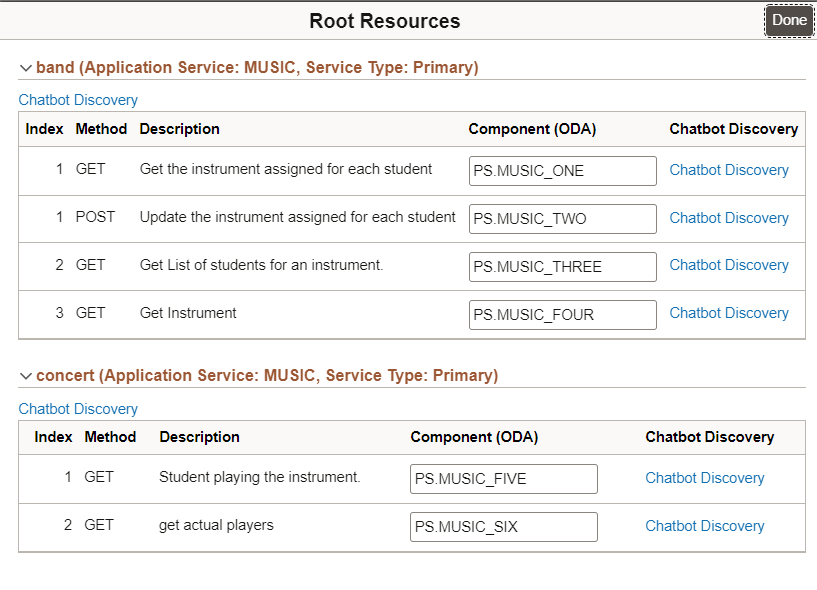
A unique Component (ODA) name for must be entered for each Index/method to be included in the Chatbot Discovery. This component name is used on the People Soft Component to define the Chatbot Integration.
Field or Control |
Description |
|---|---|
Chatbot Delivery |
The Chatbot Discovery link for the Route Resource show the all the Root's associated Component names. |
Component (ODA) |
Component (ODA) naming criteria.
|
Chatbot Discovery |
If a component name is entered, this link for the component will show the component name information.. |
Selection of a Chatbot discovery link will bring up the Chatbot Discovery page. The top of the page will show the associated Chatbot Discovery URL. The developer can use this URL to alternatively retrieve the Chatbot Discovery information via a browser if they have proper permissions. The JSON data can then be copied and entered into the PeopleSoft Component to build out the ODA skills template.
This example illustrates the Chatbot Discovery page.