Understanding the Inbound File Loader Utility
When external systems send inbound transactions consisting of flat files, you can use the Inbound File Loader utility to translate the incoming files into service operations and process them.
The Inbound File Loader utility provides two options for translating and processing files:
Use PeopleSoft Integration Broker to convert file data into service operations and publish them locally. Then, subscribe to the service operations and insert the data into the tables.
Write an application class that will read the contents of files and insert the data directly into the tables
Note: You can only use one processing method at any given time. Application class processing always overrides PeopleSoft Integration Broker processing.
This section discusses the processing flow for the Inbound File Loader utility.
This diagram illustrates the processing of index files and flat files in the Inbound File Loader utility.
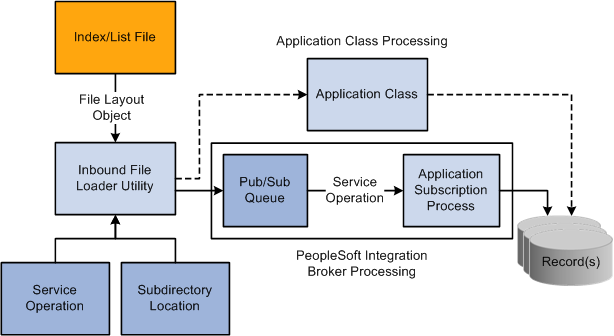
The flow for inbound file processing using the Inbound File Loader utility is:
The utility receives a flat file in the form of a file layout object from an external system.
The flat file consists of either:
A data file that contains the relevant data.
An index file that contains pointers to the data.
Each index file lists the names of a set of data files to be processed. Each line of the index file must be a plain text file that contains only one field: a file name with full directory path information.
These files contain the application data, which is in one of the following formats: fixed record, Comma Separated Values (CSV), or XML.
Note: The wildcards “*” and “?” may only be used in the filename and not in the directory path.
The utility reads the file that is submitted for processing:
If the file is an index file, the Inbound File Loader utility loads the list of data files that are associated with each index file to be processed into a parameter table.
If it is a single data file, the utility inserts the single data file into a parameter table.
Note: If additional fields in the file layout are not in the message definition, the additional fields are ignored during the copying of the flat file data to the message and are not included in the message.
The utility loops through the list of data files to be processed and reads each data file.
The utility uses either PeopleSoft Integration Broker or application class processing logic to read the file contents and process the data.
PeopleSoft Integration Broker processing.
When using Integration Broker processing logic, the Inbound File Loader utility copies the rowsets of the data files into the message, publishes the service operation locally, and then the receiving system receives the service operation and initiates normal inbound data processing.
Application class processing.
You can build an application class to read the contents of the inbound file as rowsets and implement the necessary processing logic to write to the underlying tables.
To add file archiving, delete logic to prevent files from processing again, and so on, when defining processing rules, you can optionally specify an application engine program name and section. If specified, the utility calls the program and section as a final step to the inbound file process.