Building an Index
After you have defined a data source, you should create an index in the search engine. The OCI Data Science service pulls data from the search index to build and train the machine learning model.
You use the Index Manager page to create an index for a data source and to update an index.
Access the Index Manager page by navigating to , and select Manage Data Source Indexes (from the Indexing folder in the left panel). Alternatively, you can navigate to .
This example illustrates the fields and controls on the Index Manager page. You can find definitions for the fields and controls later on this page.
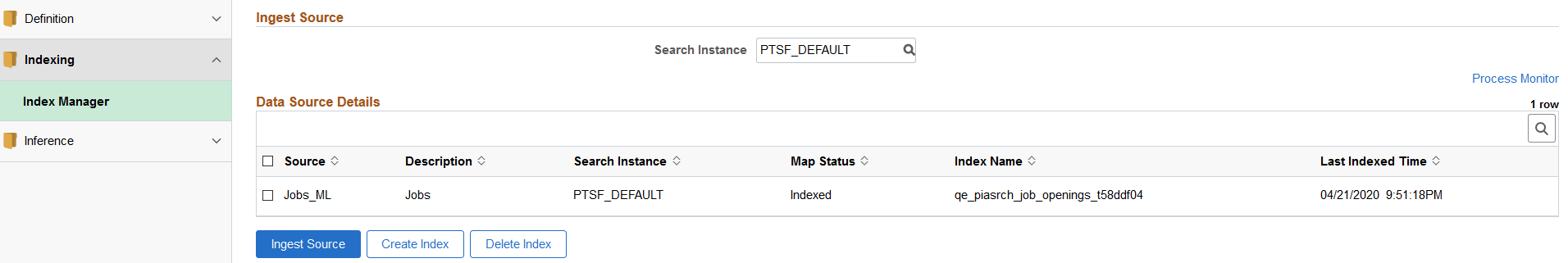
The Index Manager page displays a list of data sources.
Field or Control |
Description |
|---|---|
Search Instance |
A search definition in Search Framework is associated with a search instance. The Data Source Details section displays the data sources associated with the selected search instance. |
Map Status |
The statuses are:
|
Index Name |
The system appends an index with the database to differentiate it from indexes with the same name in other databases. |
Create Index |
Creates an empty index. |
Ingest Source |
Initiates the PTML_GENFEED Application Engine program to build an index. |