Configuring Data Science
Use the Data Science Configuration page to capture the details of Python job and map it with the model you created in data distribution framework.
The values of Display Name, Model Deployment VM Shape, Model Deployment Number of Instance and Model Deployment Load Balancer Bandwidth defined on this page will override the corresponding values in the OCI system, if those values were provided during OCI artifact creation or job creation.
Access the Data Science Configuration page by navigating to .
This example illustrates the fields and controls on the Data Science Configuration page. You can find definitions for the fields and controls later on this page.
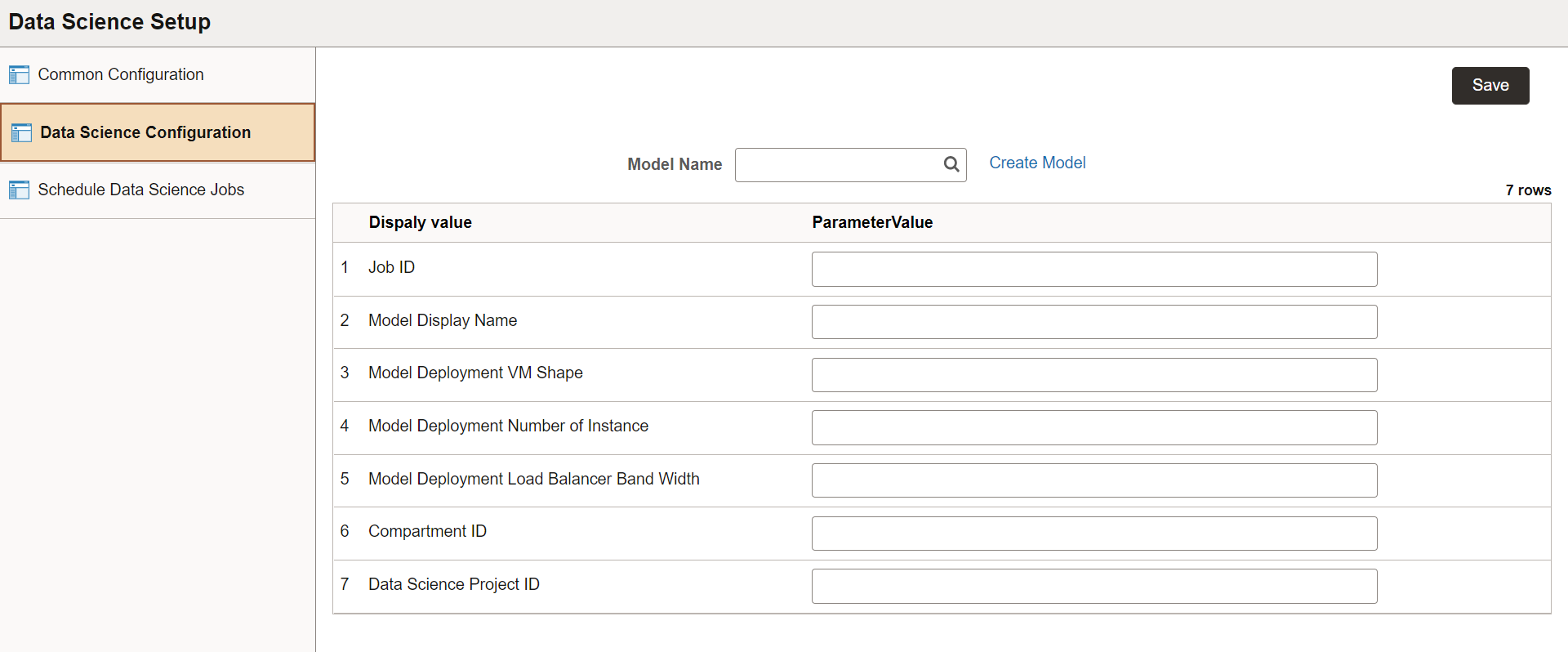
|
Field |
Description |
|---|---|
|
Model Name |
Select the deployed model name. |
|
Create Model |
Click to create a new model from Model Definition page in Data Distribution Framework, if you do not want to use the existing models. |
|
Job ID |
Mandatory parameter to run the data science job. Enter the OCID of the user-defined job. |
|
Model Display Name |
Enter the display name of the model. |
|
Model Deployment VM Shape |
Enter the VM shape associated with the model deployment. |
|
Model Deployment Number of Instance |
Enter the number of instance associated with the model deployment. |
|
Model Deployment Load Balancer Band Width |
Enter the load balancer bandwidth associated with the model deployment. |
|
Compartment ID |
Mandatory parameter to run the data science job. Enter the OCID of the PeopleSoft data science compartment used for job creation. |
|
Data Science Project ID |
Mandatory parameter to run the data science job. Enter the OCID of the PeopleSoft data science project used for job creation. |