Understanding Data Science Setup
The Data Science Setup for PeopleSoft applications automates the process of creating and running data science jobs, so that you can schedule the jobs to run periodically. PeopleTools also automates the fetching of data science prediction endpoints, enabling you to adapt to the new features delivered by OCI data science.
The process flow involves the following steps:
PeopleSoft sends data to the search engine using Direct Transfer.
OCI Data Science service pulls data from the search engine.
The data is used to train the machine learning model using the Python file artifact on the OCI Data Science service.
When the model is created, it can be saved in the OCI object storage.
The saved model can be deployed using PeopleSoft Data Science Setup.
OCI Data Science service pulls credentials and job information from PeopleSoft to automatically run jobs.
OCI Data Science runs prediction endpoint using the model name and data set.
The following diagram illustrates the process flow among PeopleSoft, search server, and OCI Data Science service.
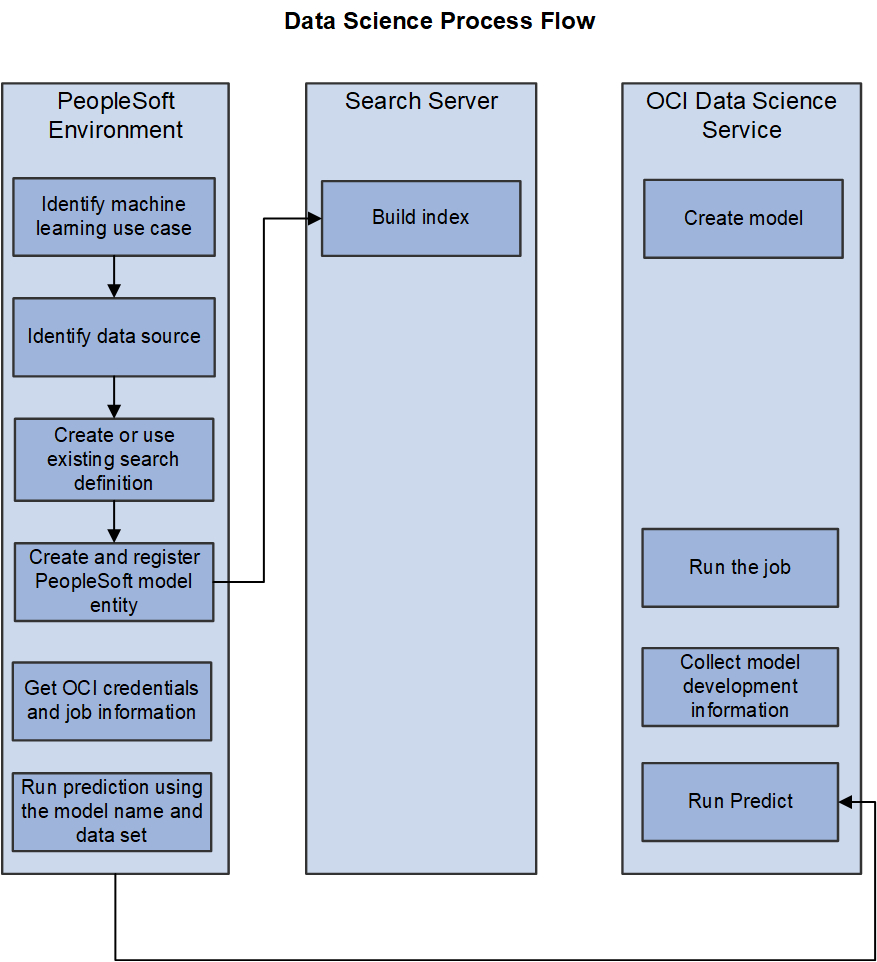
PeopleSoft provides a navigation collection – Data Science Setup – that enables you to perform the following tasks:
Set up data source.
Specify OCI Data Science server.
Build an index in the search engine.
Register a model.
Get OCI credentials and job information.
Schedule the Application engine program.