Deleting Expired Tokens
Use the Automated Expired Token page to automatically delete expired access tokens stored in the database. The next subsequent call to get an access token and refresh token if available will be used to make a call to the authentication server in order to retrieve a valid access token and an updated refresh token.
Access the Automated Expired Token page (select ).
This example illustrates the fields and controls on Automated Expired Token page. You can find definitions for the fields and controls later on this page.
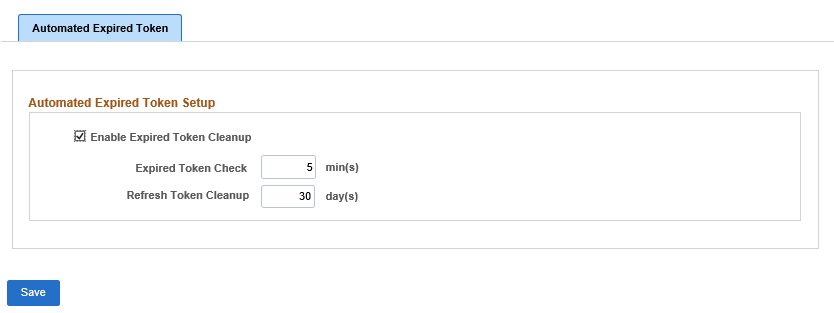
Field or Control |
Description |
|---|---|
Enable Expired Token Cleanup |
Check box to turn on and off the process to clean up expired access tokens. |
Expired Token Check |
The time interval between checks for expired access tokens. |
Refresh Token Cleanup |
Removes refresh tokens if the last request to retrieve an access token is longer than the specified days. |