Executing Dynamic Role Rules
This section discusses how to:
Execute dynamic role rules for a role.
Execute dynamic role rules for all roles assigned to a user profile.
Execute dynamic role rules for all roles and user profiles.
You can execute dynamic role rules in the three modes. You can execute dynamic role rules by:
Role.
All roles for a user profile.
All roles and user profiles.
Roles rules are executed by the DYNROLE_PUBL application engine program that runs through PeopleSoft Process Scheduler. After the program runs, it publishes a message, ROLESYNCHEXT_MSG, that contains a list of users and roles for the rule. The application engine program does not update any tables; the message (subscription PeopleCode) performs the actual database updates.
Note: The successful completion of the dynamic roles program does not ensure that the roles were updated; the associated message must also be published successfully.
Each page that you can use to execute dynamic role rules features a link to the Process Scheduler Monitor where you can monitor the status of application engine program processing. In addition, each page features a link to the Service Operations Monitor where you can view details of the ROLESYNCHEXT_MSG message publication of users and roles for the rule.
To execute a dynamic role rule for a single role use the Roles - Dynamic Members page (ROLE_DYNMEMBER). To access the Roles - Dynamic Members page, select and click the Dynamic Members tab.
Click the Execute Rule(s) button on the page to execute the role rule(s). The Execute Rule(s) button launches the DYNROLE_PUBL application engine program which executes the rule(s).
To execute dynamic role rules for all roles assigned to a user profile use the User Profile - Roles page (USER_ROLES). To access the User Profile - Roles page, select and click the Roles tab.
Click the Execute Rule(s) button on the page to execute the role rule(s). The Execute Rule(s) button launches the DYNROLE_PUBL application engine program which executes the rule(s).
See Setting Roles.
To execute a dynamic role rule for all roles and user profiles use the Dynamic Role Rules page (ROLEDYNLAUNCH). To access the page select . The following example shows the Dynamic Role Rules page:
This example illustrates the fields and controls on the Dynamic Role Rules page.
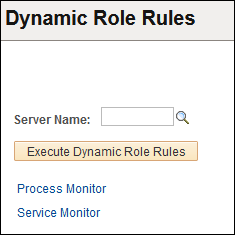
The Dynamic Role Rules page features the following page controls:
Field or Control |
Description |
|---|---|
Server Name |
Enter the name of the process scheduler server to run the rule(s). |
Execute Dynamic Role Rules |
Click to launch the DYNROLE_PUBL application engine program which executes the rule(s). The application engine program runs through PeopleSoft Process Scheduler. After the DYNROLE_PUBL application engine program runs the rule, it publishes a message, ROLESYNCHEXT_MSG, that contains a list of users in the role. Note: The successful completion of the dynamic roles program does not ensure that your roles were updated; the associated message must also be published successfully. |
Process Monitor |
Click to view the status of the DYNROLE_PUBL application engine program in the Process Scheduler Monitor. |
Service Monitor |
Click the link to check the status of the publication of the ROLESYNCHEXT_MSG message in the Service Operations Monitor. |