Using Image Manipulation Utilities
Use the Image Manipulation testing pages to test the PeopleCode constructs related to managing images, such as the ResizeImage built-in method that enables users to resize an existing image as per the dimensions provided, and the CropImage built-in method that enables users to crop a source image and save it to a different location.
See ResizeImage
See CropImage
Select to access the Image Size Defn page.
Each dimension can be added as a row with width, height and a size label for the dimension. The label is expected to be unique.
The list defines a complete list of allowed dimensions in an application.
A duplicate entry with the same dimensions is allowed as long as the label is unique.
Select to access the Image Grouping page.
Create a list of image sizes. The list created on the Image Size Defn page acts as the basis for creating image groups.
An image group may have a minimum of one image size added to it. The maximum number of rows allowed is determined by the available entries in the image size list.
Select to access the Image Resize Test page.
This example illustrates the fields and controls on the Image Resize Test page.
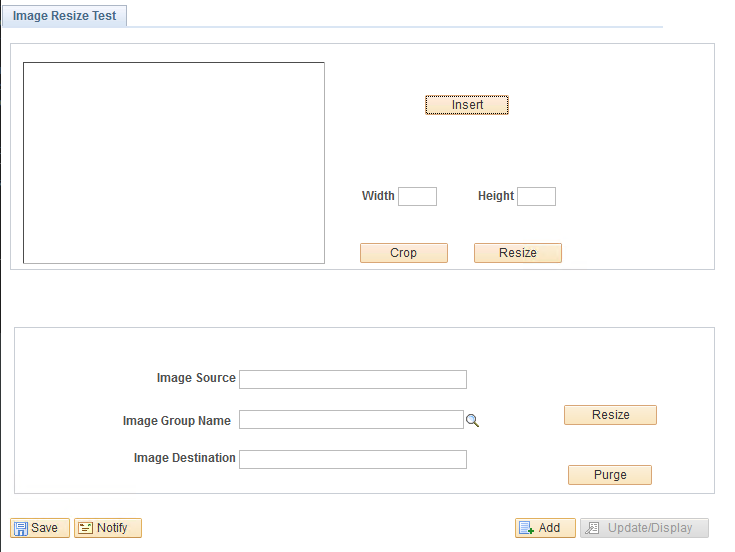
Use this page to test image PeopleCode constructs, such as insert, crop, resize, and so on.
Use the top section of the page to test dimensions for cropping or resizing. After inserting an image, enter the desired dimensions, and then click Crop or Resize. When you click Crop, a windows appears that enables you to select the portion of the image to retain. The resulting cropped or resized image appears on this page.
Note: CropImage displays the image in actual size. If the image dimensions do not match the device dimensions, it may be difficult to crop the image even though a scroll bar is displayed. In such a case, Oracle PeopleSoft recommends that you resize the image and then crop the image.
Use the bottom section of the page to test resizing.
Image Source corresponds to the ResizeImage parameter URL.source_URL.
Image Group Name corresponds to the array of sizes in the ResizeImage API.
You define image groups on the Image Grouping page.
Image Destination corresponds to the ResizeImage parameter URL.dest_URL.
When you use the ResizeImage API with a database table specified as the destination location, the PS_PT_IMG_TMPSTORE table is used to temporarily store the images instead of the specified database table. Use Purge to delete the entries from this PS_PT_IMG_TMPSTORE table.