Understanding Transaction Approval Flows
After an approval process is defined, validated, and made active, the system can submit a transaction for approval. Each PeopleSoft application typically has a top-level database record that distinguishes one transaction from the next. These top-level records are called header records. When a transaction is submitted for approval, the Approval Framework combines the approval process definition with the header record instance and line records, if line level approval is configured, to create a unique approval process instance. This approval process instance is routed from approver to approver, as configured in the approval process definition.
Approvals use two levels of processing: header and line. Business analysts set up the approval process definition that determines the flow of the approval at both levels. The approval process consists of:
Stages
A stage is one part of an approval process that can contain multiple parallel paths but must be at the same header or line record level. The system executes stages in sequence where one must complete before the next one begins. A stage can be at either a header level or at a line level. Stages at a line level make it possible for approvers to sign off separately on individual line items for a single transaction. Approval Framework sees each header and each line as individual pieces. A line is a child of the header. A header stage acts on the unique header while a line stage acts on each line. A stage consists of one or more paths.
Paths
A path contains a sequence of steps. Within a stage, paths execute in parallel. Path entry criteria determines whether or not a path executes for a given transaction or transaction line.
Steps
A step represents one or more approvers or reviewers. Steps within a path execute in sequence. Separate criteria for each step determines whether or not that step executes. Each step can also have a set of reviewers. Reviewers are notified about transactions that are pending approval by email, through the worklist, or both. However, the workflow proceeds without waiting for reviewers to act.
The system notifies approvers by using email, worklist, or both, of pending approval steps, which can require one, all, or a fixed number of approvers. You can specify approvers by roles, queries, fixed lists, or by using custom application classes. Once the required number of approvers have approved a step, the Approval Framework advances to the next step. If the workflow has no further steps, it advances to the next stage.
Note: While the configuration may require multiple approvers to approve a step before it advances, any single approver can deny a step. The moment an approver denies a step, the transaction stops moving forward in the approval process. If the transaction is at a line level, other lines will continue to move forward. If the denial is at a header level, the approval process terminates, and the entire transaction is denied.
This diagram illustrates how the approval process uses stages, paths, and steps for routing approvals:
Example Approval Framework showing stages, paths and step
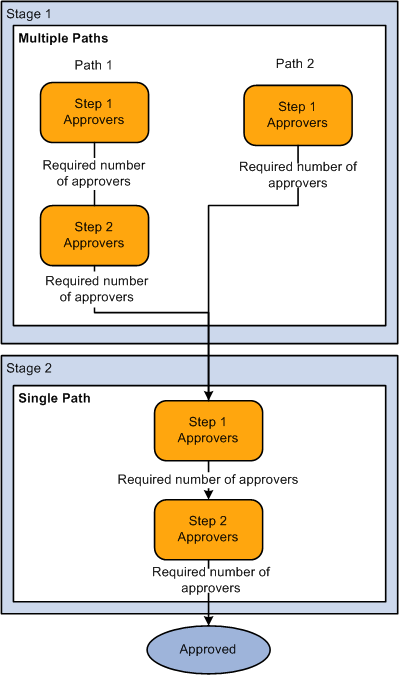
In this example there are 2 stages. In stage 1 there are 2 paths. Each step within the path is executed in sequence, when the required number of approvers have approved a step, it is advanced to the next step within the path. Paths are executed in parallel. When all paths within the stage are approved, the workflow advances to the first step in the next stage.