Adding Delegation Requests by Administrator
This topic discusses how to add delegation requests by administrator.
|
Page Name |
Definition Name |
Usage |
|---|---|---|
|
EODL_ADMIN_SEL_FL |
Add delegation requests that administrators create on behalf of delegators. |
Use the Administer Create Delegation page (EODL_ADMIN_SEL_FL) to add delegation requests that administrators create on behalf of delegators.
Navigation:
This example illustrates the fields and controls on the Administer Create Delegation page. You can find definitions for the fields and controls later on this page.
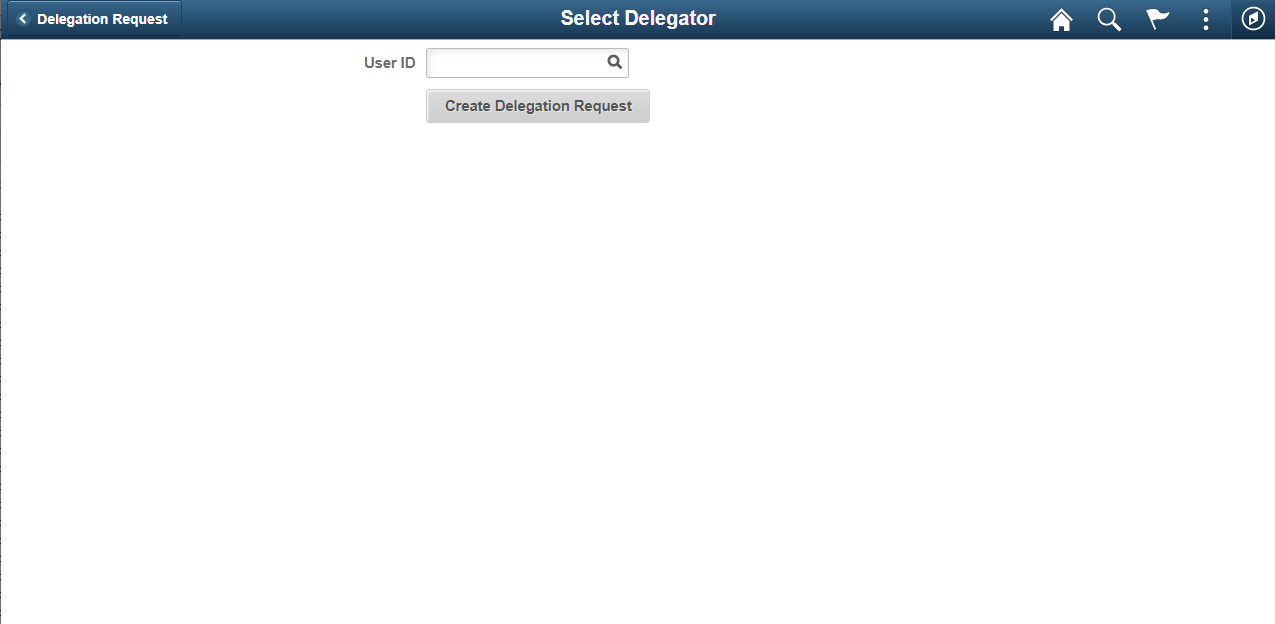
Note: To prevent situations of cascading or circular delegation chains, after the Delegation framework passes delegated authority over a transaction to a proxy, the proxy cannot delegate authority over that transaction to another user. The Delegation framework only passes authority over transactions from initial delegator to initial proxy.
Note: When a user adds a delegation request, the system checks for an Alternate User ID field value on the User Profile - Workflow page. The delegation request overrides the alternate user ID for transactions in the delegation request. If an alternate user ID exists and the dates of the delegation and alternate ID overlap, the system issues a warning message.
Field or Control |
Description |
|---|---|
User ID |
Choose the User on behalf of whom the delegation request needs to be created by the administrator. |
Create Delegation Request |
Click this button to initiate the delegation guided process. For more details on the guided process, see Create Delegation Request - Delegation Dates Page. |