Registering Components in Page Composer
The Composer Registration page of Page Composer has a list of registered components. Users cannot add new components for registration. Existing components can be edited for your business needs. the components registered and the changes made to them are then available in the Toolbox panel in Page Composer.
|
Page Name |
Definition Name |
Usage |
|---|---|---|
|
EOPC_DEVREG_FL |
Use and edit the components available in the Registration page for Page Composer. |
Use the Registration page (EOPC_DEVREG_FL) to view and edit the records available for Page Composer.
Navigation:
Page used to Register Page Composer transactions.
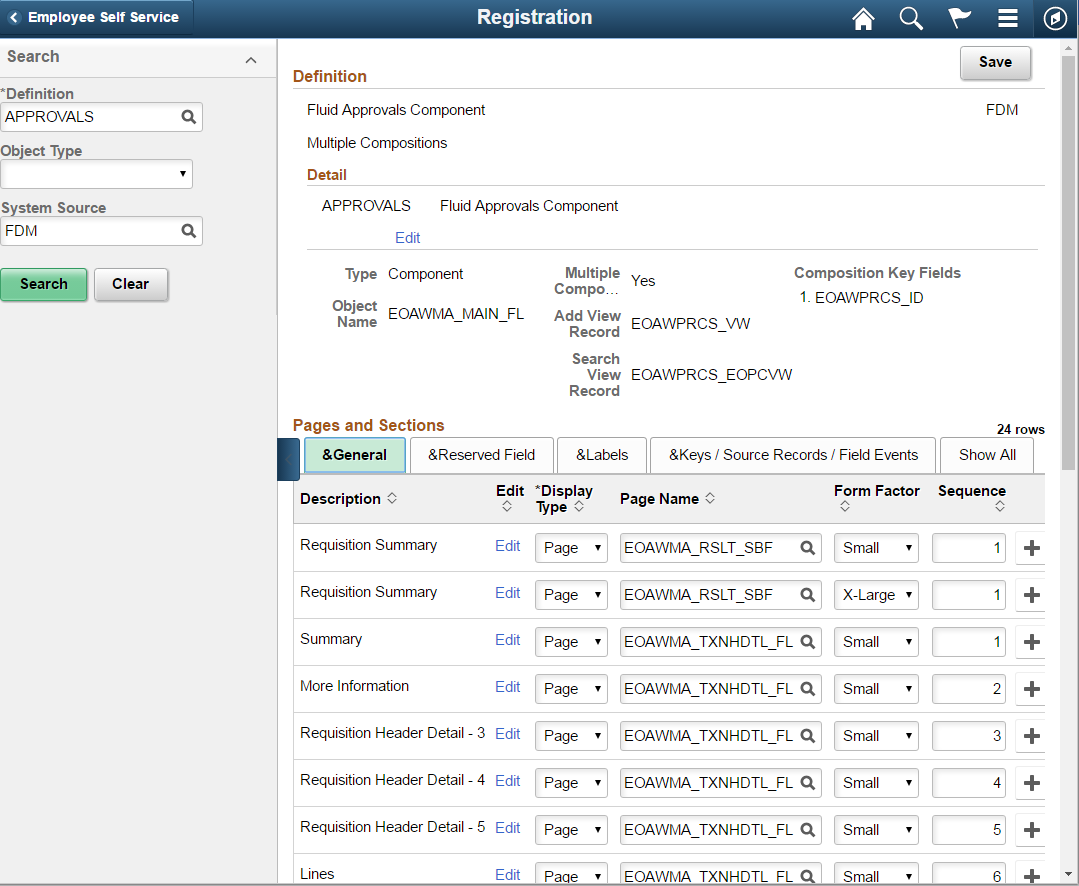
The Approvals definition the only definition currently registered for Page Composer. Use the Search pane to search for the Approval transactions that are registered to AWE
Field or Control |
Description |
|---|---|
Definition |
Name of the definition. |
Detail |
Description of the definition. |
Type |
Object type of the definition. |
Object Name |
Name of the object. |
Multiple Composition |
Whether it is multiple composition. A multiple composition is a definition that allows multiple types of data compositions in the base object (e.g. component). |
Add View Record |
This record is used as the prompt view to add new compositions to the definition. |
Search View Record |
This view is used when searching for compositions in Page Composition registration and Page Composer. |
Composition Key Fields |
This is the Field Name of the cross reference record and is required only in case of multiple compositions. Note: For Approvals, the value is taken from the cross reference table from AWE Transaction Registry. |
Field or Control |
Description |
|---|---|
Description |
Name of the page. |
Edit |
Edit the page name. |
Display Type |
Display Type. Currently only the display type Page is available. |
Page Name |
Content reference of the page. |
Form Factor |
The form factor for the page to support different devices. Available form factors are Small, Medium, Large and X-Large. A page needs to be registered for each form factor. |
Sequence |
Enter the sequence in which this section should be displayed on the Page Composer Composition page. |
Page Composer Registration Reserved Field.
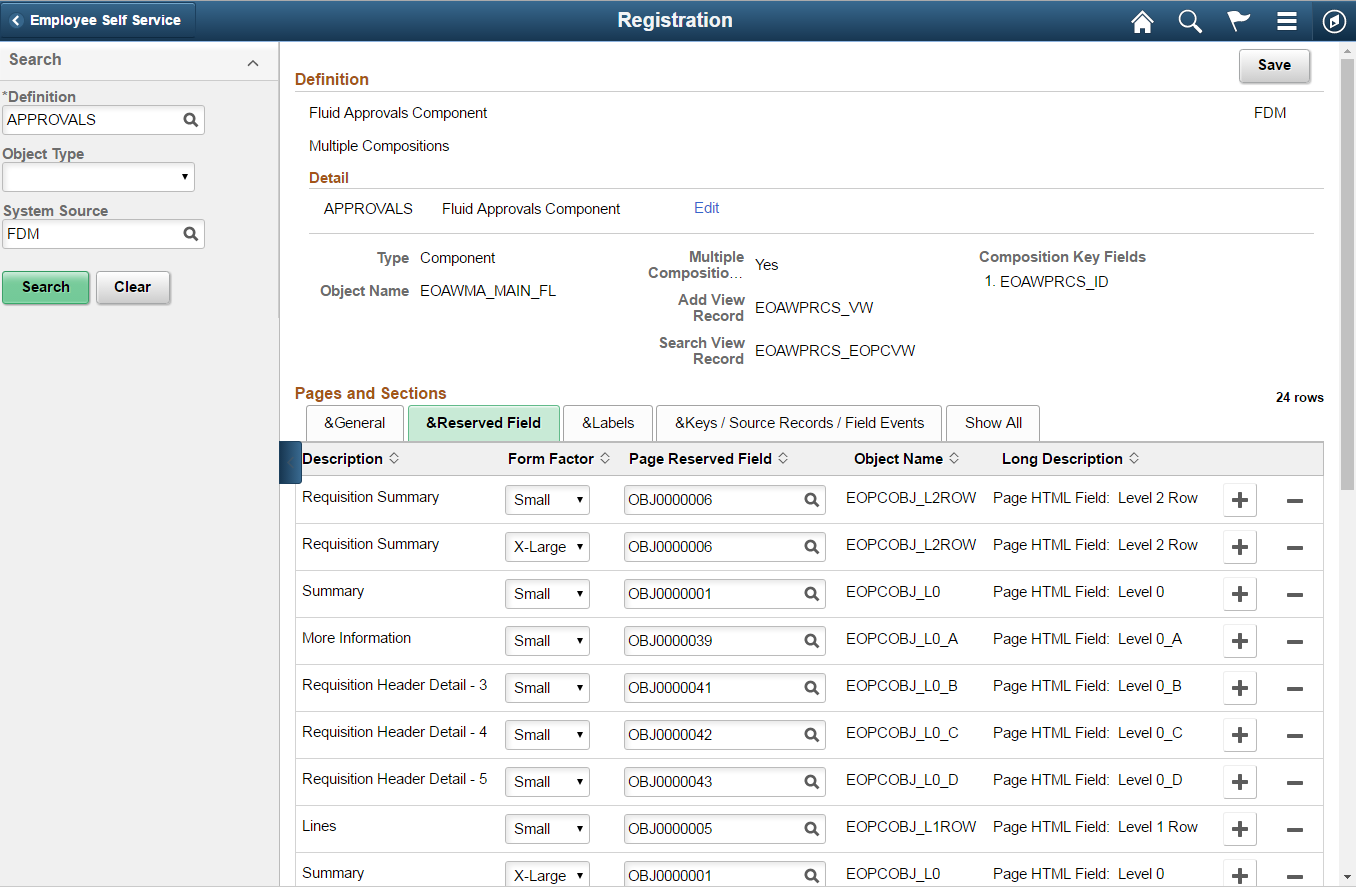
Field or Control |
Description |
|---|---|
Page Reserved Field |
|
Object Name |
PeopleTools Component name. |
Long Description |
Page Composer Registration Labels.
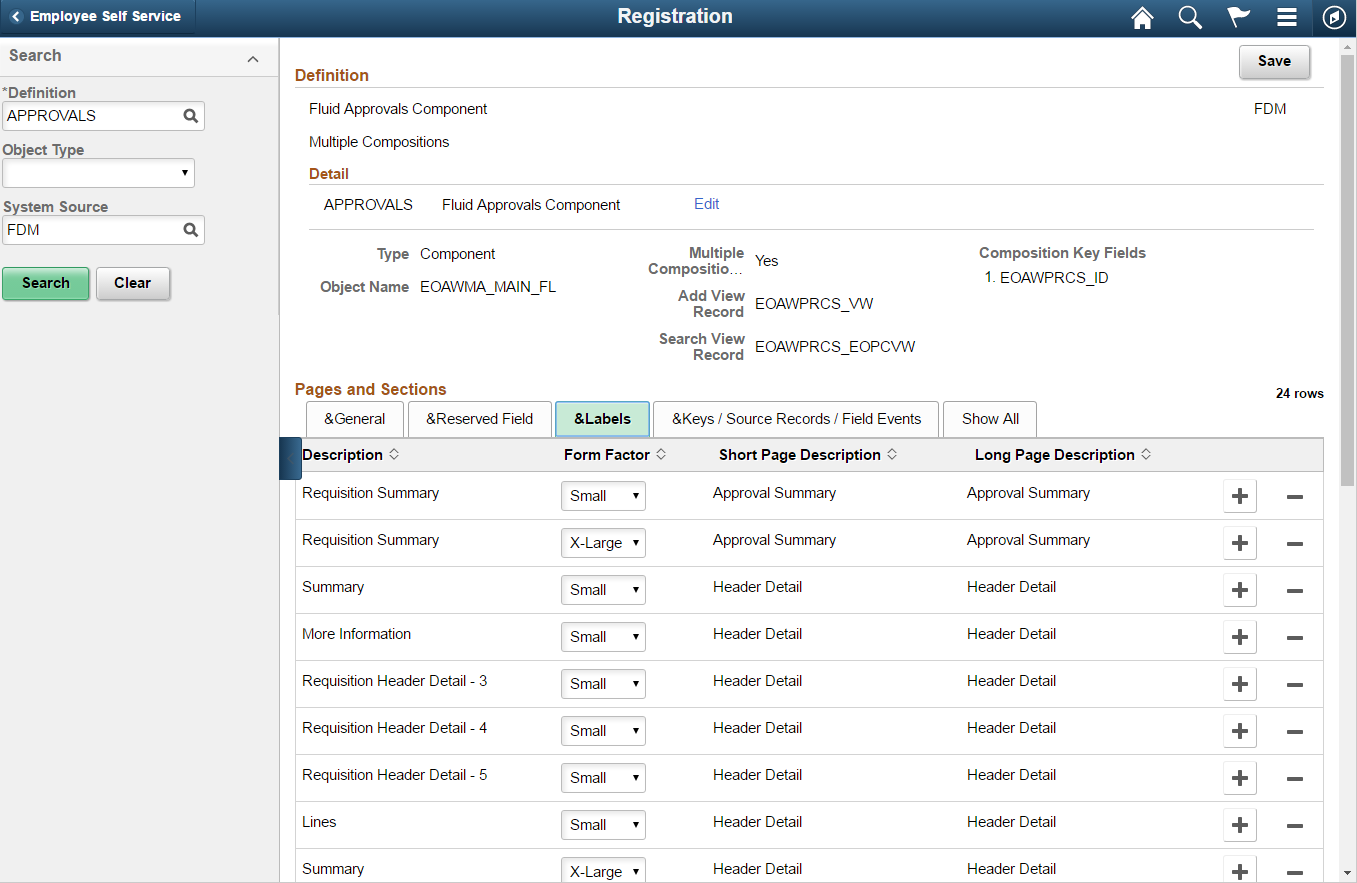
Field or Control |
Description |
|---|---|
Short Page Description |
Short Page Description. |
Long Page Description |
Long Page Description. |
Page Composer Registration Keys/Source Records/Field Events.
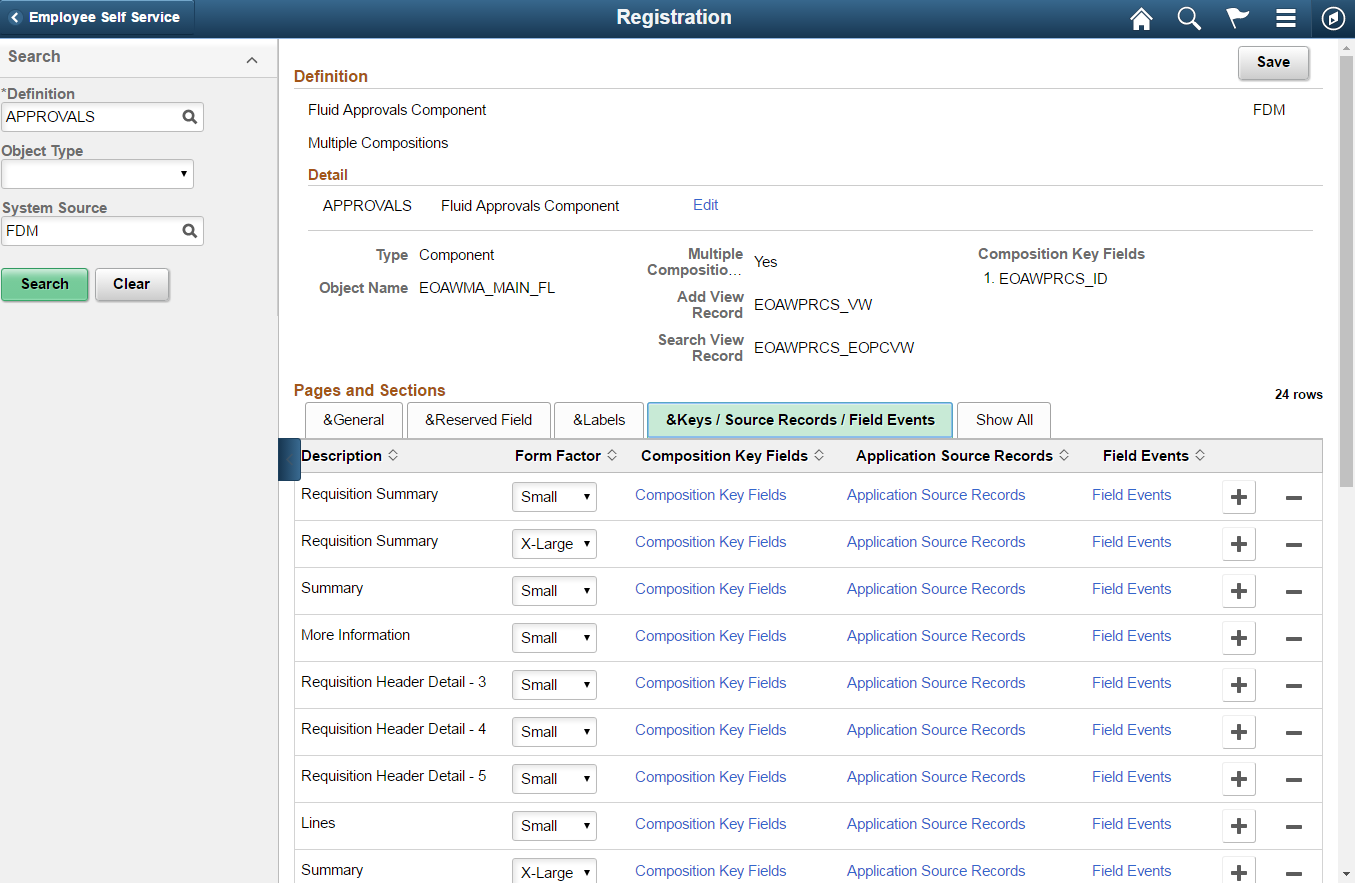
Field or Control |
Description |
|---|---|
Composition Key Fields |
Enter Composition Key Field. |
Application Source Records |
Add an Application Source Record for the Approval page in Page Composer. |
Field Events |
Field Events for the desired page section and form factor. |
Application Source Records
Application Source Records are displayed in the left-hand panel on the Page Composer page. The fields defined in these record are the list available to the users to drag and drop to the page.
For Approvals, use the AWE Transaction Registry records to determine the required key structure of the application source records.
Application Source Records.
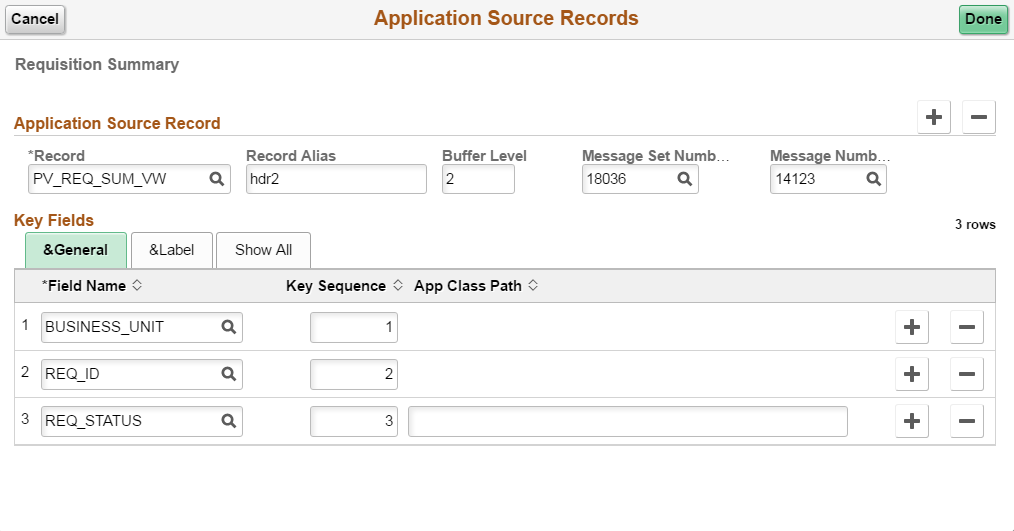
Field or Control |
Description |
|---|---|
Record |
This record is used to display the drag-from fields in the left-hand panel of the Page Composer page. |
Record Alias |
Enter a 1 to 4 character alias name for the record. |
Buffer Level |
The Buffer Level of the Page Composer reserved filed base component. |
Message Set Number |
Enter the Message Set Number for the Record Label. |
Message Number |
Enter the Message Number for the Record Label. |
Field Name |
The Field Name in the Record |
Key Sequence |
Search Key Field sequence. |
App Class Path |
Enter the full path name of the application class method. This is used only for the app class reserved field. |