Understanding PeopleSoft PICASO
PeopleSoft Intelligent Chat ASsistant from Oracle (PICASO, or PeopleSoft PICASO), refers to the complete chatbot solution that is delivered by PeopleSoft.
PeopleSoft PICASO uses the Oracle Digital Assistant (ODA) to create and deploy role-based or function-based digital assistants for your users, enabling them to interact with multiple skills simultaneously through a unified user interface. With their AI-driven interfaces, digital assistants help users accomplish a variety of tasks in natural language conversations.
PeopleSoft PICASO represents all digital assistants that are published by PeopleSoft. They are:
Employee Digital Assistant
The Employee Digital Assistant comprises of these skills:
Absence Skill
Use this skill to ask absence-related questions, and perform self-service transactions, such as adding or canceling an absence request.
For more information, see PeopleSoft HCM: Absence Management, "Understanding Absence Assistant."
Benefits Skill
Use this skill to ask questions about benefits, view or update employee’s benefits enrollments.
For more information, see PeopleSoft HCM: Benefits Administration, "Understanding Benefits Assistant."
Employee Directory Skill
Use this skill to search for employee profiles and contact information from the Company Directory.
For more information, see PeopleSoft HCM: Human Resources Administer Workforce, "Understanding Employee Directory Assistant Chatbot."
Expenses Skill
Use this skill to perform expense report inquiries and create Wallet transactions.
For more information, see PeopleSoft FSCM: Expenses, "Using the Expenses Skill".
Payroll Skill
Use this skill to ask questions about paychecks, and perform self-service transactions, such as adding or updating direct deposit information, or viewing year end forms.
For more information, see PeopleSoft HCM: ePay, "Setting Up Payroll Assistant."
Requisition Skill
Use this skill to search for requisition items and view item statuses in the Request Lifespan.
For more information, see PeopleSoft FSCM: eProcurement, "Understanding Requisition Inquiry Skill."
Supplier Public Digital Assistant
The Supplier Public Skill is part of PeopleSoft Intelligent Chatbot ASsistant from Oracle (PICASO). Use the Supplier Public Skill to inquire about business opportunities, and accomplish different tasks related to user registration and bidding events.
For more information, see PeopleSoft FSCM: PeopleSoft Source to Settle Common Information, "Using The Supplier Skill On The Supplier Public Portal."
Supplier Secure Digital Assistant
The Supplier Secure Digital Assistant comprises of these skills:
Supplier Secure Collaboration Skill
Use this skill to inquire about PO Acknowledgements, Overdue Shipments, and Rejected Receipts.
Supplier Secure General Skill
Use this skill to inquire about Calendar Events, Announcements, FAQs, and contact details.
Supplier Secure Invoice and Payment Skill
Use this skill to inquire about open invoices, recent invoices and invoices in dispute.
Sourcing Skill
Use this skill to inquire about Invited Bid Events, Events Pending Awards, and Awarded Events.
For more information see PeopleSoft FSCM: PeopleSoft Source to Settle Common Information: "Using the Supplier Secure Digital Assistant".
Recruiting Digital Assistant
Recruiting Digital Assistant comprises the Recruiting Careers Skill and is part of the PeopleSoft Intelligent Chatbot ASsistant from Oracle (PICASO). Use the Recruiting Digital Assistant to assist external applicants to search jobs, view FAQs, application status, notifications and saved searches.
For more information, see PeopleSoft HCM: Recruiting Solutions: "Setting Up Recruiting Digital Assistant"
Note: You can assemble one or more PeopleSoft skills in a digital assistant. PeopleSoft skills are individual computer programs that focus on specific types of tasks, such as requesting absence, changing dependants/beneficiaries, or inquiring about requisitions. You can add skills to a digital assistant and customize it further based on your unique requirements. For more information, refer to Oracle Digital Assistants and Skills.
Accessing PeopleSoft PICASO
To launch PeopleSoft PICASO, use the button that appears at the bottom right corner of a PeopleSoft homepage, dashboard, or fluid application page that is set up to display it.
Note: Classic pages are not currently supported.
This example illustrates PeopleSoft PICASO, which appears as a button at the bottom right corner of a PeopleSoft homepage, dashboard, or fluid application page.
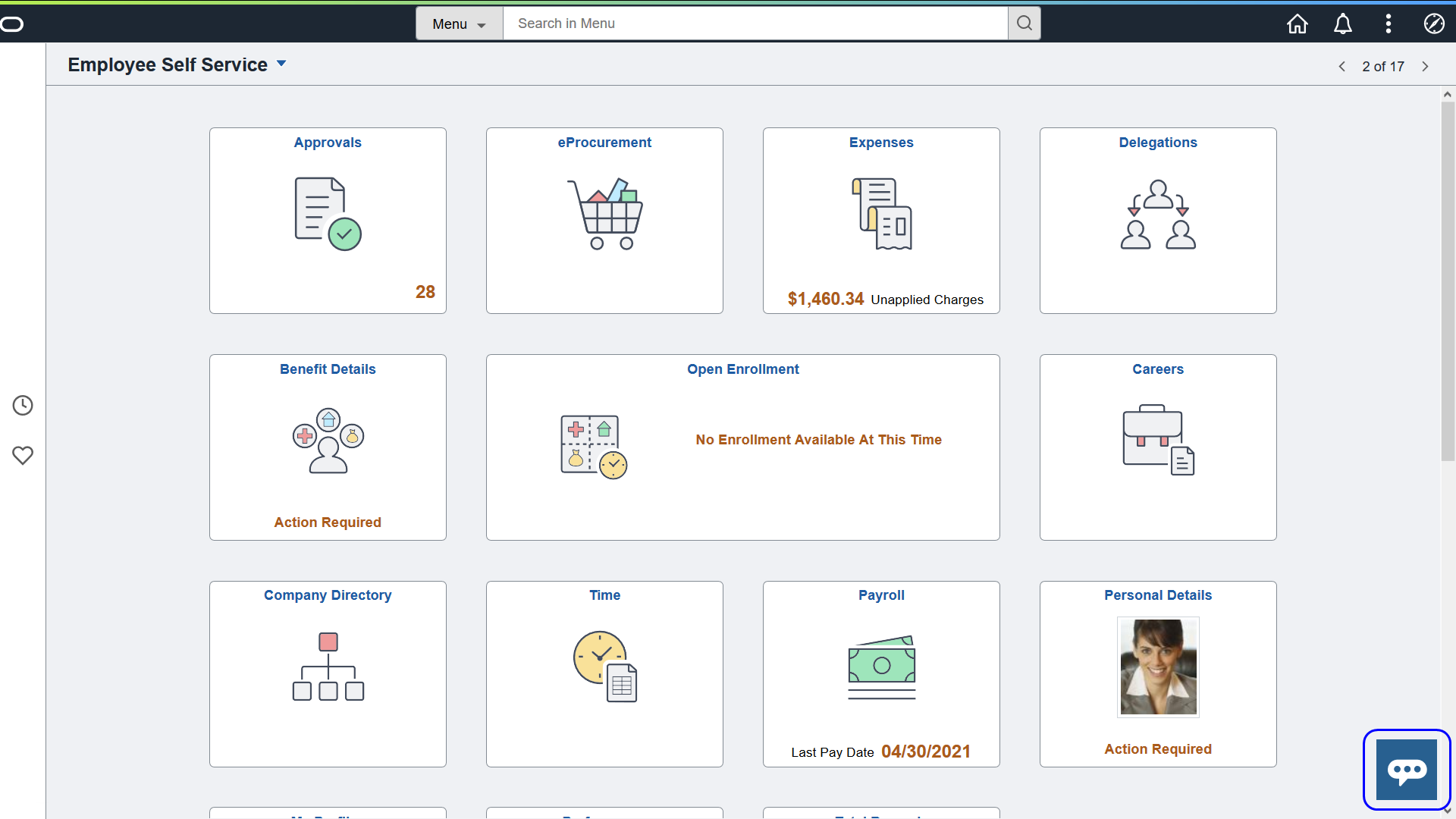
Note: The PeopleSoft PICASO is available for both desktop and mobile users.
This example illustrates the Employee Digital Assistant that is designed to assist employees.
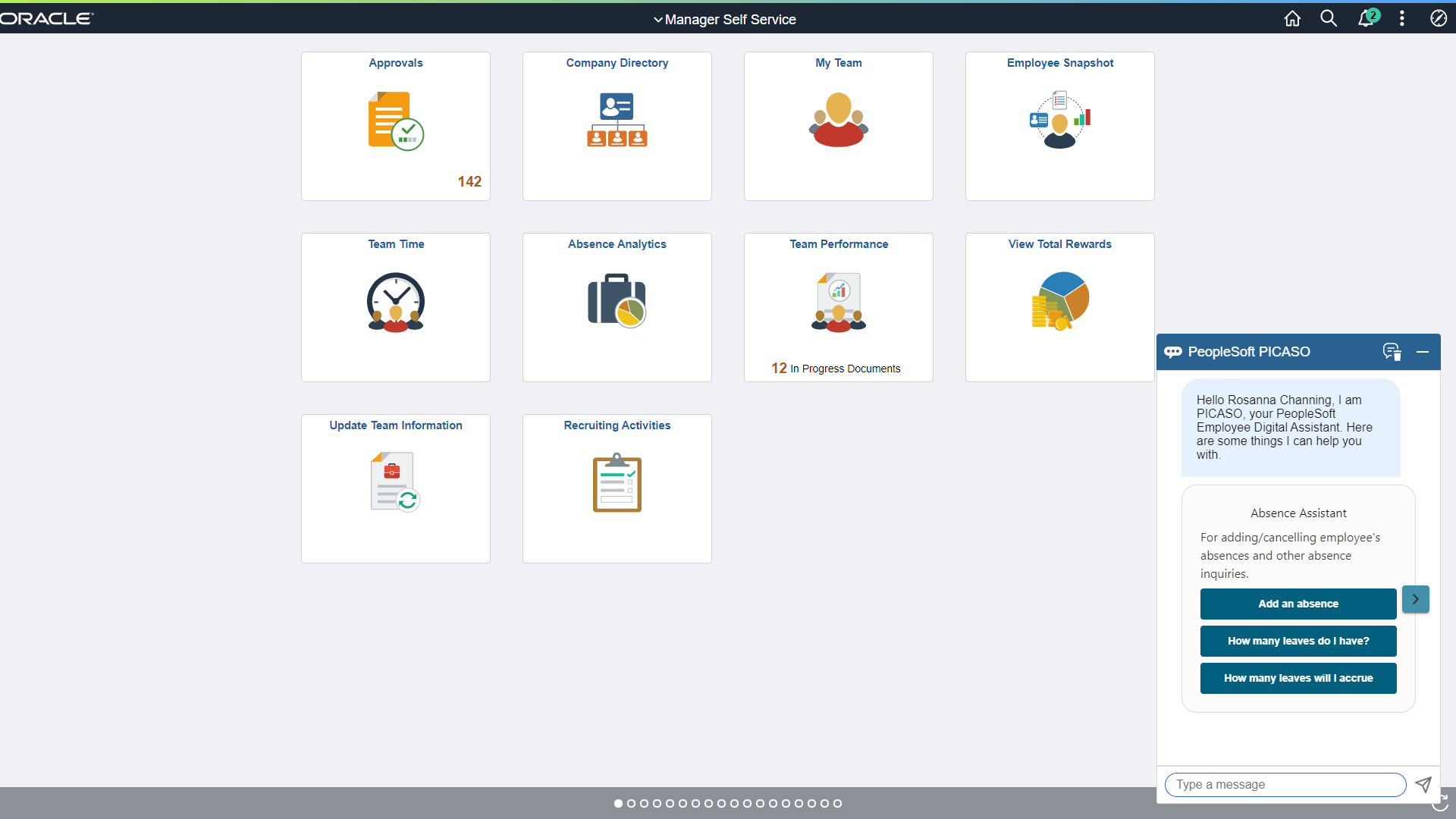
When the chat session starts, the digital assistant welcomes the user, lists what it can do, and provides entry points into the skills that it supports. The user can use the buttons of a given skill to perform actions, or request for service by conversing with the digital assistant.
|
Field or Control |
Description |
|---|---|

|
Use this button to clear the chat. Note: If the chat is not cleared manually, the chat history is maintained throughout the session to provide a seamless interaction experience while you navigate through different skills. Once you log out from the session, the history is cleared. |
 and  |
Use these buttons to navigate to the previous or next skill. |
For more information about chatbots and the technology behind PeopleSoft PICASO, see:
https://www.oracle.com/solutions/chatbots/what-is-a-chatbot/
Video: PeopleSoft Chatbot Technology and Extensibility
PeopleSoft delivers configuration pages that can be used to create definitions and branding of digital assistants. ODA is leveraged to enable digital assistants on PeopleSoft systems. For more details on ODA, refer to: