Using the Currency Exchange Calculator
This section discusses how to convert amounts using the currency exchange calculator.
|
Page Name |
Definition Name |
Usage |
|---|---|---|
|
CURRENCY_EXCHNG_PN |
Calculate currency exchange between currencies. This tool enables you to select a rate type other than the base currency, but does not enable you to override the exchange rate. |
Use the Currency Exchange Calculator page (CURRENCY_EXCHNG_PN) to calculate currency exchange between currencies.
This tool enables you to select a rate type other than the base currency, but does not enable you to override the exchange rate.
Navigation:
This example illustrates the fields and controls on the Currency Exchange Calculator page. You can find definitions for the fields and controls later on this page.
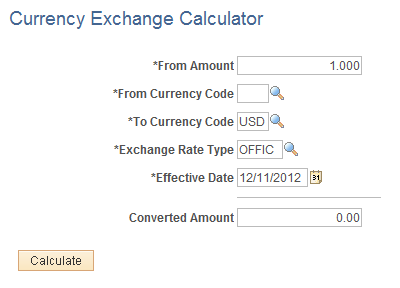
Field or Control |
Description |
|---|---|
From Amount |
The currency exchange is based on the from amount that you enter and the current exchange rate set up on the Market Rate page. |
From Currency Code |
Select the currency code from which to calculate the exchange amount. |
To Currency Code |
Select the currency code to which to calculate the exchange amount. |
Exchange Rate Type |
Select the type of exchange rate to use for this calculation. |
Converted Amount |
Click the Calculate button to calculate the amount and display it in this field. |