Defining and Registering Events
To register business events and their event handlers, use the Event Registry (EOEN_EVENT_REG) component.
This section provides an overview of new events and discusses how to define and register events.
|
Page Name |
Definition Name |
Usage |
|---|---|---|
|
EOEN_EVENT_REG |
Register the business events that you want to be able to raise within the Event Manager framework. |
|
|
EOEN_EVENT_REG2 |
Register event handlers to the selected business event. The Event Manager framework executes event handlers according to the rules that you specify on this page whenever it receives notification that the specified type of event has been raised. |
Occasionally, you need to create new events that you can raise in the system for use by the Event Manager framework. As stated in the overview, the first step is to identify the business events that drive the execution of your business logic and, if necessary, define a new event. Recall that to define a new event you must:
Create a new application package for a new event in PeopleTools Application Designer.
Register the new event to the Event Manager framework through the Event Registry component.
If you want to register a new event handler to an existing business event, you can bypass this step.
Use the Define Events page (EOEN_EVENT_REG) to register the business events that you want to be able to raise within the Event Manager framework.
Navigation:
This example illustrates the fields and controls on the Define Events page. You can find definitions for the fields and controls later on this page.
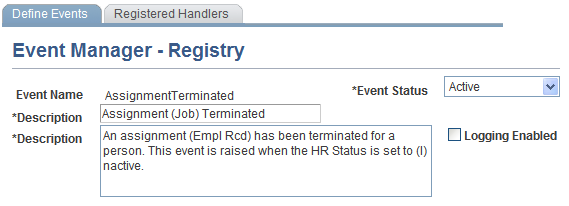
Field or Control |
Description |
|---|---|
Event Name |
The system displays the name of the business event that you want to be able to raise within the Event Manager framework. If you are adding a new business event, enter the name of the event when accessing the component through the Add mode. |
Event Status |
Select whether the status of the event is Active or Inactive. The system only raises events in the local database that are active. Note that the system ignores inactive events that are raised in remote databases. |
Description and (Long) Description |
Enter a short and long description of the business event. The system uses the short description in search pages. You should provide enough detail of the business event in the long description so that anyone accessing the event knows what it represents. |
Logging Enabled |
Select to have the system write a row to a log table for each instance of this event. The system writes to the log each time that this event is raised in the local database. For events that are raised in remote databases, the system writes to the local log each time it receives a generic event message for this event. |
Use the Registered Handlers page (EOEN_EVENT_REG2) to register event handlers to the selected business event.
The Event Manager framework executes event handlers according to the rules that you specify on this page whenever it receives notification that the specified type of event has been raised.
Navigation:
Select the Registered Handlers tab.
This example illustrates the fields and controls on the Registered Handlers page, Handler Implementation tab. You can find definitions for the fields and controls later on this page.
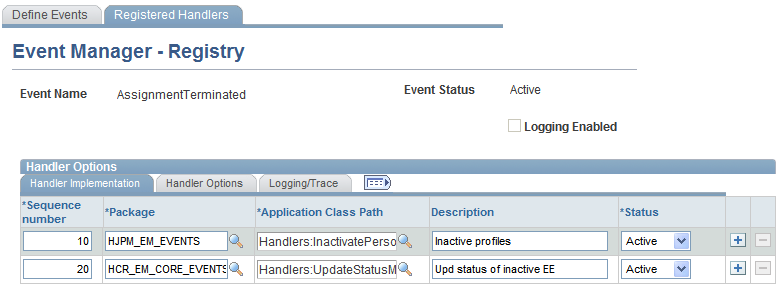
The number of different events to which you can register a particular event handler is not restricted.
Handler Implementation
Field or Control |
Description |
|---|---|
Sequence number |
Enter a number to indicate the sequence in which the system executes the registered handlers when this event is raised. The execution sequence is important when more than one event handler is registered to an event. Note: The sequence of event handler execution is relative to other event handlers that are operating in the same mode, either synchronous or asynchronous. |
Sys Data (system data) |
If this check box is selected, then PeopleSoft Human Resources delivers the event handler registration for this event as system data. You should not modify this system data unless PeopleSoft Human Resources instructs otherwise. |
Package |
Select the root application package that contains the application class for the event handler. The application class can reside within any application package; however, the application class must reside under a sub-package named Handlers. |
Application Class Path |
Select the application class that implements the event handler. The system displays as possible values all application classes that reside within the selected package as part of the Handlers subpackage. |
Description |
For information purposes, enter a short description of what the event handler does. |
Status |
Select whether the status of the event handler is Active or Inactive. The system executes event handlers that are in Active status only when this event is raised. |
Handler Options
Field or Control |
Description |
|---|---|
Event Source |
Select the source from which you want the system to execute the event handler for this event. The Event Manager framework supports both local and remote events. Possible values are:
|
Handler Mode |
Select the mode by which you want the system to execute the event handler for this event. This setting applies only to events that are raised in the local database. Possible values are:
Note: The Event Manager framework always executes synchronous handlers before asynchronous handlers, regardless of the values that you specify in the Order column. |
Logging/Trace
Field or Control |
Description |
|---|---|
Logging |
Select how you want the system to log execution of event handlers. This option applies only if you select the Logging Enabled check box for the selected event on the Define Events page. Possible values are:
|
Trace |
Select to include trace/debug entries in the execution log for this event handler. Use this option for debugging the event handler. This option is available only if you select to log all exceptions of the event handler by selecting the All value in the Logging field. |