Restricting User Access
You can control whether a user can access elements that are defined for all countries or for a specific country and whether a user can take control of PeopleSoft-delivered and maintained elements.
|
Page Name |
Definition Name |
Usage |
|---|---|---|
|
GP_OPR_RULE_PRF |
Control whether a user has access to elements defined for all countries or a specific country. Also define if users can take control of PeopleSoft Delivered/Maintained elements. Create a user ID in PeopleTools before using this page. |
When you create an element, you designate (in the Used By field of the Element Name page) whether it can be used by all countries or by a specific country. An element cannot use an element that is defined at a lower level. For instance, a duration element that is defined for All Countries cannot use a variable defined for only one country—France, for example. It can only use elements defined for All Countries. However, a duration that is defined for France can use variables defined for France as well as variables defined for All Countries.
The User Rules Profile page defines the default values that users see in the Used By and Country fields when adding an element.
This table shows how the settings on the User Rules Profile page affect the Used By and Country fields on the Element Name page:
|
User Rules Profile page |
Element Name page |
|---|---|
|
Used By = All Countries |
Used By = All Countries is the default. Country field defaults to value ALL. |
|
Used By = Specific Country |
Used By = Specific Country and can't be changed. Country field defaults to Country and can't be changed. |
Warning! Carefully consider the consequences of changing the Used By field after you save an element that is defined for All Countries.. Problems can result if the element has been used in absence processing.
Note: The User Rule Profile in Absence Management is in addition to the User Rules Profile in HR.
Use the User Rules Profile page (GP_OPR_RULE_PRF) to control whether a user has access to elements defined for all countries or a specific country.
Also define if users can take control of PeopleSoft Delivered/Maintained elements. Create a user ID in PeopleTools before using this page.
Navigation:
This example illustrates the fields and controls on the Global Payroll User Profile .
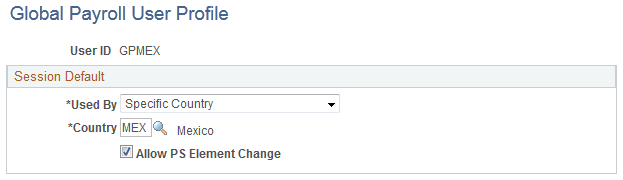
All search views refer to the information that you enter here to determine which elements to display.
Session Default
Field or Control |
Description |
|---|---|
Used By |
Specify which elements the users with this User ID can access. Values are: All Countries: Elements defined for All Countries. Specific Country: Elements defined only for the country you select in the Country field. Note: You associate a rule with a country when you define an element on the Element Name page. |
Allow PS Element Change (allow PeopleSoft element change) |
Select to enable users to take control of PS Delivered/Maintained elements. Taking control of an element means that a user can edit the element's definition and change the element owner to PS Delivered-Customer Modified. Once a user takes control of an element, it cannot be changed back to PS Delivered/Maintained. See the product documentation for PeopleTools: Security Administration. |