Setting Up Dependent Rules for Health Plans
To set up dependent rules for health plans, use the Dependent Rules Table (DEP_RULE_TBL) component.
This section provides an overview of dependent rules and discusses how to enter dependent rules.
Dependent rules are used by health benefit plans (1X plan types) to establish age-related limits on dependent eligibility for health plan coverage. You can establish general age limits and a separate age limit for dependents who are students. Additionally, you can make disabled dependents eligible regardless of age, and you can make married dependents ineligible regardless of age.
Dependent rules are associated with specific plan types within a benefit program. For example, a particular benefit program must use one dependent rule for all of its medical plans (plan type 10), but you can use a different dependent rule for the dental plans (plan type 11) in that program, and you can use different limits for a different program.
Default Dependent Rules
Within a benefit program, plan types are not assigned a dependent rule use these default rules:
|
Setting |
Default Limit for Plan Types With No Dependent Rule ID |
|---|---|
|
Dependent Age Limit |
99 |
|
Student Age Limit |
99 |
|
Exclude Disabled from Age Limit |
Yes (check box selected): disabled dependents are eligible for coverage regardless of age. |
|
Dependent Ineligible if Married |
No (check box not selected): married dependents are not disqualified from coverage. |
COBRA Processing
To generate COBRA event triggers during COBRA overage processing, the system uses the most restrictive settings from the dependent rules used by all of the 1X plan types under the benefit program, as described in the following table:
|
Setting |
Value Used for COBRA Overage Processing |
|---|---|
|
Dependent Age Limit |
Lowest value in use in the benefit program. |
|
Student Age Limit |
Lowest value in use in the benefit program. |
|
Exclude Disabled from Age Limit |
No (check box not selected) as long as at least one plan type in the benefit program has this value. Otherwise, Yes (check box selected). |
|
Dependent Ineligible if Married |
Yes (check box selected) as long as at least one plan type in the benefit program has this value. Otherwise, No (check box not selected). |
The system uses these settings only when creating the initial COBRA event triggers. When the system processes the triggers to generate COBRA enrollments, it correctly applies the rules for specific plan types.
Use the Dependent Rules Table page (DEP_RULE_TBL) to define the rules that control dependent age limits for health plans.
Navigation:
Set Up HCM, Product Related, Base Benefits, Rates and Rules, Dependent Rules Table, Dependent Rules Table
This example illustrates the fields and controls on the Dependent Rules Table page. You can find definitions for the fields and controls later on this page.
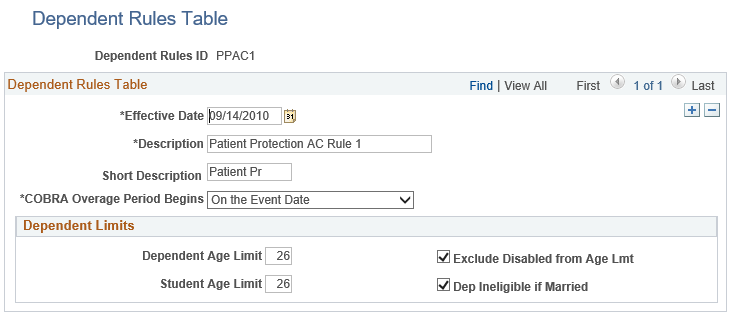
Field or Control |
Description |
|---|---|
|
*COBRA Overage Period Begins |
Select a value to define when COBRA overage period begins. Values are: On the Event Date: The COBRA overage period begin date is the same as the day of the event. On Month-Begin After Event: The COBRA overage period begin date is on the first day of the month after the event. Note: The dependent rules validation for the dependents covered under life or AD/D plans does not consider the COBRA overage period begins selection. |
Dependent Age Limit |
Enter the age at which a dependent is no longer eligible for coverage. This limit applies to dependents who are not students. |
Student Age Limit |
Enter the age at which a student dependent is no longer eligible for coverage. If there are no special rules for student dependents, enter the same age that you entered in the Dependent Age Limit field. |
Exclude Disabled from Age Lmt (exclude disabled from age limit) |
Select to exclude disabled dependents from the age limits. |
Dep Ineligible if Married (dependent ineligible if married) |
Select to make married dependents ineligible for health benefits, regardless of their age. |