Managing ACA Consent Processing
This topic provides an overview of employee consent to receive Form 1095-C in the electronic format and discusses how to manage the consent process.
|
Page Name |
Definition Name |
Usage |
|---|---|---|
|
ACA_SS_CONSENT |
Enable employees to grant or withdraw consent to receive Form 1095-C electronically. |
|
|
ACA_REVIEW_CONSENT |
Monitor employee consent status. Review the history of each employee's consent and email notification status. |
|
|
ACA_RC_BAC010 |
Run the BAC010 report, which lists employees’ most current consent status based on dates and status codes that you specify in the report request parameters. |
|
|
ACA_RESET_RCNTL |
Reset consent status to ‘Consent Reset by Employer’ for all employees from all ALE Members, all employees from selected ALE Member(s), or selected employee(s). Enter run parameters for the Reset Form Consent Application Engine process (ACA_RESET). |
Use the Form 1095-C Consent page (ACA_SS_CONSENT) to enable employees to grant or withdraw consent to receive electronic Form 1095-Cs. Appropriate text appears on the page based on the employee's current status. After saving an update on the page, the employee must enter password verification. After verification, the system displays confirmation of the submission and triggers an email confirmation of the change.
Navigation:
Note: This page has been replaced by the Form 1095-C Consent page in Fluid. For more information, see Working With Benefit Details Tile Dashboard Using The PeopleSoft Fluid User Interface.
This example illustrates the fields and controls on the Form 1095-C Consent page.

Form 1095-C Consent Page for Mobile Users
PeopleSoft provides the Fluid User Interface for an employee using the Consent Process on mobile devices. As a PeopleTools pre-requisite for the Form 1095-C Consent to be enabled on Mobile, the employee should have the ‘My Benefit Fluid’ role assigned.
On a PeopleSoft Fluid User Interface home page, tap the Benefits tile to access the Benefits page. Form 1095-C Consent tab is displayed under Affordable Care Act on the left-hand navigation of the Benefit Details page.
This example illustrates the fields and controls on the Fluid User Interface of the Form 1095-C Consent page.
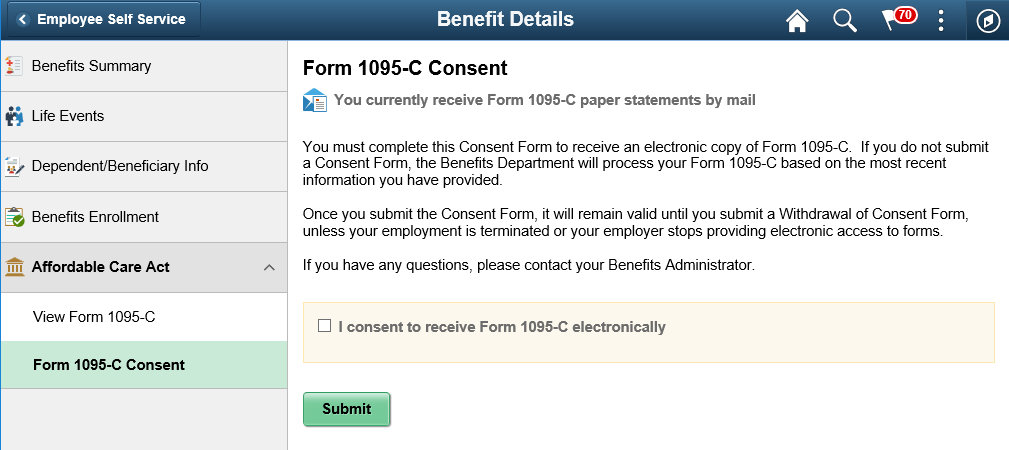
Use the Review 1095-C Consent Status page (ACA_REVIEW_CONSENT) to monitor employee consent and review the history of each employee's consent and email notification status.
Navigation:
This example illustrates the fields and controls on the Review 1095-C Consent Status page. You can find definitions for the fields and controls later on this page.
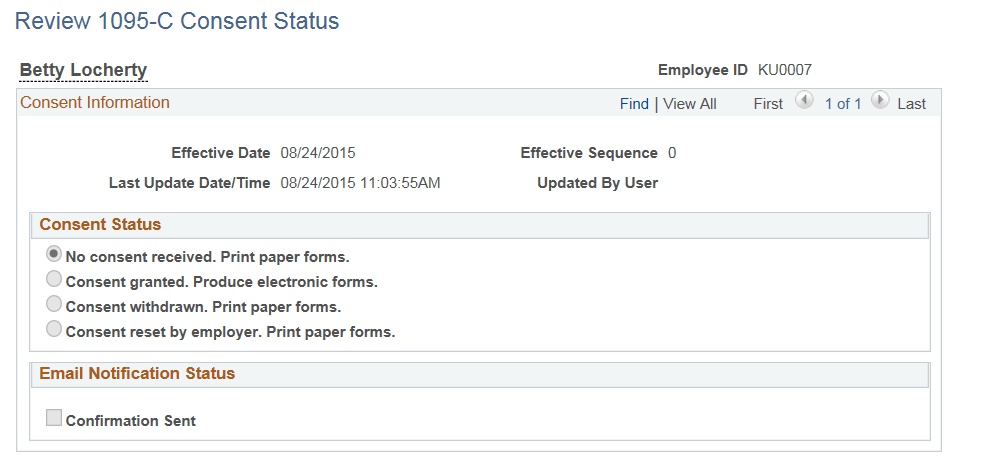
Field or Control |
Description |
|---|---|
No consent received. Print paper forms. |
The employee has not granted consent; Form 1095-C will be in the print format. |
Consent granted. Produce electronic forms. |
The employee has granted consent; Form 1095-C will be in the electronic format only. |
Consent withdrawn. Print paper forms. |
The employee has withdrawn consent; Form 1095-C will be in the print format. |
Consent reset by employer. Print paper forms. |
The employer has reset consent; Form 1095-C will be in the print format. |
Confirmation Sent |
The check box displays as selected if email notification regarding the Consent Status change has been sent successfully. |
Use the 1095-C Consent Status Report page (ACA_RC_BAC010) to run the BAC010 report, which lists employees’ most current consent status based on dates and status codes that you specify in the report request parameters.
Navigation:
This example illustrates the fields and controls on the 1095-C Consent Status Report page.

Use the Reset 1095-C Consent Status page (ACA_RESET_RCNTL) to reset consent status to Consent Reset by Employer. An administrator can reset the consent status for all employees from all ALE Members, all employees from selected ALE Member(s), or selected individual employee(s).
Enter run parameters for the Reset Form Consent Application Engine process (ACA_RESET).
Navigation:
This example illustrates the fields and controls on the Reset 1095-C Consent Status page. You can find definitions for the fields and controls later on this page.
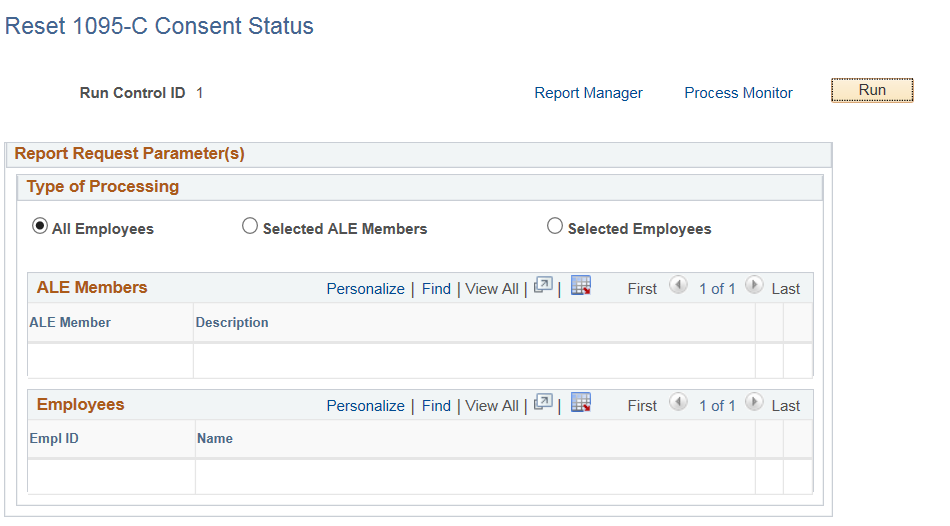
Field or Control |
Description |
|---|---|
All Employees |
Select this option to reset the consent status for all employees from all ALE Members. |
Selected ALE Members |
Select this option to reset the consent status for all employees from selected ALE Member(s). |
Selected Employees |
Select this option to reset the consent status for selected employee(s) only. Note: The Benefits Administrator can use the Selected Employees option to manually reset the consent for terminated employees, who had earlier provided consent. Once reset, these terminated employees will receive a paper copy of the Form 1095-C during the print process. |