Setting Up Dependent Workflow
An employee can modify characteristics about a dependent at any time on the Dependent/Beneficiary Personal Information page.
An administrator can configure the Dependent Workflow page to trigger a notification of changes within eBenefits for validating both a benefits certification and dependent data.
|
Page Name |
Definition Name |
Usage |
|---|---|---|
|
W3EB_DEP_WF |
Identify which fields from the Dependent/Beneficiary Personal Information page trigger an email to the administrator. |
Use the Dependent Workflow page (W3EB_DEP_WF) to identify which fields from the Dependent/Beneficiary Personal Information page trigger an email to the administrator.
Navigation:
This example illustrates the fields and controls on the Dependent Workflow page.
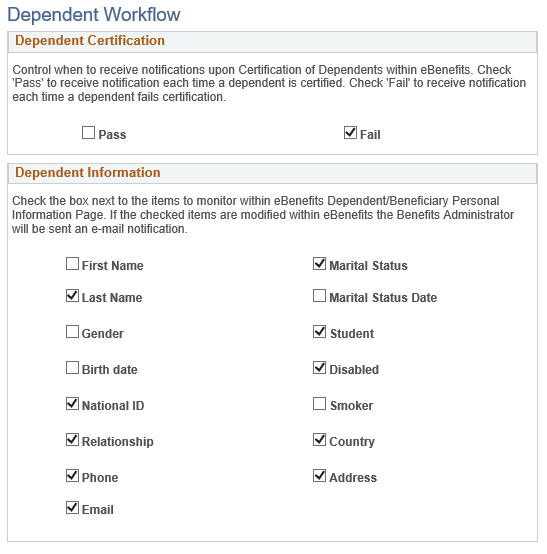
Field or Control |
Description |
|---|---|
National ID and Phone |
The Fluid User Interface supports multiple entries for national IDs and phone numbers. When this check box is selected, every time any one of the national IDs or phone numbers is modified within the fluid Individual Dependent/Beneficiary Information page, the Benefits Administrator receives an email notification. Note: The classic version of the Dependent/Beneficiary Personal Information page has options to enter only one national ID and one phone number. |
|
The Email check box is only applicable for the fluid Individual Dependent/Beneficiary Information page, as the classic page does not have an email field. |