Recording Preliminary Ratings
This topic discusses how to enter preliminary ratings.
|
Page Name |
Definition Name |
Usage |
|---|---|---|
|
EP_APPR_PRELIM |
Select one or more employees for whom to enter preliminary ratings. |
Use the Enter Preliminary Ratings page (EP_APPR_PRELIM) to select one or more employees for whom to enter preliminary ratings.
Navigation:
This example illustrates the fields and controls on the Enter Preliminary Ratings page.
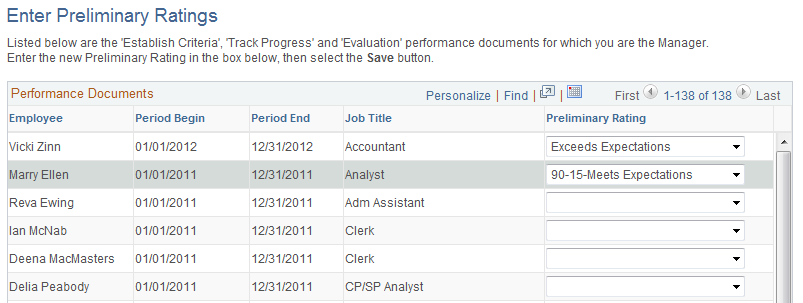
Field or Control |
Description |
|---|---|
Preliminary Rating |
Enter a preliminary rating. The list of ratings from which you select is defined by the rating model that is associated with the Overall Summary section of the document. |