Viewing the ePerformance Pagelets
The Talent Summary page delivers two performance history pagelets and the user can choose to display either of them.
Data for the graph and grid is derived from the completed performance documents for an employee. The manager listed on the performance document can access both current and historical documents. When managers have access to the View Only Documents transaction, they can view any document for direct or indirect reports based upon the Direct Reports setup. This includes past documents for which the employee was not their direct or indirect report. If the manager does not have access to the View Only Documents transaction, then access is limited to the Historical Documents transaction where the user is listed as a manager on the document.
Note: It is best to use the graphical view of performance history when the rating model has not changed over performance periods. However, if the rating model has changed one or more times, it may be better to use the table grid view. The graphical view does not represent a change in rating model.
These topics discuss the ePerformance pagelets.
This Performance History pagelet displays the overall rating (y-axis) for an employee from past performance periods (x-axis) using a bar graph.
This example illustrates the fields and controls on the Performance History pagelet in graphical format. You can find definitions for the fields and controls later on this page.

We recommend that you use the graphical view when the rating model has not changed over performance periods.
This pagelet displays a bar graph. The colored vertical bars represent the employee’s overall performance rating for the period specified. Each distinct job title is represented by a different colored bar. A legend for each job title appears below the graph. The administrator determines the document type and how many periods worth of data to show on the Talent Summary Setup - Other Pagelets page.
See Other Pagelets Page.
Pause over a period rating bar to view the performance dates and employee rating. Click the bar to open the Document Details page to see additional details about the rating for this employee and access the performance evaluation.
Field or Control |
Description |
|---|---|
View Details |
Click this link to view the performance history in a grid format. |
|
Click this link to view or manage the most current performance evaluation that is in progress in WorkCenter. |
This Performance History pagelet displays the overall rating for an employee from past performance periods using a table grid.
This example illustrates the fields and controls on the Performance History pagelet in a table grid format. You can find definitions for the fields and controls later on this page.
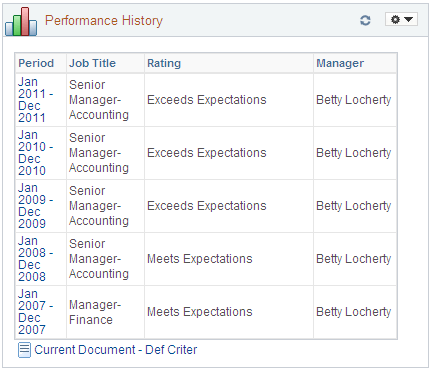
If a rating model has changed one or more times over performance periods, it is recommended you use the grid view. The graphical view does not represent a change in rating model. This format also supports ADA (Americans with Disability Act of 1990) accessibility.
The administrator determines the document type and how many periods worth of data to show on the Talent Summary Setup - Other Pagelets page.
See Other Pagelets Page.
The grid sorts the rows by period end date, most recent first.
Field or Control |
Description |
|---|---|
Period |
Display the performance review period. Click this link to open the Document Details page and view additional information about this performance review. |
Current Document - <status> |
Click this link to view or manage the most current performance evaluation that is in progress in WorkCenter. |
