Viewing the HR Manage Profiles Pagelets
These topics discuss the various HR Manager Profiles pagelets.
|
Page Name |
Definition Name |
Usage |
|---|---|---|
|
HCTS_JOB_COMP_SEC |
View all job related competencies when there are more competencies associated with an employee’s job than the 10 the pagelet can display. |
|
|
HCTS_PERS_COMP_SEC |
View all the employee competencies not associated with the employee’s job. This link is available when the employee has more than five non-job related competencies. |
The Education pagelet displays the schools attended and degrees completed by this employee.
This example illustrates the fields and controls on the Education pagelet. You can find definitions for the fields and controls later on this page.
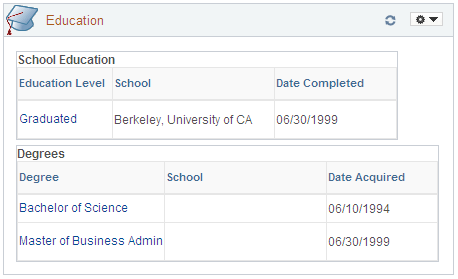
Up to two grids can display on this pagelet: the School Education grid and the Degrees grid. If there is not data to populate one of the grids, only one grid will appear.
View an employee’s schooling and degrees acquired. You can click the names of the education level and degree name links to open the Profile Details page and view additional details about this employee’s education.
Field or Control |
Description |
|---|---|
View All <number> |
Click this link when more than five rows of data appear in either educational grid to view additional education of degrees for this person. |
The Honors and Awards pagelet displays the honors and awards this employee has received.
This example illustrates the fields and controls on the Honors and Awards pagelet. You can find definitions for the fields and controls later on this page.
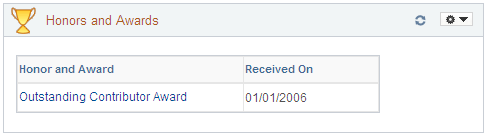
Managers use this pagelet to view a list of honors and awards obtained by an employee and the date it was received. The grid sorts the information by received date, more recent first.
Field or Control |
Description |
|---|---|
Honor and Award |
Click the honor and award name link to open the View Profile page and view more details about the honor or award for this person. |
View All <number> |
Click this link when more than five honors or awards are associated with the employee’s person profile. |
The Interest List pagelet displays the job profiles in which an employee may have an interest.
This example illustrates the fields and controls on the Interest List pagelet. You can find definitions for the fields and controls later on this page.

Field or Control |
Description |
|---|---|
Profile |
Displays a list of job profiles (in this case typically jobs or positions) that are of interest to the employee. Click the profile name link to open the Manager Self-Service Job Profile page and view more information about the job’s profile, such as competencies, responsibilities, or qualifications. |
Assigned By |
Identifies the person that added this job profile to the employee’s interest list. |
Compare Profiles |
Click the Compare icon button to open the Compare Profiles - Match Result page to compare this job’s skills and competencies with that of the employee’s current skills and competencies. |
View All <number> |
Click this link when the employee is associated with more than five profiles and view all profiles on the interest employee’s list. |
|
Click this link to open the Team Interest List page in Manager Self Service. There you can review, update, or delete job interests for this person. |
The Job Related Competencies pagelet displays the list of competencies associated with this employee’s job (non-person) profile compared to the employee’s (person) profile.
This example illustrates the fields and controls on the Job Related Competencies pagelet. You can find definitions for the fields and controls later on this page.

This pagelets displays the primary nonperson profile type as the target profile. Define Primary profile types by navigating to For example, if the Primary NonPerson Profile Type field is JOB, only the profile competency types of JOB will show.
This pagelet displays a bar graph of the target versus actual proficiencies for competencies found on the job (non-person) profile related to the employee. The vertical line on the graphic represents the minimum target level an employee should have in this job. The colored horizontal bars represent the employee’s proficiency level.
The color of the bar changes based on these employee proficiency levels:
Red bar that appears below the target line: Employee’s proficiency is less than the target level of the job.
Dark gray bar that appears even with the target line: The employee is on target and matches the target level for a competency.
Green bar that appears beyond the target line: The employee exceeds that of the target level for the job.
Only the light gray competency bar appears: The employee has not been rated for this job competency.
Pause over a competency bar to view the full name of the competency, the target level rating, and the employee’s rating. Click the bar to open the View Profiles page to see additional details about the rating for this employee.
The types of evaluations to display and the number of year to display them are defined on the Talent Summary Setup - Other Pagelets page.
See Other Pagelets Page.
Field or Control |
Description |
|---|---|
View All <number> |
Click this link when more than 10 competencies are associated with the job (non-person) profile. |
Legend |
Click this link to open the Legend page and view the bar descriptions. |
|
Click this link to open the Exceptions page and view chart exceptions where the competency actual rating model of the employee does not match the target rating model of the job. |
|
Click to open the Search for Profiles page and perform a profile comparison between profiles. |
Note: Competencies that the employee has been rated on but not associated with the employee’s non-person job profile are visible on the Personal Competencies pagelet.
The Personal Competencies pagelet displays the list of competencies associated with this employee’s person profile, but not the employee’s job (non-person) profile.
This example illustrates the fields and controls on the Personal Competencies pagelet. You can find definitions for the fields and controls later on this page.
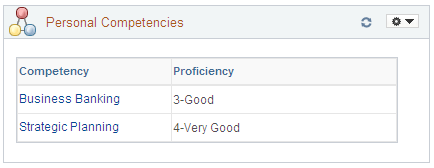
Field or Control |
Description |
|---|---|
Competency |
Click the competency name link to open the View Profile page and view more details about the competency rating for this person. For competencies that have multiple reviewers for the same evaluation type, data for the most recent effective date displays on the pagelet. The types of evaluations to display and the number of years to display them are defined on the Talent Summary Setup - Other Pagelets page. See Other Pagelets Page. |
View All <number> |
Click this link when more than five non-job related competencies are associated with the employee’s person profile. |
The Licenses and Certifications pagelet displays the licenses and certificate held by this employee and their expiration date.
This example illustrates the fields and controls on the Licenses and Certifications pagelet. You can find definitions for the fields and controls later on this page.
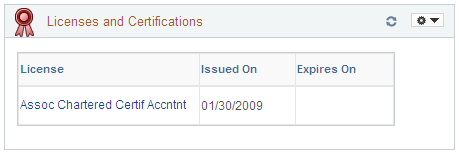
The grid sorts the rows by expiration date, then by issued date.
Field or Control |
Description |
|---|---|
<warning icon> |
This column displays a warning icon, if applicable. The grid can display the Critical or Warning icons based on the alert level definitions set up by the administrator on the Alerts Pagelet Setup page: The grid will also display this icon when a certificate or licenses is past due. |
License |
Click the license name link to open the View Profile page and view more details about the license or certificate for this person. |
View All <number> |
Click this link when more than five licenses or certificate are associated with the employee’s person profile. |
The Responsibilities pagelet displays the list of responsibilities associated with an employee’s person profile.
This example illustrates the fields and controls on the Responsibilities pagelet. You can find definitions for the fields and controls later on this page.
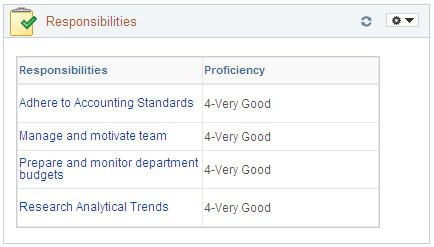
Field or Control |
Description |
|---|---|
Responsibilities |
Lists the responsibilities held by this employee as defined on the person profile. Click the responsibilities name link to open the Profile Details page and view additional information about the responsibilities. |
View All <number> |
Click this link when more than five responsibilities are listed on the employee’s person profile. |
The Special Projects pagelet displays projects assigned to this employee.
This example illustrates the fields and controls on the Special Projects pagelet. You can find definitions for the fields and controls later on this page.
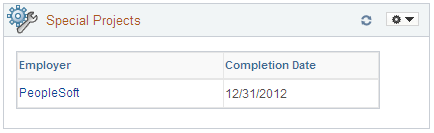
Field or Control |
Description |
|---|---|
Employer |
Lists the projects assigned to this employee. Projects are sorted by completion date. Click the employer name link to open the Profile Details page. The number or years to display a project is defined on the Talent Summary Setup - Other Pagelets page. See Other Pagelets Page. |
View All <number> |
Click this link when more than five projects are listed for the employee. |
The E&G Special Projects pagelet displays Education and Government projects assigned to this employee.
This example illustrates the fields and controls on the E&G Special Projects pagelet . You can find definitions for the fields and controls later on this page.
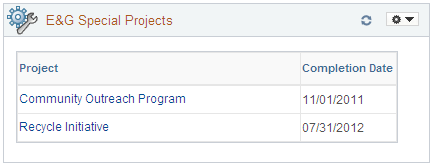
Field or Control |
Description |
|---|---|
Project |
Lists the E&G projects assigned to this employee. Projects are sorted by completion date. Click the project name link to open the Profile Details page. The number or years to display a project is defined on the Talent Summary Setup - Other Pagelets page. See Other Pagelets Page. |
View All <number> |
Click this link when more than five projects are listed for the employee. |


