Approving and Paying Referral Awards
This topic provides overviews of award approvals and paying awards, and discusses how to approve and pay referral awards.
|
Page Name |
Definition Name |
Usage |
|---|---|---|
|
HRS_MASS_APRV |
Approve referral awards that have the status of Needs Approval. |
|
|
HRS_ERP_RUN |
Submit awards to Payroll for North America and process eligibility and awards. |
|
|
HRS_REJECTED_AWDS |
View rejected awards. |
|
|
HRS_EE_REF_AWD_OVR |
Override award details. When you access the Referral Award Details page from the Approve Employee Awards page, the Referral Award Details page is display-only. |
When you set up the employee referral program, define whether awards require approval before payment. If approval is required, the system assigns the awards the Needs Approval payment status when you run the Employee Referral Program process. You must manually approve the awards.
To manually approve awards, you can:
Use the Approve Employee Awards page to approve all awards or selected awards in the employee referral program when the payment status is Needs Approval.
Use the Rejected Awards page to correct and approve awards when the payment status is Rejected by Payroll.
See Rejected Awards Page.
Use the Referral Award Details page in the Administer Referrals component to override award details and approve the award when the payment status is other than Needs Approval or Rejected by Payroll.
The interface between employee referral programs and payroll processing depends upon the payroll system that you use to pay the referring employee. If you pay employees through Payroll for North America, use the Employee Referral Program process to send the monetary and non-stock, non-monetary awards directly to Payroll for North America using PeopleSoft Integration Broker. If you pay employees through a payroll system other than Payroll for North America, you must create an interface to that payroll system.
Access the Process Referral Programs page and select the Interface to Payroll for NA option to run the Employee Referral Program process. The same process is used to determine eligibility and create awards.
The Employee Referral Program process:
Submits awards for payment.
The process sends approved awards to payroll that have been scheduled with an award date prior to or equal to the current date. The process does not submit awards that have already been submitted or awards that are future-dated.
Updates the payment status for each submitted award to Sent to Payroll.
Retrieves paid award information from Payroll for North America.
After payroll pays an award and publishes the results, the subscription process retrieves payment information and updates these records:
Employee referral program data records (HRS_EE_REF_AWD).
Job opening expense data (HRS_JO_EXP).
The job opening expense amount is the amount that is paid by payroll, including taxes that have been grossed up. You can view the expense information on the Job Opening - Activity & Attachments and Add Expenses pages. The expense code value is Referral Fee.
The payroll system:
Calculates gross-up amounts and taxes.
Pays the cash awards.
Posts the amounts to the appropriate general ledger account.
If the currency code of the award does not match the currency code of the employee's pay group, the award is rejected and the employee referral program administrator must use the Rejected Awards page to override the values.
If the converted amount of the award is greater than 8.2 digits, the award is rejected and the employee referral program administrator must use the Rejected Awards page to split the award into two payments.
Integration with Payroll for North America Process Flow
This table outlines the award payout integration between employee referral programs and Payroll for North America:
|
Integration Step |
Description |
|---|---|
|
Employee referral program publishes a payment request for approved awards to payroll. |
Publishes the award amount in the currency of the award category. Sets the award's payment status to Sent to Payroll. |
|
Payroll subscribes to the payment request, which automatically runs a PeopleSoft Application Engine process to validate or reject the award data and publishes an acknowledgement of acceptance or rejection. |
Subscription inserts the awards into a subscribing staging table. Validation checks for error conditions that require correction prior to loading to paysheet. If award data is valid, the system inserts the awards into the application table and publishes an acknowledgement that sets the award's payment status to Taken by Payroll. If errors are detected, the system publishes an acknowledgment that sets the award's payment status to Rejected by Payroll and supplies a reason code. |
|
Employee referral program subscribes to the acknowledgement of rejected awards or awards with errors. |
Employee referral program administrator uses the Rejected Awards page to view the reason for rejection and the Referral Award Details page to correct the award data. |
|
Payroll processes validated awards and issues checks. |
Payroll creates paysheets, calculates gross-up amounts and taxes, confirms pay, issues checks, and posts amounts to the general ledger. |
|
Payroll runs a PeopleSoft Application Engine process to send a notification of payment. |
This process runs after payments are calculated and confirmed. |
|
Employee referral program subscribes to the notification of payment. |
The subscription updates the award's payment status to Paid or Reversed by Payroll and updates the status date and time, actual amount paid, paycheck status, paycheck number, and check date. |
Integration Points
This table describes the service operation that are used to transfer awards and payout data between Recruiting Solutions and Payroll for North America:
|
Integration Point |
Service Operation |
Definition |
|---|---|---|
|
ERECRUIT REQUEST FOR PAYMENT |
PAYMENT_ERECRUIT_REQUEST |
Recruiting Solutions publishes award data to payroll and payroll subscribes to the award data. |
|
ACKNOWLEDGMENT/VERIFICATION OF ERECRUIT PAYMENT |
PAYMENT_ERECRUIT_ACKNOWLEDGE |
Payroll validates the requested awards and publishes the results of validation. Recruiting Solutions subscribes to the acknowledgement. |
|
PAYROLL ISSUED ERECRUIT PAYMENT |
PAYMENT_ERECRUIT_ISSUED |
Payroll publishes notification of payment and Recruiting Solutions subscribes to the notification. |
Use the Approve Employee Awards page (HRS_MASS_APRV) to approve referral awards that have the status of Needs Approval.
Navigation:
This example illustrates the Approve Employee Awards page.
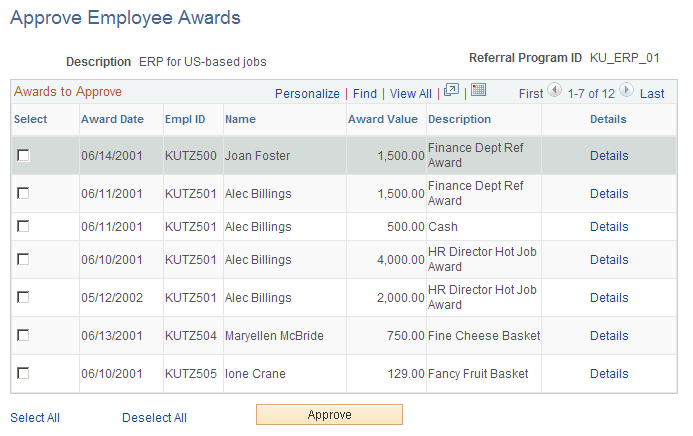
All awards that have the Needs Approval payment status appear on this page.
Field or Control |
Description |
|---|---|
Select |
Select the referral awards that you want to approve. |
Details |
Click to access the Referral Award Details page, where you can view referral award details. |
Select All |
Click to select all referral awards in the list, including those outside the view area. |
Approve |
Click to approve the selected referral awards. After awards are approved, they do not appear on this page again. |
Use the Process Referral Programs page (HRS_ERP_RUN) to submit awards to Payroll for North America and process eligibility and awards.
Navigation:
Use the Rejected Awards page (HRS_REJECTED_AWDS) to view rejected awards.
Navigation:
Field or Control |
Description |
|---|---|
Rejected Reason |
Displays the reason that Payroll for North America rejected the award. Use this to determine which data to correct. Values are:
|
Edit |
Click to access the Referral Award Details page, where you can correct the error that caused rejection. |
Use the Referral Award Details page (HRS_EE_REF_AWD_OVR) to override award details.
Navigation:
Click the Details link on the Administer Referrals - Awards page.
Click the Details link on the Approve Employee Awards page.
This page is display-only.
Click the Edit link on the Rejected Awards page.
Note: You can also override or reprocess eligibility for a rejected award on the Administer Referrals - Eligibility page.