Posting Jobs to PeopleSoft Services Procurement
This topic provides an overview of integration with PeopleSoft Services Procurement and discusses how to post jobs to PeopleSoft Services Procurement.
The PeopleSoft Services Procurement documentation provides the technical details of the integration between Talent Acquisition Manager and PeopleSoft Services Procurement. This topic focuses on the business process flow for using PeopleSoft Services Procurement to fill job openings.
Oracle delivers prebuilt integration points that enable you to:
Use PeopleSoft Services Procurement to search for contingent workers to fill job openings in Talent Acquisition Manager.
Use PeopleSoft Human Recourses as your system of record for contingent workers who are brought in to fill PeopleSoft Services Procurement requisitions.
The use of PeopleSoft Human Resources as your system of record for PeopleSoft Services Procurement contingent workers is available regardless of whether you use PeopleSoft Services Procurement to fill Talent Acquisition Manager job openings. This topic , however, discusses the integration that occurs when you use all three systems.
Integration Process Flow
When you integrate with PeopleSoft Services Procurement, you set up Services Procurement as a posting destination for job openings. Posting a job to Services Procurement initiates this sequence:
Talent Acquisition Manager sends the posting data to Services Procurement.
Services Procurement uses this data to create a corresponding requisition.
When Services Procurement identifies a candidate for the requisition, the candidate information is sent to Talent Acquisition Manager.
Talent Acquisition Manager creates an applicant record.
If PeopleSoft Services Procurement previously sent the same candidate to Talent Acquisition Manager, then Talent Acquisition Manager is able to match the candidate information to the existing applicant record. Talent Acquisition Manger does not, however, attempt to match new candidate data to existing applicant records.
Talent Acquisition Manager links the candidate's applicant record to the job opening.
The initial disposition for the newly linked applicant is Offer Accepted, however, there is no actual offer associated with the applicant. This default disposition ensures that the applicant is ready for hire processing.
When the applicant is linked to a job opening, Talent Acquisition Manger also notifies the recruiter of the newly linked applicant. This notification is in addition to any status change notifications that are active in the system.
If the Services Procurement candidate is selected, the recruiters initiates the prepare for hire process in Talent Acquisition Manager.
If a different applicant is hired, the Services Procurement candidate's disposition changes according to the status change rules (for example, to Reject - Another Applicant Was Hired), and the system sends a message to Services Procurement canceling the work order.
PeopleSoft Human Resources receives a hire request from Talent Acquisition Manager, and the HR user completes the hiring process.
If the applicant is withdrawn from hire (using the Withdraw from Hire action in Talent Acquisition Manager), Talent Acquisition Manager sends a Services Procurement indicating that the candidate has been withdrawn and that Services Procurement can cancel the work order.
When the hire process is complete, PeopleSoft Human Resources sends employee data (such as the employee ID and record number) back to Talent Acquisition Manger.
Talent Acquisition Manager, in turn, sends the employee data to Services Procurement.
When Services Procurement receives the employee data, it sends a request to Human Resources to create a user profile for the new candidate, and Human Resources processes the request and creates the user profile. This occurs because the Human Resources system is considered the core in this integration, and all user profiles must be created in Human Resources and synched to Services Procurement, which requires applicants to have a user profile so that they can sign into Services Procurement to enter time sheets.
Services Procurement uses this information to update the work order and to associate the HR employee data with the Service Procurement candidate record.
Having the HR employee data enables Services Procurement to communicate directly with Human Resources when it's time to terminate the employee.
When the service provider has completed the project and the work order is closed, terminated, or cancelled, Services Procurement sends a terminate message directly to PeopleSoft Human Resources
This diagram illustrates the process flow for integration between PeopleSoft Talent Acquisition Manager and PeopleSoft Services Procurement
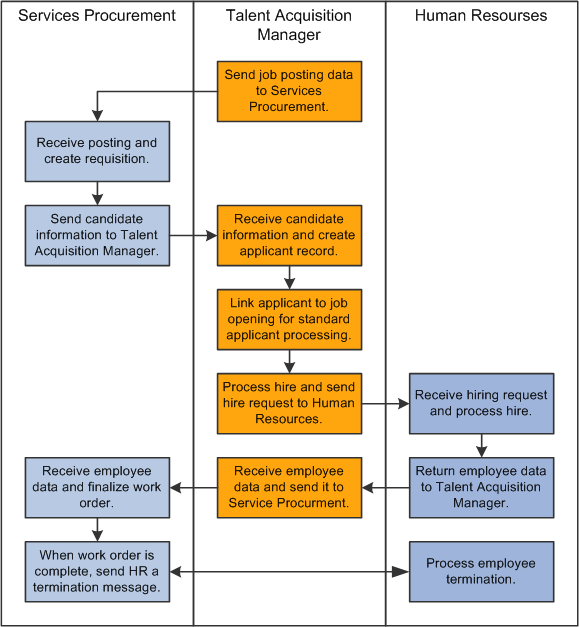
Data Sent to Services Procurement
When you post a job to PeopleSoft Services Procurement, the message that Talent Acquisition Manager sends to Services Procurement includes (but is not limited to) these data elements:
A job posting ID that is used as the unique identifier.
In the Services Procurement system, this ID goes into a field whose name suggests that this is the job opening ID, but it is not the job opening ID.
The beginning date and ending date of the posting.
The job family, which is equivalent to the service type in PeopleSoft Services Procurement.
The job code, which is equivalent to the service in PeopleSoft Services Procurement.
The pay frequency for the job openings, which is equivalent to the unit of measure in PeopleSoft Services Procurement.
Although this is not a required field in Talent Acquisition Manager, it is required for jobs that are posted to PeopleSoft Services Procurement. If the pay frequency is missing when a user attempts to post the job, the system displays an error.
The subset of job qualifications (such as competencies and experience) for which there are data mappings to the Services Procurement system.
The user ID of the person who posted the job.
This user ID must also exist in PeopleSoft Services Procurement. This user ID is used to create and immediately display the Services Procurement work order when a job is posted.
To post a job to PeopleSoft Services Procurement:
Create a job posting and select Services Procurement as the posting destination.
On the Manage External Job Postings page, select the Post action for the posting, then click the Go button to send the posting message.
The system processes the message and immediately opens the Create Requisition page in PeopleSoft Services Procurement.
Review and, if necessary, modify the requisition then submit it.
The recruiting user is responsible for submitting the Services Procurement requisition and therefore must be a user of both systems.
Once the requisition is submitted, the PeopleSoft Services Procurement fulfillment process begins.