Setting Up Recruiting Locations
To set up recruiting locations, use the Recruiting Locations (HRS_LOCATION) component.
|
Page Name |
Definition Name |
Usage |
|---|---|---|
|
HRS_LOCATION |
Define the geographical categories that will be exposed to applicants, and associate those recruiting-specific locations with physical locations and with other lower-level recruiting locations. |
Recruiting locations enable you to classify jobs geographically in the way that makes the most sense to your recruiting process. Recruiting locations can be as broad or narrow as you like.
When jobs are posted to Candidate Gateway, the recruiting location is visible to applicants, and applicants can search for jobs based on recruiting location. Applicants can also specify recruiting location preferences in their applications, and recruiters can then use that as search criteria when searching for applicants.
A job opening with multiple target openings can be associated with multiple recruiting locations. You must provide the number of target openings for each recruiting location.
Recruiting locations can contain other recruiting locations. In this situation, the recruiting location facet on the Candidate Gateway job search and on the Browse Job Openings Page includes hierarchical locations. For example, you could set up a recruiting location for California that contains recruiting locations for Northern California and Southern California. If there are jobs in either the Northern California recruiting location or the Southern California recruiting location, the facets for those two recruiting location become visible only after the applicant clicks the higher-level California recruiting location. And when the applicant clicks the California recruiting location facet, the search results include jobs that are associated with the California recruiting location, the Northern California recruiting location, and the Southern California recruiting location.
Recruiting locations can also be associated with physical locations that you set up in your core Human Resources tables. Through this association, recruiting locations are associated with the country for the physical location. The system uses this information to determine whether to display USA-specific data elements (such as self-identification details for collecting gender and ethnicity information) to applicants when they apply for jobs using Candidate Gateway. When determining if a job opening is in the USA, the system looks at the physical locations for all of the job's recruiting locations.
Use the Recruiting Locations page (HRS_LOCATION) to define the geographical categories that will be exposed to applicants, and associate those recruiting-specific locations with physical locations and with other lower-level recruiting locations.
Navigation:
This example illustrates the Recruiting Locations page.
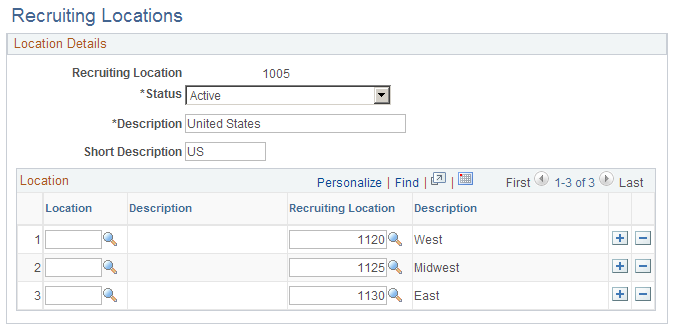
Every recruiting location should be associated with at least one location or recruiting location. Do not leave the Location grid empty.
Note: In each row, select either a physical location or another recruiting location, but not both.
Field or Control |
Description |
|---|---|
Location |
Select the physical location that is associated with the recruiting location. Define physical locations on the Location Address Page. |
Recruiting Location |
Select a recruiting location that is a subset of the current recruiting location. Do not associate a recruiting location with itself. Nested recruiting locations appear as hierarchical facets on the Candidate Gateway job search page and on the Browse Job Openings Page. The hierarchical facets for recruiting location are limited to five levels (the top level and up to four levels of nested recruiting locations). Therefore, the best practice is to avoid nesting recruiting locations any deeper than that. |
Important! If you make changes to your recruiting location hierarchy, you must perform a full rebuild of your job posting indexes. Updating the existing index might not capture the change. See Building Recruiting Search Indexes.