Talent Acquisition Manager Overview
Talent Acquisition Manager is a complete, integrated system that enables organizations to effectively manage workforce acquisition across all employment categories. Whether you have a few resumes to fill hard-to-find positions or you have plenty of resumes but top candidates are scarce, Talent Acquisition Manager is ideally suited to meet your needs in any type of hiring conditions. Streams of applicants can be screened, interviewed, and hired quickly and efficiently.
Primary Recruiting Process Flow
With this application, you can:
Create and manage job openings.
Enter and manage applicant information.
Manage job postings.
Search for job openings and applicants.
Screen applicants.
Route applicants.
Manage applicant interviews.
Manage offers.
Prepare applicants for hire.
This diagram outlines the Talent Acquisition Manager recruitment process flow. The flow starts with job openings and applicant data, and continues through screening, routing, interviewing, making offers, and hiring applicants.
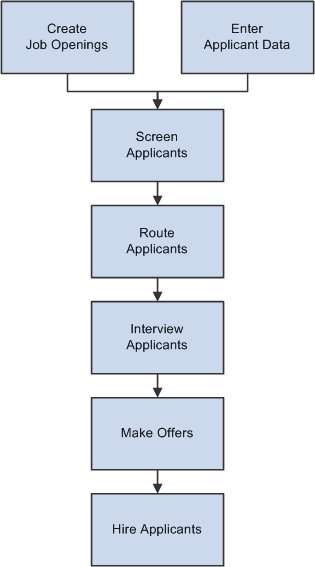
Recruiting Home
The Recruiting Home page provides a variety of pagelets that provide access to key data from your recruiting system, including
Quick Links
My Alerts
This pagelet provides recruiters with summary information for the recruiters own job openings. For example, there are alerts related to new applicants, interviews and interview evaluations, pending approvals, and expiring job offers.
My Job Openings
My Applicants
Browse Job Openings
Browse Applicants
Today’s Interviews
Time to Fill
Additional Recruiting Functionality
In addition to the features that are available to help you manage the recruiting process, you can also:
Create and manage employee referral programs.
Use the text catalog to modify much of the text that appears on the applicant facing pages.
The text catalog contains the default text, but you can change the default text as needed. The text catalog enables you to change text for:
Page titles.
Page instructions.
Link titles.
Group box labels.
Field labels.
Manage recruiting security.
Recruiting Role Types enable you to group standard PeopleTools roles to control certain recruiting privileges. The Recruiter, Hiring Manager, and Recruitment Administrator recruiting role types each have specific privileges.
The recruiting system also includes logic to control user access to specific job openings and applicants.
For more information, see Understanding Recruiting Security.