Entering Additional Source Bank Information
To set up source bank information for Australian banking, use the Source Bank Accounts (GPAU_SRC_BANK) component.
In addition to the standard Global Payroll source bank account information page, it includes a page for electronic funds transfer (EFT) information and trace bank information.
|
Page Name |
Definition Name |
Usage |
|---|---|---|
|
GPAU_SRC_BANK_EXT |
Enter EFT and trace bank information. |
Use the Source Bank Accounts AUS Page (GPAU_SRC_BANK_EXT) to enter EFT and trace bank information.
Navigation:
This example illustrates the fields and controls on the Source Bank Accounts AUS. You can find definitions for the fields and controls later on this page.
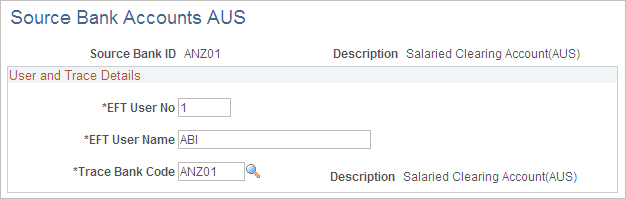
Field or Control |
Description |
|---|---|
EFT User No (electronic funds transfer user number) |
Enter the EFT user number, which the bank supplies. |
EFT User Name |
Enter the EFT user name, which the bank supplies. |
Trace Bank Code |
Enter the source bank ID for the bank to use for transaction tracing. Each source bank has its own branch and account details. |