Generating Recipient Payment Report Files
It is common for organizations to transmit a file to a recipient so that they can update their records. For example, an organization may pay a recipient weekly and at the end of the month deliver a file with all the payment details. Recipients generally specify the information that they want and the report file layout. After you have created the file layout, link it to the recipient on the Deduction Recipients page.
The PeopleSoft system provides the GPAU_RCPNT_FILE sample file layout. The GPAU_RCPFILE process retrieves the file layout that is specified on the Deduction Recipients page.
This example illustrates a sample recipient file layout
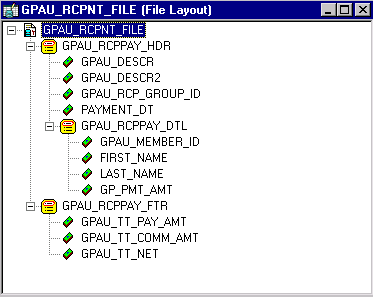
Note: This electronic file depends on first running the GPAU_EFT_CMX Application Engine process for recipients.
|
Page Name |
Definition Name |
Usage |
|---|---|---|
|
GPAU_RUNCTL_RCP_FL |
Enter the parameters for generating recipient payment files. |
Use the Create Recipient File AUS page (GPAU_RUNCTL_RCP_FL) to enter the parameters for generating recipient payment files.
Navigation:
This example illustrates the fields and controls on the Create Recipient File AUS page. You can find definitions for the fields and controls later on this page.
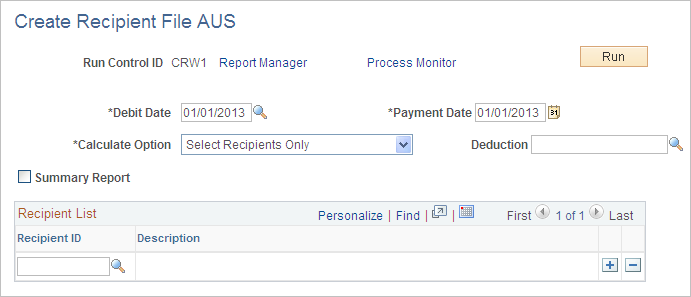
Field or Control |
Description |
|---|---|
Debit Date |
The system extracts payment data for the deposit date that you enter here. |
Payment Date |
This is the date, from the EFT file header, that the bank passed the payment to the recipient. It's written to the output report file. |
Calculate Option |
These are the same options as for the EFT creation process: All Recipients, Deduction, and Select Recipients Only. Select a single deduction or a recipient ID for the second and third options, respectively. |
Note: The GPAUPY52 recipient file report is a Structure Query Report (SQR) version of the data extracted for the electronic recipient file. When you run the Recipient File Creation Application Engine process from the Process Scheduler Request page, you automatically generate the SQR. If you want the SQR only, you can select its check box and leave the Application Engine check box deselected.
The Net Payment report extracts data from the Cemtex Transaction table and the Header table and from the Personal Data and Job records.
Select detail or summary reporting.
Detail Reporting
This section illustrates sample results of detail reporting. In these results, the detailed information for each employee is followed by two data elements that show the total amount and the total number of payments.
|
Empl ID |
Empl Rcd# |
Name |
Amount |
Payment Method |
Bank Name |
BSB Number |
Account Number |
Payment Status |
|---|---|---|---|---|---|---|---|---|
|
KA0001 |
0 |
Taylor, Jane Elizabeth |
2976.65 |
Bank Transfer |
ANZ |
012002 |
152545689 |
Finalized |
|
KA0002 |
0 |
Kerr, Elizabeth |
4298.16 |
Bank Transfer |
IMB |
641800 |
765908765 |
Finalized |
Field or Control |
Description |
|---|---|
Total Amount |
7274.81 |
Number of Pays |
2 |
Summary Reporting
This section illustrates sample results of summary In these results, the report has only two data elements: the total amount and the total number of payments.
Field or Control |
Description |
|---|---|
Total Amount |
7274.81 |
Number of Pays |
2 |