Paying Leave in Advance
To set up leave pay in advance, use the Advance Types AUS (GPAU_ADV_TYPES) component.
Periods of leave and regular pay can be paid in a period (or calendar) earlier than the period (or calendar) in which they are normally.
|
Page Name |
Definition Name |
Usage |
|---|---|---|
|
GPAU_ADV_TYPES |
Define the first and last period advance processing options and link absence takes to the advance type. |
|
|
GPAU_ABS_EVENT_ADV |
Enter an advance type and view the details of advance payments. |
Use the Advance Types AUS page (GPAU_ADV_TYPES) to define the first and last period advance processing options and link absence takes to the advance type.
Navigation:
This example illustrates the fields and controls on the Advance Types AUS page. You can find definitions for the fields and controls later on this page.
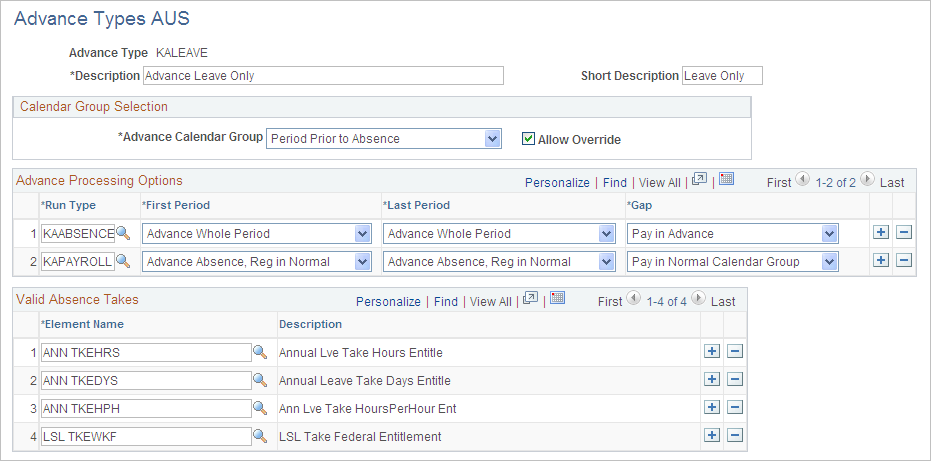
These are the key points about advance types:
You define which periods are advanced for an absence.
You specify the absence takes with which the advance type can be used.
A single advance type can be used with multiple absence takes.
Multiple advance types can use the same absence takes.
When you specify the absence take on an absence event entry, you can select only advance types with which the take has been associated.
If an absence take has not been associated with any advance types, you cannot pay the absence in advance when you specify that take for an event (because you can't select an advance type).
Calendar Group Selection
Field or Control |
Description |
|---|---|
Advance Calendar Group |
Select to determine the calendar group in which to pay the advance. Select from: Payment After Absence Begin: The advance is paid in the calendar group that contains the first payment date after the absence begins. Payment Prior to Absence Begin: The advance is paid in the calendar group that contains the last payment date prior to the absence begin date. Period Absence Begins: The advance is paid in the calendar group that contains the period in which the absence begins. Period Prior to Absence: The advance is paid in the calendar group that contains the period immediately prior to the one in which absence begin date falls. |
Allow Override |
Select to enable an override of the calendar group that the system selects. The system calculates the calendar group using the preceding options above, but you can override it on the Pay in Advance AUS page of the Absence Event AUS component. |
Advance Processing Options
Field or Control |
Description |
|---|---|
Run Type |
Select a run type. You need to set up the advance processing options for each run type because absence run types generally need to be treated differently from payroll runs. For the system to calculate absences correctly, they must run in the correct sequence. The system does not calculate absences correctly if the previous period's entitlements have not already been accrued. For absence run types, therefore, the options are usually set up to advance the whole first period and the gap period, regardless of the options set for the payroll run types. Note: An exception exists if an absence entitlement accrual is based on actual hours worked, such as ANN ENTHPH. This situation reverses the normal absence-then-payroll run sequence to payroll-then-absence. In this situation, you need to define a separate process list (for example, HRLY ACCRUED) with the hours-per-hour entitlement in a section (for example, ABS ENTHPH SEC) in that process list. You then need to create a separate run type for this process list and that run type needs to have the same first period and last period options as the payroll run type. |
First Period and Last Period |
These options determine how the system handles the period in which the absence begins. Select from the following values: Advance Absence, Reg in Normal (regular in normal): Only the part of the period while on absences is advanced. The rest of the period is paid in its normal calendar group. Advance Absence, Reg on Return (regular on return): Only the part of the period while on absences is advanced. The rest of the period is paid after the absence. Note: This is not an option for the last period. Advance Whole Period: The entire period is paid in advance. No Advance: The period is not advanced at all. It is paid at the normal time. |
Gap |
A gap occurs when a pay period is before the absence but the payment date falls during the absence. Select from the following values: Advance: The gap is paid in advance. Normal: The gap is paid at the normal time. On Return: The gap is paid at the normal time. |
Valid Absence Takes
Field or Control |
Description |
|---|---|
Element Name |
Enter the absence take with which this advance type can be used. |
Examples of Gap Processing
The following two diagrams show the On Return and Normal gap options in effect. For both scenarios, the first period and last period options are Advance Whole Period. A diamond indicates the advanced leave payment date and an asterisk indicates the gap pay date.
This diagram illustrates On Return gap processing.
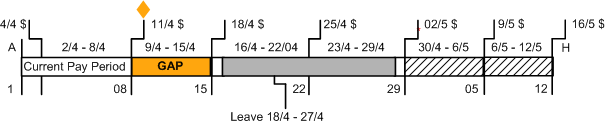
|
Regular, Leave, and Gap Dates |
Pay Period |
|---|---|
|
16/4 - 17/4 Regular |
Pay Period Ending 08/4 (Paid 11/4) |
|
18/4 - 27/4 Leave |
Pay Period Ending 08/4 (so paid 11/4) |
|
28/4 - 29/4 Regular |
Pay Period Ending 08/4 (so paid 11/4) |
|
09/4 - 15/4 Gap |
Pay Period Ending 29/04 (so paid 02/5) |
This diagram illustrates Normal gap processing.
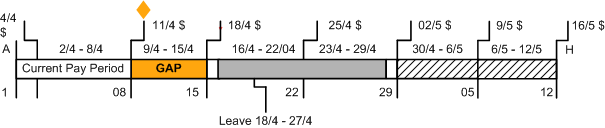
|
Regular, Leave, and Gap Dates |
Pay Period |
|---|---|
|
16/4 - 17/4 Regular |
Pay Period Ending 08/4 (Paid 11/4) |
|
18/4 - 27/4 Leave |
Pay Period Ending 08/4 (so paid 11/4) |
|
28/4 - 29/4 Regular |
Pay Period Ending 08/4 (so paid 11/4) |
|
09/4 - 15/4 Gap |
Pay Period Ending 29/04 (so paid 18/4) |
Use the Pay In Advance AUS page (GPAU_ABS_EVENT_ADV) to enter an advance type and view the details of advance payments.
Navigation:
This example illustrates the fields and controls on the Pay in Advance AUS page. You can find definitions for the fields and controls later on this page.
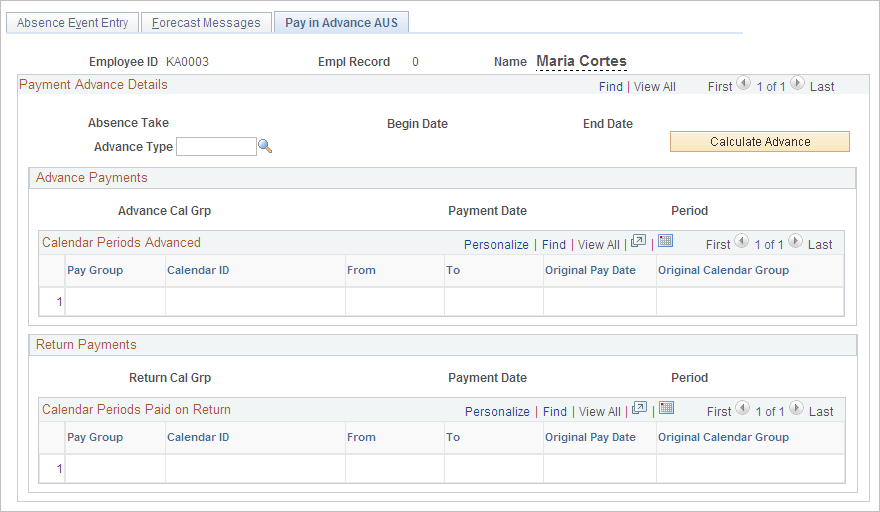
This page is an addition to the Absence Event component. The page displays details of the advance payment according to the advance type that you enter.
Enter the advance type for the absence event. When you click the Calculate Advance button, the system displays information about how and when the advance payment is made based on the rules for the advance type.
The system displays the information in two group boxes, Advance Payments and Return Payments.
Advance Payments
Field or Control |
Description |
|---|---|
Advance Cal Grp (advance calendar group) |
This is the calendar group for the advance payment. |
Payment Date |
This is the payment date of the regular pay calendar in the calendar group. |
Period |
These are the From and To dates of the regular pay calendar in the calendar group. |
Calendar Periods Advanced
Field or Control |
Description |
|---|---|
Pay Group |
This is the pay group in which the payment would be made if it were not advanced. |
Calendar ID |
This is the calendar in which the payment would be made if it were not advanced |
From and To |
These are the From and To dates of the period being advanced. |
Orig Pay Dt (original payment date) |
This is the payment date when the payment would be made if it were not advanced. |
Orig Cal Grp (original calendar group) |
This is the calendar group in which the payment would be made if not it were not advanced. |
Return Payments
Field or Control |
Description |
|---|---|
Return Cal Grp (return calendar group) |
This is the calendar group in which any unadvanced payment is made. Note: None of the Return Payments fields are populated if the advance type advances all pay from the period in which the leave occurs, or if the advance type advances some of the pay and pays the balance in its normal period. |
Payment Date |
This is the payment date of the regular pay calendar in the calendar group. |
Period |
These are the From and To dates of the regular pay calendar in the calendar group. |
Calendar Periods Paid on Return
Field or Control |
Description |
|---|---|
Pay Group |
This is the pay group in which the payment would have been made if not paid on return. |
Calendar ID |
This is the calendar in which the payment would have been made if not paid on return. |
From and To |
These are the From and To dates of the period being paid on return. |
Orig Pay Dt (original payment date) |
This is the payment date for the calendar in which the payment would have been made if not paid on return. |
Orig Cal Grp (original calendar group) |
This is the calendar group in which the payment would have been made if not paid on return. |
Note: If you select the Allow Override check box when you define the advance type, you can override the advance or return calendar group the system selected for this advance. You cannot, however, change any calendars or calendar data for a system-selected or overridden calendar group.
For leave be correctly paid in advance, you must specify a regular run type in the Leave Paid in Advance group box on the Pay Groups AUS page (select
You must select the check box on the Australian Information page for all of the calendars that can be advanced (select ).