Updating Expenditure Data for Employee Salary Packages
The integration of Administer Salary Packaging with the Human Resources and Global Payroll systems enables you to enter actual expenditures against a budgeted salary package. When you define components, you use the Expense Data page to identify whether the component is administered as a deduction, earnings, or expense type.
For deductions and earnings, expenditure is based on the payments made through Global Payroll. For components or additional components identified as expenses, expenditure is based on amounts that you enter on the Employee business expenses page in the Administer Workforce business process in Human Resources.
This topic discusses ways to update expenditure data for employee salary packages.
|
Page Name |
Definition Name |
Usage |
|---|---|---|
|
GPAU_RC_SP02 |
Run the Calculate Package process, which updates the Package Summary page, enabling you to view details of the budgeted, expended, and projected year-to-date totals for the package. This gives you vital information for observing and addressing spending and overspending trends. |
Use the Calculate Package Expenses AUS page (GPAU_RC_SP02) to run the Calculate Package process, which updates the Package Summary page, enabling you to view details of the budgeted, expended, and projected year-to-date totals for the package.
This gives you vital information for observing and addressing spending and overspending trends.
Navigation:
This example illustrates the fields and controls on the Calculate Package Expenses AUS page. You can find definitions for the fields and controls later on this page.
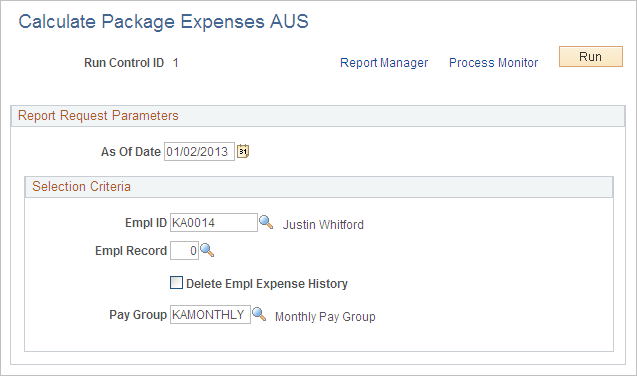
Report Request Parameters
Field or Control |
Description |
|---|---|
As Of Date |
The date on which package expenses are calculated. Note: Align this date with the pay period end date, end of a reporting period, and the end of the FBT or tax year. You should consider these dates when running the process. |
Delete Empl. Expense History (delete employee expense history) |
Select to delete previous expenses on the Package Summary page. |
Package Expense Calculation Process
Regardless of the selection criteria, the package expense calculation is only completed for confirmed salary packages. This process retrieves the expenditure from the expenses and payroll tables and aggregates them in your Salary Packaging records.
You can view the actual and projected expenditure both online and as a report. To facilitate expense tracking throughout the package year, run the process on a regular basis. Typically, you run it at the completion of the payroll process, when you have the most up-to-date information on earnings and deductions paid through Global Payroll. Any expense amounts that have been entered through Business Expenses are included in the Package Expense Calculation.
You can run the expense calculation process as often as you like. You can also rerun the process if the expense details change—for example, when you add new business expenses to the employee's records.
Note: Components with a payroll type of None do not have any expenditure tracked against them unless they have expenses entered on the Expense Data page. Components with nothing on the Expense Data page do not have anything tracked against them, even if they enroll a payroll item.
When you define a component with an expense code on the Expense Data page, you enter expenditures for the employee using the Employee business expenses page. The amounts entered here do not affect payment of the expenses. You use this page merely for recording expenditures.
When tracking expenditures against expense codes, you must be sure that there is a unique expense code for each component included in the employee salary package model.
Business expenses relate to Administer Salary Packaging only if the expense code is linked to a package component on the Package Component Exp (expense) page of the Package Component table.