Creating Net Payment and Exceptions Reports
This section provides an overview of net payment and exceptions reports and discusses how to generate net payment and exceptions reports.
|
Page Name |
Definition Name |
Usage |
|---|---|---|
|
GPFR_BANK_REPORT |
Select the Calendar Group ID and Pay Entity to use for the reports. |
Once the GP_PAYMENT and GPFR_PAYMENT tables are populated, you can generate the following Structured Query Reports (SQRs):
Payments report: lists details of each payment.
Exceptions report: lists negative net payments excluded by the system when performing retroactive calculations.
Global Payroll provides rules to prevent the calculation of negative net payments in the current segment; however, when processing periods retroactively, the system may generate negative payments under some conditions. If this occurs, the French banking process ignores the negative amounts (as French banking norms do not authorize negative net payments), and you can run the exceptions report to determine whether negative payments have been excluded from the banking file.
Note: Note that the exceptions report is available only after payroll has been finalized and the banking process has been run, at which point it is too late in the process to modify payroll elements to prevent a negative net calculation. For this reason, Global Payroll for France provides an additional check for negative payments earlier in the calculation process: if a payee receives as negative net payment, the system issues a warning message that can be viewed on the Payee Messages page immediately after payroll has been calculated and before the payroll run has been finalized. You can then modify payroll data as needed to eliminate the negative payment before finalizing payroll and running the banking process.
Use the Net Payment Report FRA page (GPFR_BANK_REPORT) to select the Calendar Group ID and Pay Entity to use for the reports.
Navigation:
This example illustrates the fields and controls on the Net Payment Report FRA page. You can find definitions for the fields and controls later on this page.
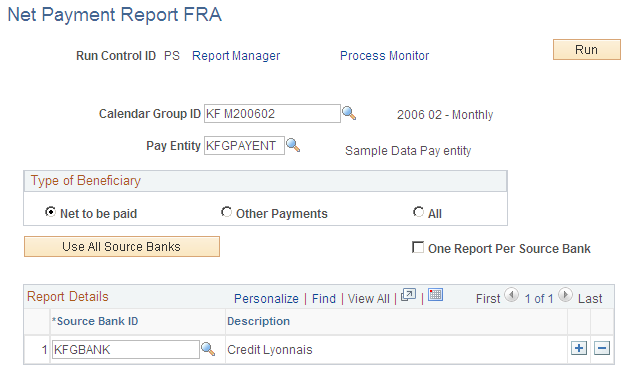
Field or Control |
Description |
|---|---|
Type of Beneficiary |
Select the type of recipients to display in the payment report. Values are: Net to be paid: Employee recipients. Other Payments: Recipients other than employees. All: All pay recipient types. |
Use All Source Banks |
Select to include all the source banks used by the Calendar Group and Pay Entity selected. |
One Report Per Source Bank |
Select to generate one report per source bank. If selected, you can specify only one Source Bank ID in the Report Details section of this page. You must run the reports separately for each source bank. |
Source Bank ID |
Select the source bank(s) for the EFT file. |