Generating DUCS Files Using Application Framework
This section discusses how to generate DUCS files
|
Page Name |
Definition Name |
Usage |
|---|---|---|
|
GPFR_AF_RUNFILE |
Generate the final DUCS file. |
Once the content of the GPFR_AF_EXTRACT table is complete and correct, Use the Create File FRA page ( GPFR_AF_RUNFILE ) to generate the final DUCS file.
Navigation:
This example illustrates the fields and controls on the Create File FRA page. You can find definitions for the fields and controls later on this page.
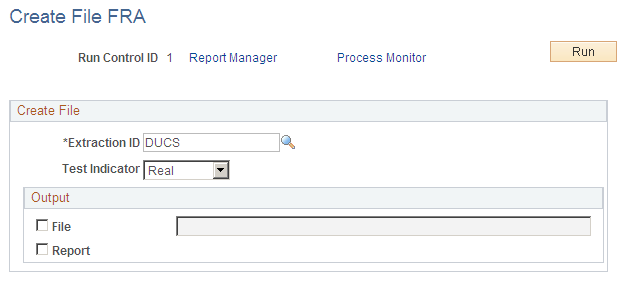
Enter the following information on the run control page:
Select an Extraction ID
Select a test indicator, Test or Real.
Select the File field to produce the final DUCS file.
Indicate the path to the location of the generated file.
Select the Report field to produce a PDF report with the generated DUCS file.
The content of this PDF document is the same as the generated DUCS file, with additional record descriptions.
The flat file is generated by a SQR program, which contains all of the DUCS norm formatting rules.