Applying Packages through PeopleSoft Update Manager
You can use Change Assistant to apply rule and non-rule packages that are extracted from a PeopleSoft Update Manager (PUM) image. Applying rule and non-rule packages using Change Assistant is automated and does not require manual intervention.
This is an example of what Change Assistant looks like with rule packages extracted from PeopleSoft Update Manager.
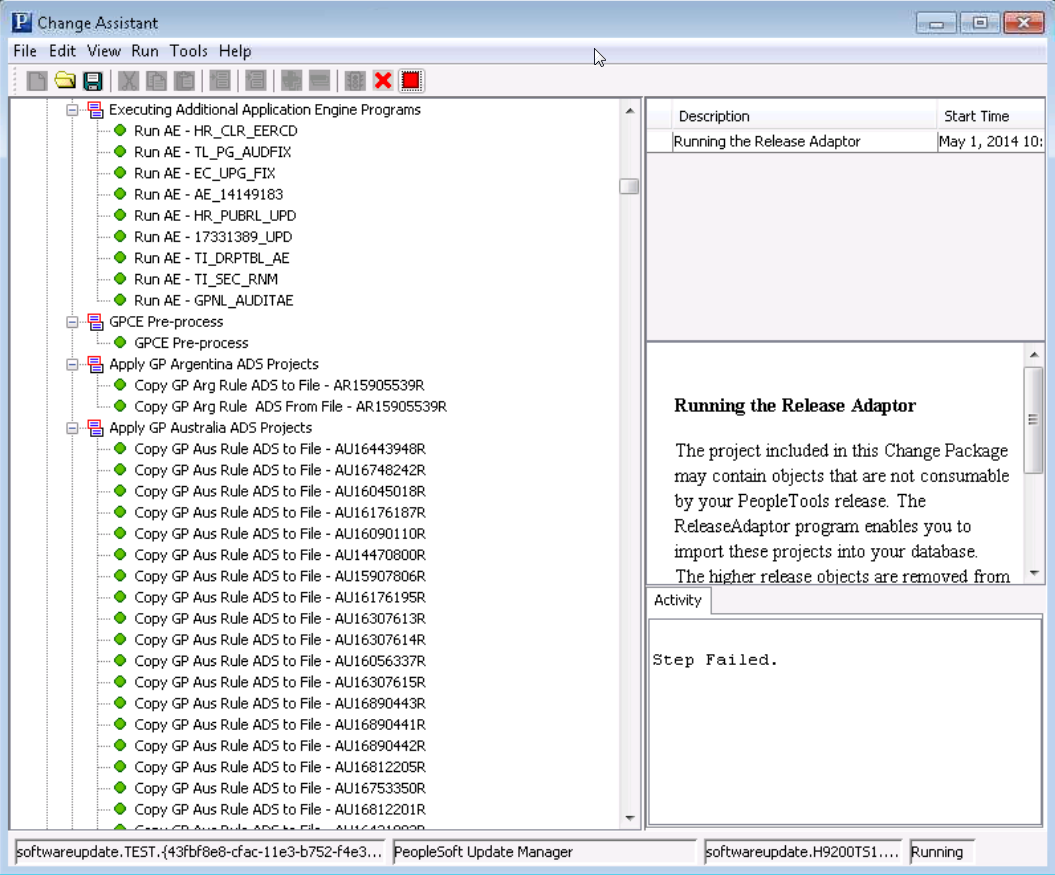
Change Assistant is a standalone application that enables you to assemble and organize the steps necessary to apply updates and fixes for PeopleSoft application maintenance updates as well as performing upgrades. For more information on Change Assistant, see the product documentation for PeopleTools: Change Assistant and Update Manager.
Application Engine Programs
The automated application of rules packages through Change Assistant uses the following Application Engine (AE) programs:
Merge GP Rule: GP_PKG_ADSMR
Compare Merged Rule Package: GP_PKG_ADCNR
Upgrade Merged Rule Package: GP_PKG_ADUNR
Apply Nonrule Package: GP_NR_APPLY
Applying Rule Packages Extracted from PUM Using Change Assistant
If a change package created from a PUM image includes rule packages, Change Assistant generates the following steps that you can use to automatically apply the rule packages to the target database.
Export the package data from the PUM image, and import it into the target database for all fixes that are a part of the change package.
These are examples of jobs that copy GP rules package data between databases.

Note: Change Assistant uses PeopleTools Application Data Sets (ADS) to move data between the databases rather than data mover scripts.
Create a single merged GP rule package, per country extension.
This is an example of a job that creates a merged GP rule package.
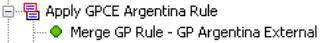
The name of the merged package created by this process can be found in the log file generated by this step.
Compare and generate a compare report for the merged package.
This is an example of a job that compares and generates a compare report for a merged package.
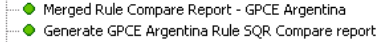
The system generates a single consolidated compare report even though it may have identified multiple packages as part of the fix.
Note: Change Assistant provides a manual stop here so that you can review the compare report.
Upgrade the merged rule package.
This is an example of a job that upgrades a merged package.
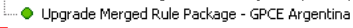
Upgrade the related language data for the rule package.
Applying Non-Rule Packages Extracted from PUM Using Change Assistant
If a change package created from a PUM image includes non-rules packages, Change Assistant generates the following steps that you can use to automatically apply the non-rule packages to the target database.
Export the package data from the PUM image, and import it into the target database for all fixes that are a part of the change package.
Note: Change Assistant uses PeopleTools Application Data Sets (ADS) to move data between the databases rather than data mover scripts.
Generate a non-rule compare report.
This is an example of a job that generates a non-rule compare report.
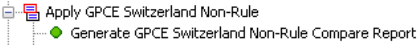
This step generates a report that contains all the information that would be shown after a non-rules compare from PIA. The system generates a single non-rule compare report per country extension that is applied.
Note: Change Assistant provides a manual stop here so that you can review the compare report.
Apply a non-rule package.
This is an example of a job that applies a non-rule package.
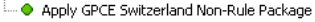
This step applies all non-rule packages for a single country extension. The system generates an apply non-rule package step for every country extension for which a non-rule package existed in the list of bugs being applied.
Running Pre and Post Processes
This is an example of a pre-process for Global Payroll country extensions.
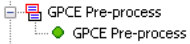
This is an example of a post-process for Global Payroll country extensions.

The pre- and post-process steps perform clean-up activities on tables related to packager.