Defining Count Elements
To define count elements, use the Counts (GP_COUNT) component.
|
Page Name |
Definition Name |
Usage |
|---|---|---|
|
GP_PIN |
Name the element and define its basic parameters. |
|
|
GP_COUNT |
Define a count element. Use this page to select an existing counting formula. |
You might need a process for counting the number of scheduled work days or hours from a specific period of time. For this purpose, you use count elements, which are primarily for proration calculations but can be used in other situations.
When you define a count element, you reference a formula that you've defined as the counting formula. That is, you define a formula that counts the number of scheduled work days or hours; then you reference that formula on the Counts - Definition page so that the system knows that it should process the referenced formula as a counting formula.
The count element refers to the work schedule that is associated with each payee to count the correct workdays. When the system finishes checking each day's work schedule, counting the number of days or hours for the sub-periods, either segments or slices.
The formula is resolved for each day in the work schedule within a date range. Set up the formula to return the number of units for each day. The count program will cumulate the formula results. If the count element is called from the proration element, the counting period is set by the proration element. If the count formula is not called from a proration element, the counting period is the segment.
An example of a simple count formula is GP COUNT WORK DAYS:
If SCHED HRS>0 Then
GP TRUE => GP COUNT WORK DAYS
Else
GP FALSE => GP COUNT WORK DAYS
EndifUse the Count Name page (GP_PIN) to name the element and define its basic parameters.
Navigation:
You name every element and define its basic parameters on an Element Name page. All element components in Global Payroll share the same Element Name page (GP_PIN).
Use the Counts - Definition page (GP_COUNT) to define a count element.
Use this page to select an existing counting formula.
Navigation:
This example illustrates the fields and controls on the Counts - Definition page.
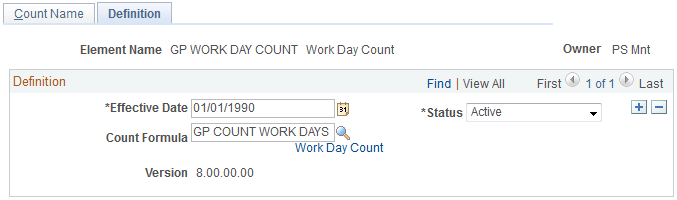
Field or Control |
Description |
|---|---|
Count Formula |
Enter the name of the formula that performs the count. |
Field or Control |
Description |
|---|---|
<Formula Name> link |
Click the link next to the Count Formula field to access the formula definition pages. |