Defining Pay Entity Overrides
|
Page Name |
Definition Name |
Usage |
|---|---|---|
|
GP_PYENT_SOVR |
Override the value of bracket, date, duration, formula, or variable elements that are associated with a specified pay entity. |
During processing, the system refers to the begin and end dates (if any) and the Definition as of Date (Use Defn As Of) that were defined for the element on the Element Name page.
For the override instructions to take effect:
The begin date must be before or equal to element's Definition as of Date.
The end date must be greater than or equal to the Definition as of Date.
Example
VARIABLE1 is defined as follows:
Definition as of Date = Calendar Period Begin Date.
Value = 100.
Pay Period = January 01, 2004 - January 31, 2004.
The following pay entity override exists:
Begin Date = January 16, 2004 (no End Date).
Value = 200.
Payee 1 has segmentation on January 10, 2004. Payee 2 has no segmentation.
Both payees have the same value for VARIABLE1. Payee 1's segmentation doesn't alter the value of VARIABLE1.
In the diagram, the pay entity supporting element override is not applicable to either payee, because it wasn't applicable as of the VARIABLE1 Definition as of Date (Calendar Period Begin Date), resulting in a value of 100 for both payees.
If the Definition as of Date for VARIABLE1 is Pay Period End Date, both payees use the pay entity override value 200.
This graphic shows and example of the processing results for a pay entity override.
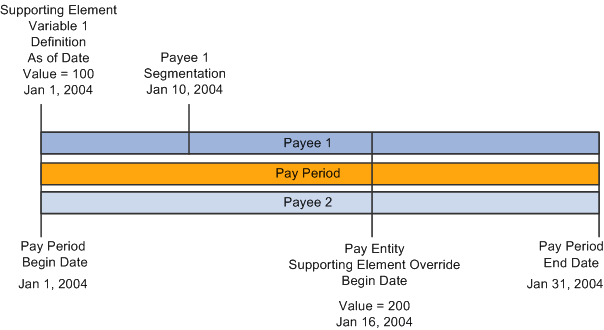
Use the Pay Entities - Supporting Element Overrides page (GP_PYENT_SOVR) to override the value of bracket, date, duration, formula, or variable elements that are associated with a specified pay entity.
Navigation:
This example illustrates the fields and controls on the Pay Entities - Supporting Element Overrides page.
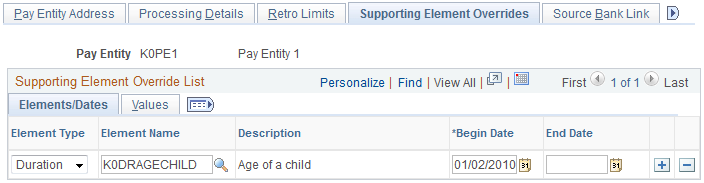
To define a pay entity override on the Pay Entities - Supporting Element Overrides page:
Select the type and name of the supporting element for which you want to enter override instructions.
Enter the override begin and end dates.
Enter the override value on the Values tab.