Element Security
This topic discusses the security that governs element selection for a component.
The following tables describe element-level security by menus and components. Following is an example of the Search page that is referred to in the tables:
This example illustrates the fields and controls on the Search page.
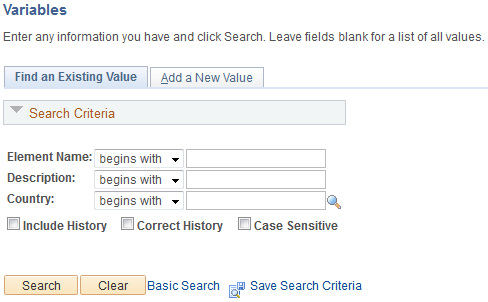
Set Up HCM, Product Related, Global Payroll & Absence Mgmt, Elements - All Element Definition Components
|
Security on the Search Page |
Security Governing Element Selection From Within the Component |
|---|---|
|
Add Mode - When you add a new element, the system has no information about the element, so there is no security. Applicable to Non-Add mode. If User Rules Profile = All Countries, then Used By = All Countries Or Used By = Specific Country. If User Rules Profile = Specific Country, then Used By = All Countries Or Used By = Specific Country. Country must match the Country on the User Rules Profile page. |
Element-usage security: If Used By = All Countries, then the elements it can use must also be Used By = All Countries. If Used By = Specific Country, then the elements it can use must either be Used By = All Countries Or Used By = Specific Country, and the value in the Country field must equal the country that the element is being used by. Update by element security: For the following elements, you can update element security with the Via Element override check box on the Element Name page: - Formula definitions/Assigned To field. - Date definitions/Date Extract fields. - Bracket definitions/Return Columns field. - Array definitions/Retrieved fields. Note: If User Rules = Specific Country, you cannot change the Used By field on such an element. |
Set Up HCM, Product Related, Global Payroll & Absence Mgmt, Framework, Organizational, Eligibility Groups
|
Security on the Search Page |
Security Governing Element Selection From Within the Component |
|---|---|
|
Security is handled inside the component. |
Element usage (which element groups appear in the prompt list): If User Rules Profile = All Countries, then No security. If User Rules Profile = Specific Country, then Used By = All Countries Or Used By = Specific Country. Country on the Element Name page must match the Country on the User Rules Profile page. |
Set Up HCM, Product Related, Global Payroll & Absence Mgmt, Framework, Organizational, Pay Entities
|
Security on the Search Page |
Security Governing Element Selection From Within the Component |
|---|---|
|
Add Mode - When you add a new Pay Entity, the system has no information about the Pay Entity, so there is no security. Applicable to Non-Add mode. If User Rules Profile = All Countries, then No security. If User Rules Profile = Specific Country, then Pay Entity Country must = User Country. |
Supporting Element Overrides - element usage is based on Pay Entity Country: You must enter Pay Entity Country before entering any Supporting Element Overrides. Used By = All Countries Or Used By = Specific Country, and Country on the Element Name page matches Country on the Pay Entity page. Pay Entity Override is selected on the Element Name page. |
Set Up HCM, Product Related, Global Payroll & Absence Mgmt, Framework, Organizational, Pay Groups
|
Security on the Search Page |
Security Governing Element Selection From Within the Component |
|---|---|
|
Add Mode - When you add a new Pay Group, the system has no information about the Pay Group, so there is no security. Mode does not equal Add. If User Rules = All Countries, then No security. If User Rules Profile = Specific Country, then Pay Entity Country = User Country. |
Rounding/Proration elements - element usage is based on Pay Entity Country: Used By = All Countries Or Used By = Specific Country, and Country matches Pay Entity Country. Supporting Element Overrides - element usage is based on Pay Entity Country: Used By = All Countries Or Used By = Specific Country, and Country matches Pay Entity Country. Pay Group Override is selected on the Element Name page. |
Set Up HCM, Product Related, Global Payroll & Absence Mgmt, Framework, Processing - Run Types
|
Security on the Search Page |
Security Governing Element Selection From Within the Component |
|---|---|
|
Security is handled inside the component. |
Element usage (which process list appears on the prompt list): If User Rules Profile = All Countries, then No security. If User Rules Profile = Specific Country, then Used By = All Countries Or Used By = Specific Country, and Country matches User Country. The Run Types page includes a group box to enable the entry of earnings for variable compensation awards. For this group box, element selection is governed by the country of the process list. Elements shown are either where Used By = All Countries or where Country is the same as the Country of the process list element. |
Set Up HCM, Product Related, Global Payroll & Absence Mgmt, Framework, Calendars, Calendars
|
Security in the Search Page |
Security Governing Element Selection From Within the Component |
|---|---|
|
Applicable to all modes (in relation to the Pay Group field). If User Rules Profile = All Countries, then No security. If User Rules Profile = Specific Country, then Pay Entity Country that is associated with the pay group must match User Country. |
Supporting Element Overrides and Elements to Exclude - element usage is based on Pay Entity Country: Used By = All Countries Or Used By = Specific Country, and Country matches Pay Entity Country. Calendar override check box must be selected. |
Set Up HCM, Product Related, Global Payroll & Absence Mgmt, Framework, Calendars, Calendar Group
|
Security in the Search Page |
Security Governing Data Selection From Within the Component |
|---|---|
|
Add Mode - When you add a new calendar group, the system has no information about the calendar group, so there is no security. Applicable to Non-Add mode. If User Rules Profile = All Countries, then No security. If User Rules Profile = Specific Country, then Calendar Run ID Country must match User Country. |
Country - Valid countries are based on User Rules Profile Country: If User Rules Profile = All Countries, then No security If User Rules Profile = Specific Country, then Calendar Run ID Country appears as the default in User Country and cannot be changed. Pay Group/Calendar ID is based on Calendar Run ID Country: You must enter Calendar Run ID Country before entering Pay Groups, or Calendar IDs. Pay Group Country (Country of the Pay Entity that is associated with the Pay Group) must match Calendar Run ID Country. Calendar Country (of the Pay Entity Country that is associated with Pay Group for Calendar) must match Calendar Run ID Country. |
Set Up HCM, Product Related, Global Payroll & Absence Mgmt, Triggers, Retro Process Definitions
|
Security on the Search Page |
Security Governing Element Selection From Within the Component |
|---|---|
|
For all modes. If User Rules Profile = All Countries, then No security. If User Rules Profile = Specific Country, then Country = User Country. |
Security is handled by the search page security. |
Set Up HCM, Product Related, Global Payroll & Absence Mgmt, Triggers, Retro Process Overrides
|
Security on the Search Page |
Security Governing Element Selection From Within the Component |
|---|---|
|
For all modes. If User Rules Profile = All Countries, then No security. If User Rules Profile = Specific Country, then Country = User Country. |
Formula Element, Element, and Forward to Element - element usage is based on Retro Process Definition Country: Used By = All Countries Or Used By = Specific Country, and Country matches Retro Process Definition Country. |
Set Up HCM, Product Related, Global Payroll & Absence Mgmt, Triggers, Retro Event Definitions (retroactive event definitions)
|
Security on the Search Page |
Security Governing Element Selection From Within the Component |
|---|---|
|
Country Security (which countries appear on prompt list): If User Rules Profile = All Countries, then User is allowed to work on any country in Global Payroll. If User Rules Profile = Specific Country, then The only valid value is the Country that matches User Country. This value is defaulted in and the field is disabled. |
Retro Process Definition (for Event Process Definition) Security (which retro process definitions appear in prompt list): The Country on the Retro Process Definition must match the selected Country. |
Set Up HCM, Product Related, Global Payroll & Absence Mgmt, Triggers, Segmentation Event Definition
|
Security on the Search Page |
Security Governing Element Selection From Within the Component |
|---|---|
|
Country Security (which countries appear in prompt list): If User Rules Profile = All Countries, then User can work on any country in Global Payroll. If User Rules Profile = Specific Country, then The only valid value is the Country that matches User Country. This value is defaulted in and the field is disabled. |
Element usage is based on Country of Event: Used By = All Countries Or Used By = Specific Country, and Country matches Event Country. |
Set Up HCM, Product Related, Global Payroll & Absence Mgmt, Triggers, Trigger Definition
|
Security on the Search Page |
Security Governing Element Selection From Within the Component |
|---|---|
|
Country Security (which countries appear in prompt list): If User Rules Profile = All Countries, then User can work on any country in Global Payroll. If User Rules Profile = Specific Country, then The only valid value is the Country that matches User Country. This value is defaulted in and the field is disabled. |
In the Trigger Event ID field, the system shows only trigger event IDs that are valid for the country selected. In addition, for the trigger type of Segmentation and record = GP_PYE_OVRD, the user must select elements on the Trigger Definitions – Field Values page. Available elements are those with Used By = All Countries or Used By = the country of the trigger definition. |
Set Up HCM, Product Related, Global Payroll & Absence Mgmt, Integration, Define Chartfield Allocation
|
Security on the Search Page |
Security Governing Element Selection From Within the Component |
|---|---|
|
In All Modes. If User Rules Profile = All Countries, then No security. If User Rules Profile = Specific Country, then Pay Entity Country = User Country. |
ChartFields - element usage is based on Pay Entity Country: Used By = All Countries Or Used By = Specific Country, and Country matches Pay Entity Country. |
Set Up HCM, Product Related, Global Payroll & Absence Mgmt, Elements, View Element Names, Element Name
Security for the View Element Names component is based on the User Rules Profile. If a user has access to All Countries, the user can see elements for all countries. If the user has access to a specific country only, the user can see elements for that country only or elements defined for All Countries.
Set Up HCM, Product Related, Global Payroll & Absence Mgmt, Elements, Supporting Elements, View System Elements by Source, System Elements by Source
The View System Elements by Source component shows only system elements. Because these elements are always defined for All Countries, any user can view them.