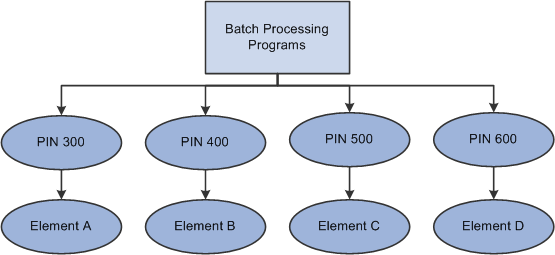Understanding Elements
When you create your payroll system using Global Payroll, you want to be sure that it meets all the requirements of your organization. One of the ways that PeopleSoft ensures this is by building the payroll system through the use of components called elements.
this topic discusses:
What is an element?
Combining elements into rules.
Why the core application uses pay item name (PIN) processing.
An element is the smallest component of Global Payroll. Elements are building blocks that relate to other building blocks to define your payroll system.
You define each element only once and use it repeatedly anywhere in the system.
This table lists the element categories:
|
Type of Element |
Description |
|---|---|
|
Data retrieval |
Retrieves data. Some are predefined elements (called system elements) that are delivered by PeopleSoft. Others you define when creating your payroll system. |
|
Calculation |
Performs a calculation. |
|
Organizational |
Defines the structure and framework for the system. |
This table lists alternative element categories:
|
Type of Element |
Description |
|---|---|
|
Primary |
Represents primary rules for earnings, deductions, and absences. |
|
Supporting |
Usually not used alone, but used to create other, more complex elements such as earnings and deductions. |
|
Miscellaneous |
Represents such things as eligibility criteria, accumulators, and certain types of rules. |
You can combine these elements in an unlimited number of ways to produce the results that you need for your payroll processing.
Example
Let's say that you want to calculate a payee's bonus pay. One element might be defined to contain the base bonus amount. Another element might be defined as a bracket element that retrieves the correct percentage of the base bonus based on a payee's seniority. Still another element might be defined to calculate the bonus earning by multiplying the base bonus amount (from a variable) by the percentage of bonus base from the bracket lookup to produce a bonus earning amount.
This example shows how elements relate to each other in Global Payroll.
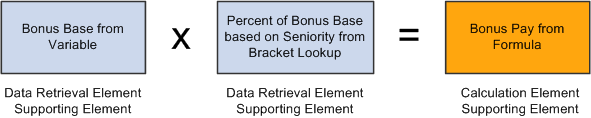
In Global Payroll, you create and store rules by entering data through the online pages.
These rules drive the core application and define the payroll process. Think of a rule as what defines how an element is calculated. Rules define the payroll process itself.
Each country using Global Payroll defines its own rules. For example, overtime in one country might be defined as the last three-month average rate of pay multiplied by a factor based on the payee's seniority (5 years of service = factor of 1.3, 10 years of service = factor of 1.5, and so on). Global Payroll enables you to define rules that address your specific payroll processing needs.
Note: Through its country extension applications, PeopleSoft delivers a set of data that predefines most of the country-specific rules that your organization needs for its payroll system.
This diagram shows how elements and rules define your payroll process.

Important! There is usually no need to modify the Global Payroll COBOL programs. Using the online pages, you can configure the system to meet your payroll processing needs. PeopleSoft strongly discourages the modification of the delivered COBOL programs—with the possible exception of modifying array size—because modifications can affect the integrity of the entire system.
A PIN number is a numeric identifier for an element. Every element in Global Payroll has a unique PIN number, including the elements that you create and the elements PeopleSoft delivers. Global Payroll programs access and process an element by referring to its PIN number, rather than its name.
A PIN is referred to as an element in Global Payroll. A PIN and an element are identical, and a PIN number is the same as an element number. We explain the term PIN here because it is referenced throughout the programs and table structure of the application. Think of PIN as the technical name that is used in the programming and table structure and element as the functional name that is used on all pages and discussions.
This is necessary because Global Payroll is designed for use by any organization in any country. Each organization will likely give the elements that form the basis for its payroll system different names, depending on its requirements. And organizations in different countries are going to name their elements using different languages. Also, the system elements delivered by PeopleSoft are often translated into many languages. If the name were the only way to identify an element, there could be problems.
PIN numbers also improve performance within batch processes. It is more efficient for the system to use numeric values than to use character values. This performance improvement is a result of being able to easily read the numeric values into the processing arrays and create a pointer to the correct place in the array.
PINs are numbered sequentially.
Note: The system assigns a PIN number to each element that you create. The first number the system assigns is 100,001. PIN numbers prior to 100,001 are reserved for the elements that are delivered with Global Payroll.
This graphic illustrates how elements are accessed by PIN number rather than by element name.