Validating Report Data
|
Page Name |
Definition Name |
Usage |
|---|---|---|
|
GP_RC_RPT |
Enter report data parameters. Run the report data generation process in batch mode or real time. Generate SQL requests. |
Use the Validate Report Data page (GP_RC_RPT) to enter report data parameters.
Run the report data generation process in batch mode or real time. Generate SQL requests.
Navigation:
This example illustrates the fields and controls on the Validate Report Data page.
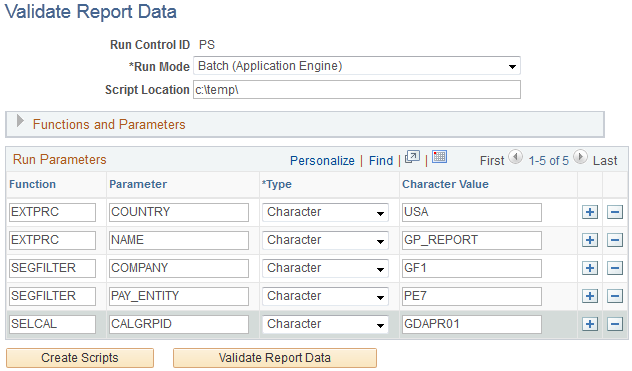
The Validate Report Data page enables you to test a defined report with specific parameters so that you can validate the results. With this page you can:
Run the report data generation process in batch mode.
Run the report data generation process in real time.
Generate SQL requests.
View generated report data.
Field or Control |
Description |
|---|---|
Run Mode |
Select one of three options:
The Run Mode determines how the SQL statements are applied. |
Script Location |
Enter the location of the script. Data Mover can execute the script only if you selected Script (Data Mover) in Run Mode. Otherwise the generated scripts can be used to debug the SQL statements. |
Function and Parameter |
Enter the functions and parameter that the system will use to select data for the report. For example, by entering SELCAL/CALGRPID you can then select which calendar group ID data to use in the report. Defined values are listed in the expandable Functions and Parameters group box. Note: You can also create user-defined functions and parameters to use in the input filter. |
Type |
Indicate the field type of the Parameter. Select either Char, Date, Numeric, or SQL. |
Character Value |
Enter the value of the Function or Parameter. |
Create Scripts |
Click to create a .dms containing the SQL statements and to display them on the page. The script includes a list of parameters used to generate the statements. If a parameter is not used in the process (because of a syntax error or a missing definition) the words "Not used" appear in the list. |
Validate Report Data |
Select this option to validate the report data. The process used depends on your Run Mode selection:
|
Structuring Parameters
Below is a list of predefined function and parameter values.
|
Function |
Parameter |
Parameter Value |
Comment |
|---|---|---|---|
|
EXTPRC |
COUNTRY |
Country Code |
This parameter is required. |
|
EXTPRC |
NAME |
Report Data |
This parameter is required |
|
EXTPRC |
TYPE |
P or A or B |
Select one of the following:
|
|
SELPYE |
SECUR |
Y/N |
Use this parameter to apply security to payee selection. |
|
SELPYE |
RECORD |
Record Name |
Payee selection is based on this record. It must include EMPLID and EMPL_RCD. |
|
SELPYE |
SQL |
SQL Statement |
When the parameter value field is not long enough, the user can repeat the same parameter. The system will concatenate the different values. |
|
SELPYE |
GRPBUILD |
Group Build Code |
|
|
SELPYE |
GRPVER |
Group Build Version |
|
|
SELPYE |
GRPLST |
Group List Name |
|
|
SELPYE |
STREAM |
Stream Number |
Use this parameter to tell the system whether it must use EMPL_FROM/TO. |
|
SELPYE |
EMPLID |
Employee ID |
The same parameter can be repeated. |
|
SELPYE |
EMPL_RCD |
Employee Record Number |
|
|
SELCAL |
CALGRPID |
Calendar Group ID |
|
|
SELCAL |
DATE |
1, 2, 3, or 4 |
Select one of the following:
If this parameter is not defined, the system uses the period end date. |
|
SELCAL |
FROMDT |
From Date |
|
|
SELCAL |
TODT |
To Date |
|
|
SELCAL |
CYCLE |
1, 2, or 3 |
Select one of the following:
|
|
SELSEG |
SQL |
This is the process filter. |
|
|
SELSEG |
BALANCES |
1 or 2 |
Select one of the following:
|
|
SELSEG |
REPLACE |
Y/N |
Use this parameter to determine whether replacements are considered original. |
|
SEGFILTER |
Any field name on the worktable and the segment writable array (if a segment writable array is defined) |
Any Value |
This is the segment filter. The process adds WRK.fieldname to the report. |