(USF) Entering Agency Information
To enter agency information, use the Agency USF (AGENCY_TABLE) and the Agency Table Report (RUN_FGPER803) components.
These topics provide an overview of agency information and discuss how to enter payroll information.
|
Page Name |
Definition Name |
Usage |
|---|---|---|
|
GVT_COMPANY_TBL7 |
Enter the agency's payroll interface information. |
|
|
Payroll Office Address Page |
GVT_COMPANY_TBL8 |
Enter the agency's payroll office address information. |
|
ECS Address Page (electronic certification system address) |
GVT_COMPANY_TBL9 |
Enter the agency's ECS address information. Note: PeopleSoft ECS (Electronic Certification System) interface process is no longer supported as a feature to create treasury files for USF customers. It has been replaced by the Treasury Interface functionality. See Setting Up Treasury Interface TAS and BETC Requirements. |
|
Agency Table Report - Run Control page Page |
PRCSRUNCNTL |
Run the Agency Table report (FGPER803). This prints all agencies in the Agency component and default information, including name and address, agency code, and effective date. |
Use the Agency component (AGENCY_TABLE) to enter information about a single agency or sub-agencies in your organization, from the central agency address to general ledger accounts, tax information, and payroll processing information. Most pages contain data from PeopleSoft Payroll for North America.
If you use only PeopleSoft Human Resources, you enter information only on the first page, the Agency Location page, for each agency that you want to add. You can also associate a default pay group with the agency on the Default Settings page. The value that you select appears as the default on the Job Data pages for workers in this agency. However, it is easiest to treat each agency that you add as a separate tax entity, as though you were using PeopleSoft Payroll for North America.
If you're using PeopleSoft Payroll for North America, an agency is typically defined as a business unit that has a unique federal Employer Identification Number (EIN) for payroll tax reporting purposes.
If your agency uses PeopleSoft Payroll for North America, each sub-agency that you add must be equivalent to each EIN that you use. Your payroll staff needs to complete all nine pages at least once to add an agency EIN.
You can print a report of your Agency table using the Agency Table report.
Note: The Agency Location, Default Settings, Phones, and Rules Definition pages in the Agency Table component are identical to those in the Company Table component and share the same object names.
Use the Payroll Interface Information page (GVT_COMPANY_TBL7) to enter the agency's payroll interface information.
Navigation:
This example illustrates the fields and controls on the Payroll Interface Information page. You can find definitions for the fields and controls later on this page.
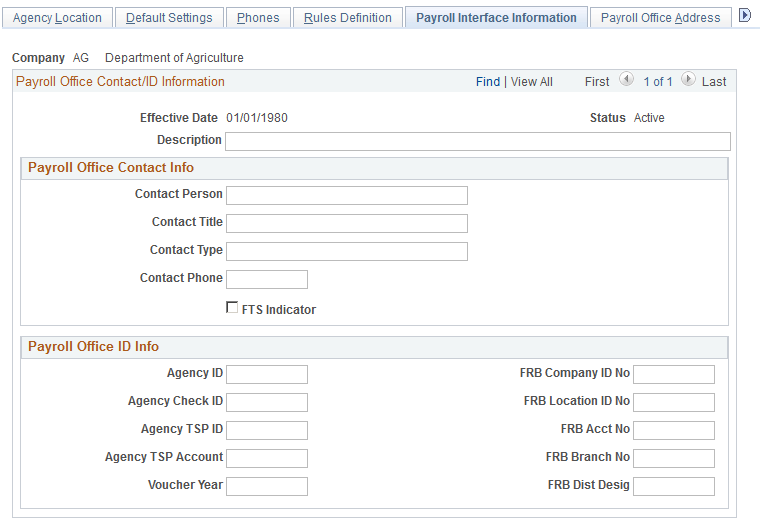
Field or Control |
Description |
|---|---|
FTS Indicator |
Select if the phone number is an FTS number. |
FRB Company ID No (FRB company ID number), FRB Location ID No (FRB location ID number), FRB Acct No (FRB account number), FRB Branch No (FRB branch number), and FRB Dist Desig (FRB district designation) |
If necessary, enter FRB information. |