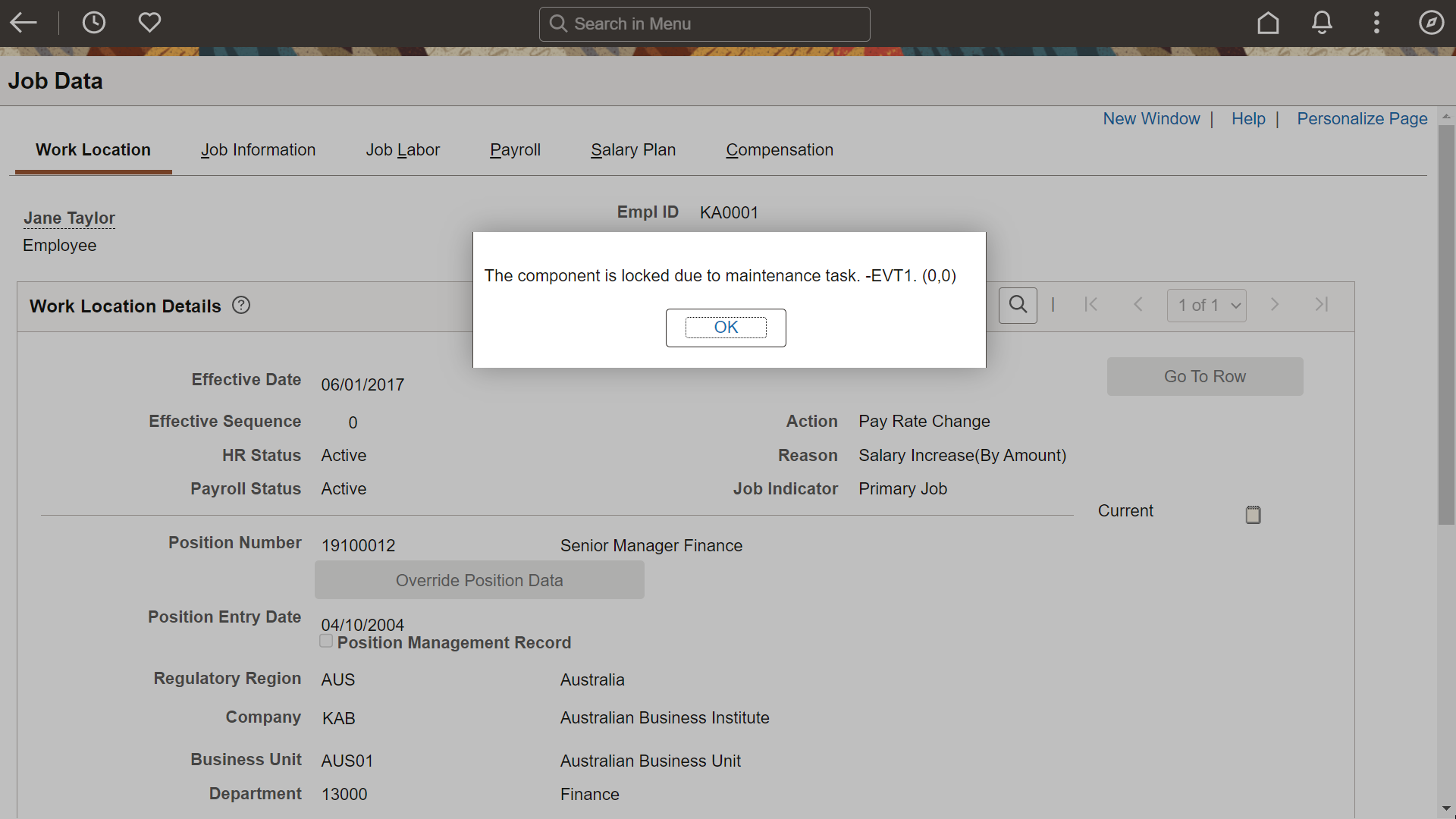Understanding HCM Lockdown Framework
The HCM Lockdown Framework feature allows you to lock down the data of selected components during payroll processing or according to a defined schedule. Locked data can only be accessed in View mode, and updates cannot be made until the lock is released. This framework supports schedule-based locking for all components and process-based locking for Global Payroll, Absence Management, and Payroll for North America.
Administrators can control access to key pages that might affect a process result, for example in Global Payroll: PositiveInput, Job Data, Earnings/Deductions Assignments.
There are two types of Component Lockdown:
Process Lockdown: In process lockdown, the decision of when to lock down a component is driven by a process. Multiple Roles, Users or Product Keys can be locked down simultaneously or excluded from lockdown. You can define in what phase or phases of the process the lockdown must occur.
General Lockdown: Components will be locked down during a particular period of time. Multiple Roles, Users or Product Keys can be locked down simultaneously or excluded from lockdown. Additionally, lockdown can be overridden to lock or unlock a Lockdown Event.
When you access a component while it's locked down, the system displays a configurable message stating that you can’t make any updates. When you click ok in the message, the component appears in read-only mode.
This example illustrates the lockdown message.