Defining Training Budget Periods and Department Allocations
To define budget periods, use the Budget Information Table (BUDGET_PERIOD_TBL) component. To allocate budget amounts by department, use the Department Budget (TRN_BUDGET_TBL) component.
These topics provide an overview of budget period and allocations and discuss how to:
Define budget periods.
Allocate budgets to departments.
A budget period is a period of time for which a training budget is established. Your company's business needs determine the length of the budget period. Typically a budget period covers one year, however, the length may depend on both business requirements and process cycles; the period could be a quarter, a month, or any other duration.
When you define a budget period, you associate it with one or more business units.
After you establish budget periods, you can allocate a budgeted amount to each department. You can then see how the estimated training costs that are based on department training demand compare to a department's allocated training budget.
|
Page Name |
Definition Name |
Usage |
|---|---|---|
|
BUDGET_PERIOD_TBL |
Define budget periods. |
|
|
TRN_BUDGET_TBL |
Define the amount that is allocated to departments in your organization for training in a specified budget period. |
Use the Budget Information page (BUDGET_PERIOD_TBL) to define budget periods.
Navigation:
This example illustrates the fields and controls on the Budget Information page. You can find definitions for the fields and controls later on this page.
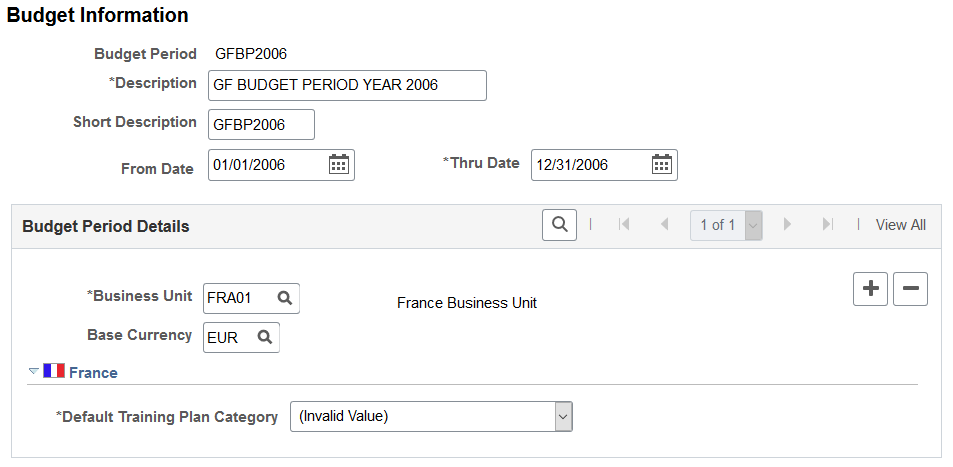
You can also specify the base currency for department budgets and training costs. This ensures that you always compare budgets and costs in the same currency.
Field or Control |
Description |
|---|---|
From Date and Thru Date (through date) |
Enter the begin and ends dates for the budget period. Important! Course sessions must fall within the budget period that is to be included in the budget. A course session cannot span two budget periods. |
Budget Period Details
Field or Control |
Description |
|---|---|
Business Unit |
Select the business units to which the budget period applies. Add as business units by inserting new rows. This enables you to create training budgets for the employees in those business units. When you set up and track budgeting demands, you can use only budget periods that are assigned to an employee's business unit. You associate employees with business units on the Job Data component in Administer Workforce. |
Base Currency |
Specify the base currency to be used to track all cost amounts. |
Field or Control |
Description |
|---|---|
(FRA) Default Training Plan Category |
The category that you select here becomes the default training plan category when you create training demands. Values are: Skill Development, Adaptation to Job Changement, Job Preservation, and Not Specified. |
Use the Department Budget page (TRN_BUDGET_TBL) to define the amount that is allocated to departments in your organization for training in a specified budget period.
Navigation:
This example illustrates the fields and controls on the Department Budget page. You can find definitions for the fields and controls later on this page.
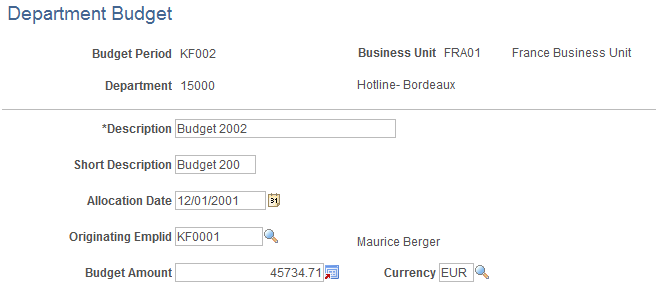
Field or Control |
Description |
|---|---|
Allocation Date |
Enter the date that you allocate the budget to the department. |
Originating Emplid (originating employee ID) |
Select the ID of the person who allocated the budget. |
Budget Amount |
Enter the budgeted amount and the currency to use when you compare the actual and budget costs by department. The system uses the selected currency as the default value on pages where the Budget Training process calculates department budget costs to ensure that costs and budget are in the same currency. |