Defining Roles for Hire Notifications
To set up the hire notification roles table, use the Hire Notification (HR_HIRE_NOTIF) component.
This topic provides an overview of hire notifications and discusses how to define which roles will receive hire notifications.
|
Page Name |
Definition Name |
Usage |
|---|---|---|
|
HR_HIRE_NOTIF |
Define which roles in Human Resources will receive hire related notifications. |
When a recruiter or user submits a hire request, the system uses the Hire Notification component to identify who should receive notification when someone is ready to be hired or there are errors in publishing the hire to HR.
Hire notification setup needs to be done for the administrator to receive email notifications that a person is ready to be hired or that errors occurred while processing the hire. The Hire Notifications page uses role queries to define who should receive notification of hire requests and errors. The delivered role query is ROLE_HIRE_NOTIF, however, you can define other role queries and add them on the Hire Notifications page.
The system enables hire notification emails:
Whenever a new hire request comes through the recruiting process.
Whenever there is an error in the push of profile data to HR once the applicant or person is hired.
The administrator can access the Manage Hires page to view pending hires and the status of each hire request to be processed.
Note: Oracle PeopleSoft delivers Notification Composer Framework to manage the setup and administration of all notifications in one central location.
Once you have adopted the Notification Composer feature, you must use it to create new notifications and manage your existing notifications.
Notifications delivered with HCM Image 47 or later must use Notification Composer.
For more information about Notification Composer Framework, see Understanding Notification Composer.
Use the Hire Notifications page (HR_HIRE_NOTIF) to define which roles in Human Resources will receive hire related notifications.
Navigation:
This example illustrates the fields and controls on the Hire Notifications page. You can find definitions for the fields and controls later on this page.
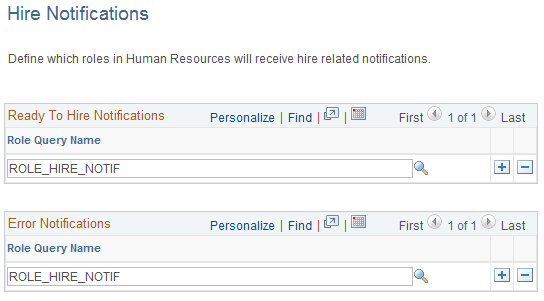
Field or Control |
Description |
|---|---|
Ready To Hire Notifications |
Enter any role query names that should receive a notification that a person is ready to be hired. The system comes with the delivered role query ROLE_HIRE_NOTIF. |
Error Notifications |
Enter any role query names that should receive a notification when there is an error in the push of profile data to HR. The system comes with the delivered role query ROLE_HIRE_NOTIF. |
You can define a query by navigating to