Creating Career Paths
To create career paths, use the Integration Installations (GEOG_PREF_TBL) and Career Path Table (CAREER_PATH_TBL) components.
This topic provides an overview of career paths and discusses how to define career paths for job codes.
Set up default career paths for key job codes or for all job codes. Default career paths enable you to Create a hierarchy or network of jobs.
For example, you might want to coordinate career paths only for job codes above a certain management level, to make sure that employees in them get the necessary work experience to prepare for higher-level management positions.
Career Move Levels
Career move levels usually show a hierarchical job progression in a career path and build on the job code in the previous career-move level.
Let's look at an example of a default career path for Job Code, PD007, Personnel Clerk. The first move from the current job is to Personnel Assistant, which leads to Personnel Staffing Specialist as a second level move from the current job. As a third level move, the job leads to Personnel Officer, and so on. You can define up to nine career moves on a career path.
This table lists three career moves:
|
Career-Move Level |
Job Code |
Position |
|
|---|---|---|---|
|
Current job |
PD007 |
Personnel Clerk GS-0203 |
|
|
1 |
First move from current job |
PD010 |
Personnel Assistant GS-0203-06 |
|
2 |
Second move from current job |
PD101 |
Personnel Staffing Specialist GS-0212-09 |
|
3 |
Third move from current job |
PD107 |
Personnel Officer GS-0201-13 |
Some job codes have more than one possible job move in a particular career-move level. For example, Job Code PD007, Personnel Clerk, could have two job options as the first move from the current job: Job Code PD010, Personnel Assistant; and an additional option (not shown in the table) could be Job Code PD009, Personnel Staffing Assistant.
This diagram illustrates that a job code can have more than one job move:
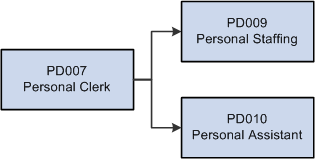
If you have more than one job option in a career-move level, use option numbers to sort the job codes in the proper order.
|
Page Name |
Definition Name |
Usage |
|---|---|---|
|
Geographic Preference Page |
GEOG_PREF_TBL |
Define geographic areas for job relocation in career planning components. |
|
CAREER_PATH_TBL |
Define default career paths for job codes. |
Use the Career Path Table page (CAREER_PATH_TBL) to define default career paths for job codes.
Navigation:
This example illustrates the fields and controls on the Career Path Table page. You can find definitions for the fields and controls later on this page.
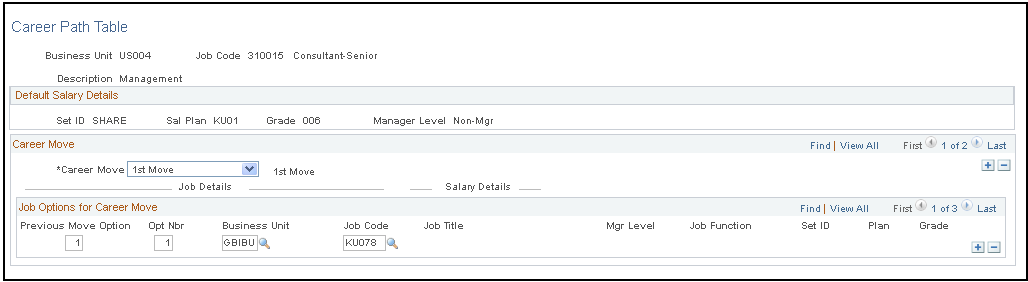
Default Salary Details
The setID, salary plan, grade, and manager level that are associated with the selected job code appear in the Default Salary Details group box. These fields are for information only.
Career Move
Field or Control |
Description |
|---|---|
Career Move |
Select a career move level. 1st Move defines the first move from the selected job code, and 9th Move is the last move. You can include multiple job codes for any career move to reflect moves at the same management level and moves up the management hierarchy. |
Previous Move Option |
Identifies the previous move option number for the current movement, only when the previous movement has more than one option. |
Opt Nbr (option number) |
Enter a number if there is more than one job code option for the selected career-move level. Use the option number to sort the job codes. |
Job Code |
Select the job code for the career move level. |
When you exit the Job Code field, the system completes the job details [Job Title, Mgr Level (manager level), and Function fields] and salary details (SetID, Plan, and Grade fields). The system makes these fields unavailable.