Running Career Reports
This topic lists the pages used to run career reports and discusses how to create career details by population reports.
|
Page Name |
Definition Name |
Usage |
|---|---|---|
|
HR_SUCC_METRICS1 |
Create reports that display various career planning employee metrics. |
|
|
HR_SUCC_METRICS3 |
View the status of career plans for employees. |
|
|
Career Potential Page |
HR_SUCC_METRICS3 |
Identify employees based on their defined potential, when those employees will retire, and how long they have been in their current role. |
|
Key Job Code - Incumbents Page |
HR_SUCC_METRICS3 |
Identify key job codes and the career plan of any incumbents for those job codes. |
|
Individual Career Training Page |
RUNCTL_CAR002 |
Run the Career Plan Training Path (CARTRAIN) report. |
|
Individual Development Plan Page |
RUN_FGHR022 |
Run the Individual Development Plan (FGHR022) report. |
Use the Career Details by Population page (HR_SUCC_METRICS1) to create reports that display various career planning employee metrics.
You can create report pages that you can view online that display various career planning employee metrics. Using the Career Details by Population page, you can view the following information:
Employees with or without a defined career plan.
The career potential for employees, including the amount of time in their current role and their retirement date.
Incumbents with or without career plans for key job codes.
Navigation:
This example illustrates the fields and controls on the Career Details by Population page. You can find definitions for the fields and controls later on this page.
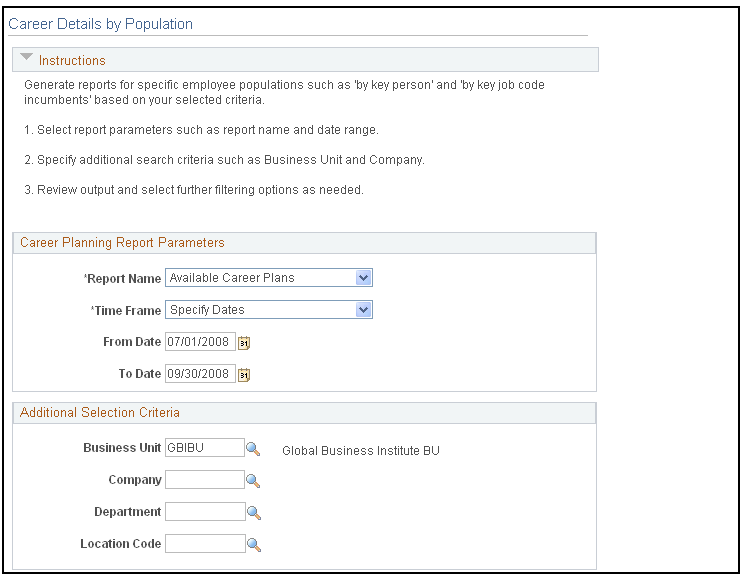
Field or Control |
Description |
|---|---|
Report Name |
Select the type of report to display. Values are: Available Career Plans, Career Potential, and Key Job Codes - Incumbents |
Time Frame |
Specify the time span that the report includes. Values are: Full History, Last 1 Month, Last 12 Months, Last 3 Months, Last 6 Months, Specify Dates. You must select Specify Dates in the Time Frame field in order to display From Date and To Datefields. |
Use the Available Career Plans page (HR_SUCC_METRICS3) to view the status of career plans for employees.
This enables the organization to define activities and strategies based on the career plan readiness for employees.
Navigation:
Select Available Career Plans on the Career Details by Population page and click the Run Report button
This example illustrates the fields and controls on the Available Career Plans page. You can find definitions for the fields and controls later on this page.
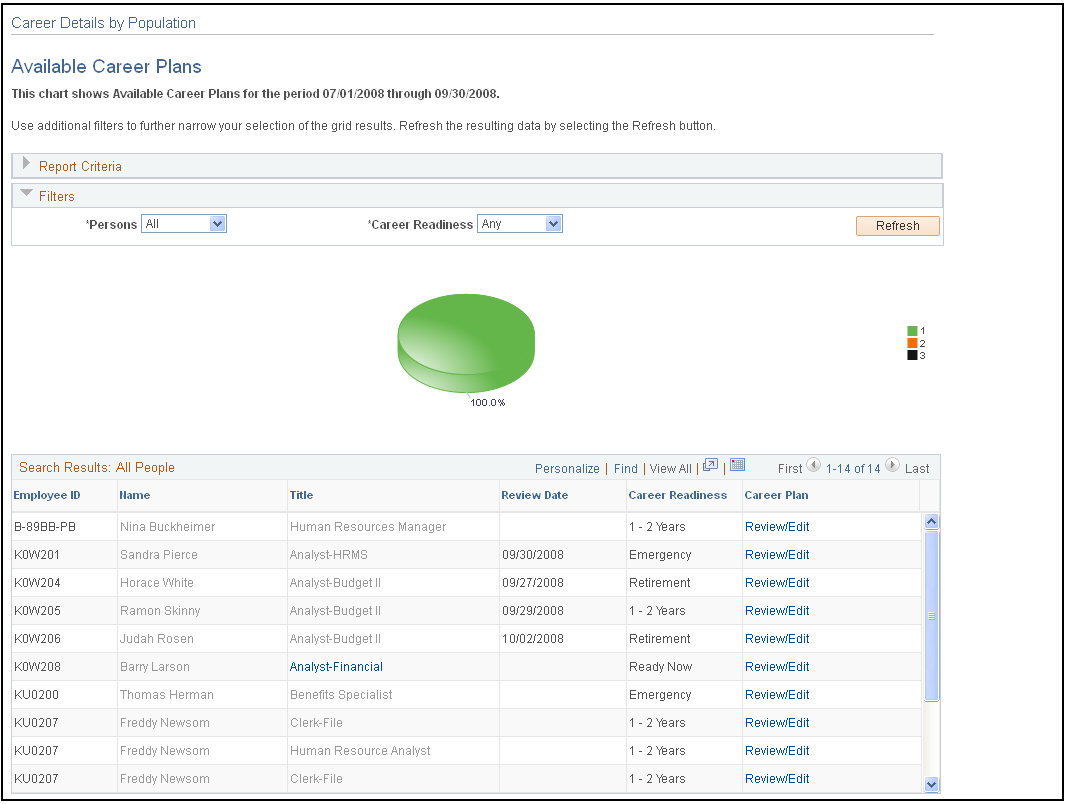
Field or Control |
Description |
|---|---|
Review Date |
Displays the last review date from the employee's current career plan. If the person does not have a career plan, this field is empty. |
Career Readiness |
Displays the readiness value indicated for the employee's current career plan. If the person does not have a career plan, this field is empty. Note: The readiness value is from the first move, 1st option. It is possible to have multiple options, but for these metrics, the system uses the most probable move. |
Career Plan |
Click on a link in this column to view or create the career plan for a specific EmplID. The View option applies to people with existing career plans. The Create option applies to people without existing career plans. |
Career Potential in Available Career Plans
Use the Career Potential page to identify employees based on their defined potential, when those employees will retire, and how long they have been in their current role.
Use the Career Potential page to identify high potential employees, when those employees will retire, and how long they have been in their current role. This information can help you to identify the career potential within an employee group and define activities and strategies to retain high potential employees or improve employee proficiency
Navigation:
Select Career Potential on the Career Details by Population page and click the Run Report button
This example illustrates the fields and controls on the Career Potential page (1 of 2). You can find definitions for the fields and controls later on this page.
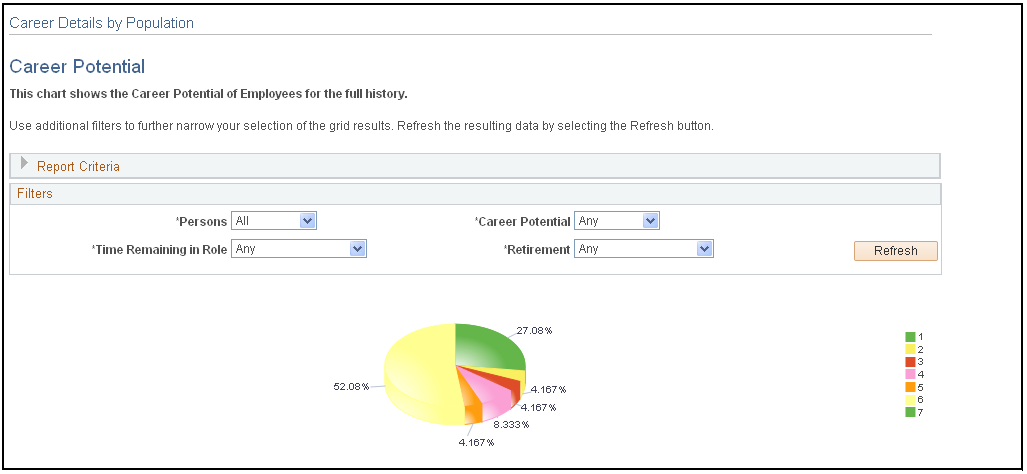
This example illustrates the fields and controls on the Career Potential page (2 of 2). You can find definitions for the fields and controls later on this page.
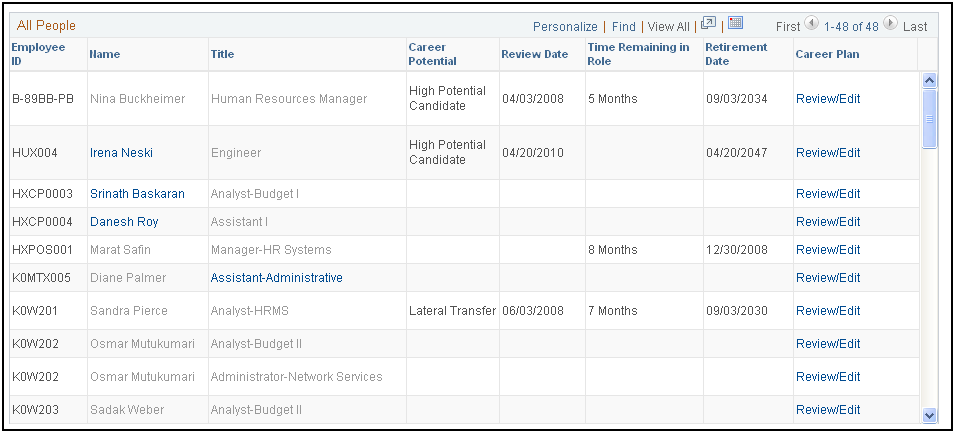
Field or Control |
Description |
|---|---|
Career Potential |
Displays the career potential value from the person's current career plan. If the person does not have a career plan, this field is empty. |
Time Remaining in Role |
Displays the amount of time remaining in the employee's current role, or job, from the Career Plan page. |
Retirement Date |
Displays the retirement date from the person's current career plan. If the person does not have a career plan, this field is empty. |
Key Job Code - Incumbents in Available Career Plans
Use the Key Job Code - Incumbents page to identify key job codes and the career plan of any incumbents for those job codes.
Use the Key Job Code - Incumbents page to identify key job codes for your organization and the career plan of any incumbents for those job codes. This enables you to identify key job codes and then define and prioritize activities and strategies to update or create career plans for the incumbent employees for the job codes.
Navigation:
Select Key Job Code - Incumbents on the Career Details by Population page and click the Run Report button
This example illustrates the fields and controls on the Key Job Code - Incumbents page. You can find definitions for the fields and controls later on this page.
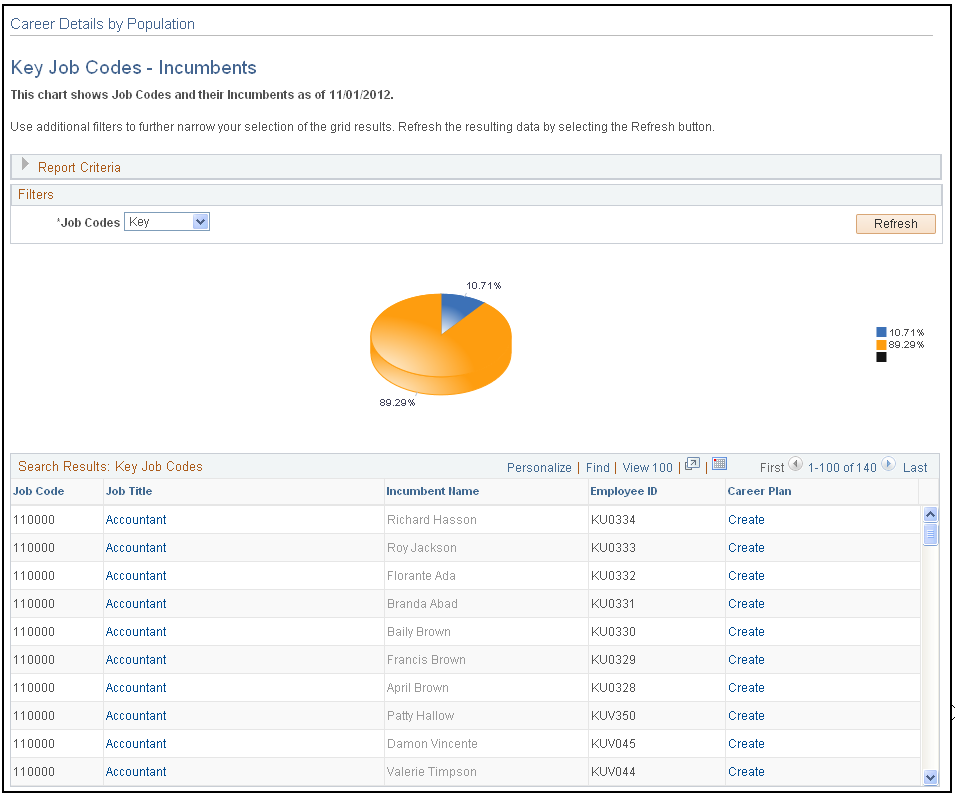
Field or Control |
Description |
|---|---|
Job Title |
Displays the job title from the Job Data table. |
Incumbent Name |
Displays the name of the person in the corresponding job code. |